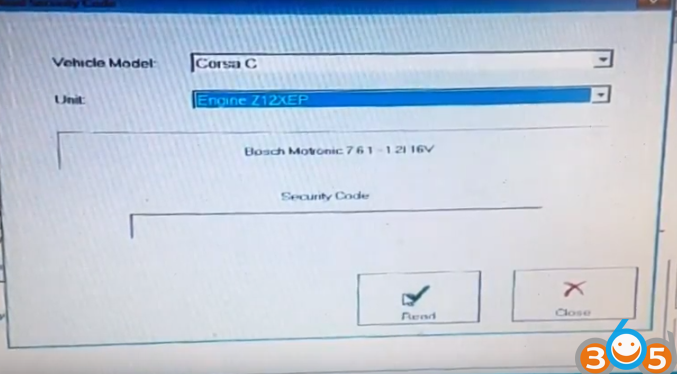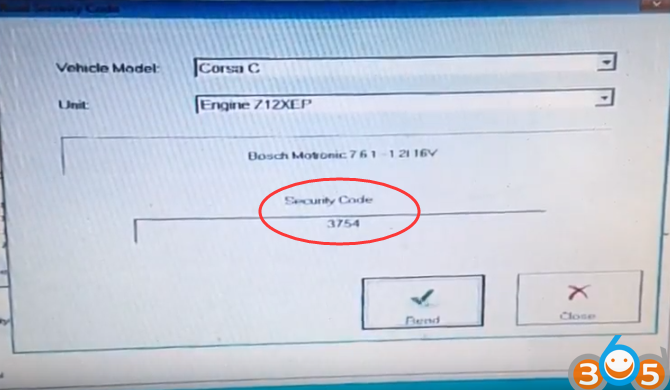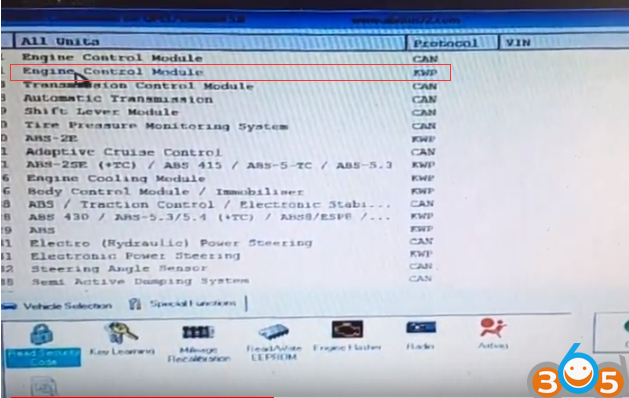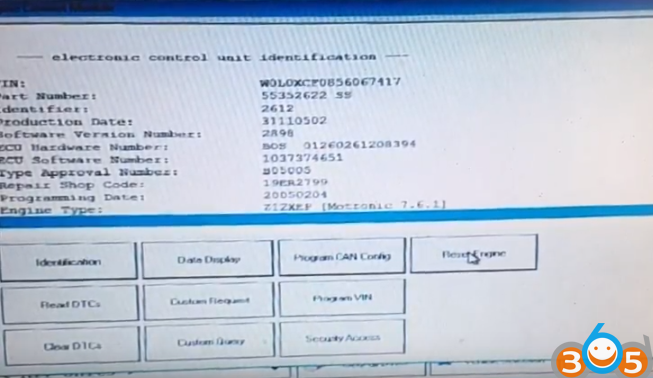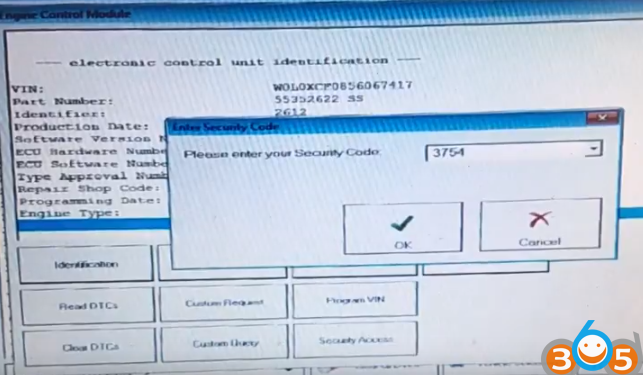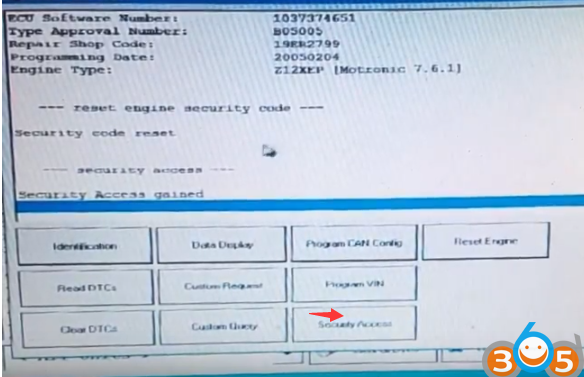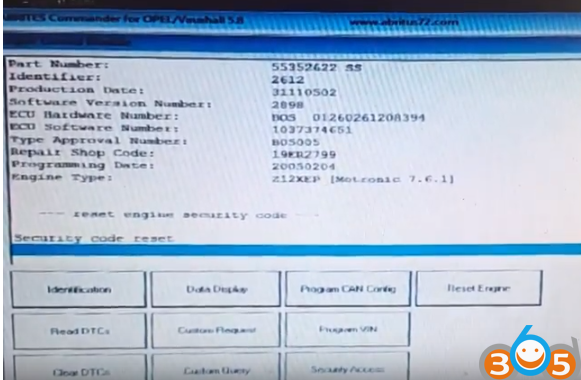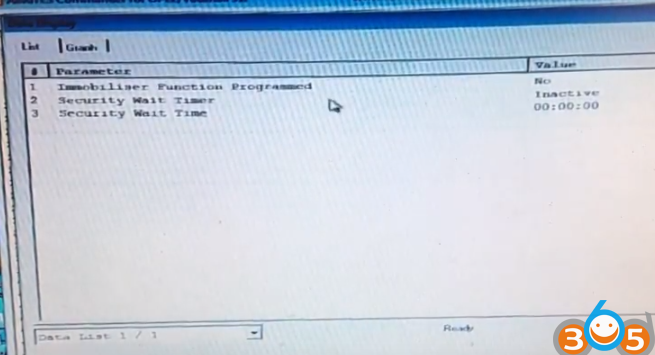FVDI Opel abrites commander has successfully read pin code and reset ECU on a Corsa C Bosch 7.6.1.
Make good connection between FVDI, laptop and vehicle
Run FVDI software
Select Opel-> Software version V5.8
Open Loader
Connecting to the interface
Select Program Function->Read Security Code
Engine Z12XEP
Bosch 7.6.1 16v
Select Engine Control Module KWP
FVDI2 Opel will display vehicle information, VIN, part number, engine type etc
Click on Reset Engine
Accept warning message
Enter security code to access
Click on Security Access
Identification
Reset engine again
Close current interface
Select Engine Control Module KWP
Select Data display
Reset engine success.
http://www.obdii365.com/producttags/fvdi2-abrites-commander.html