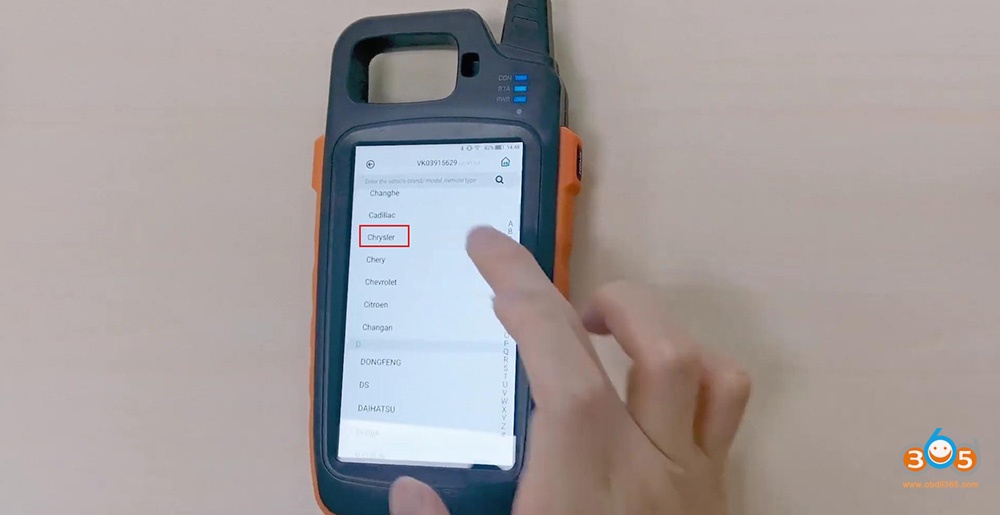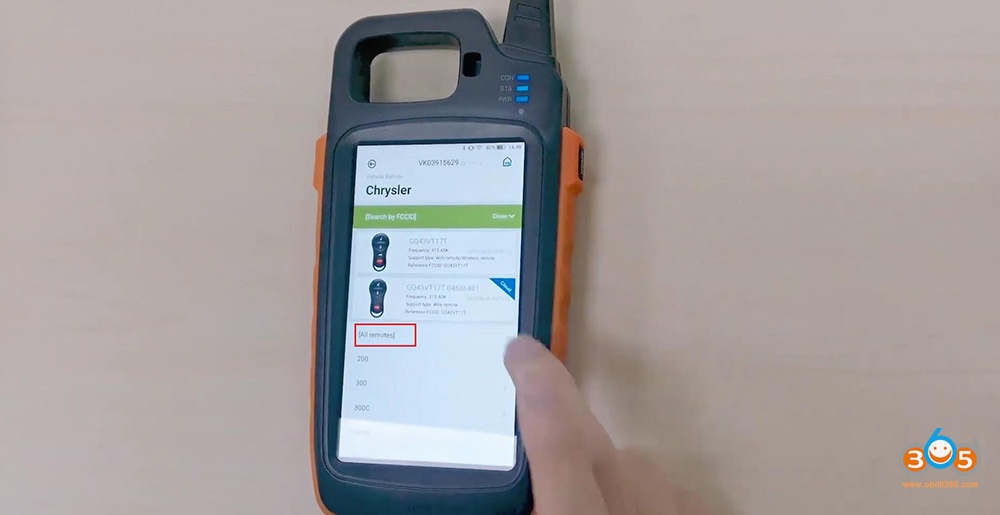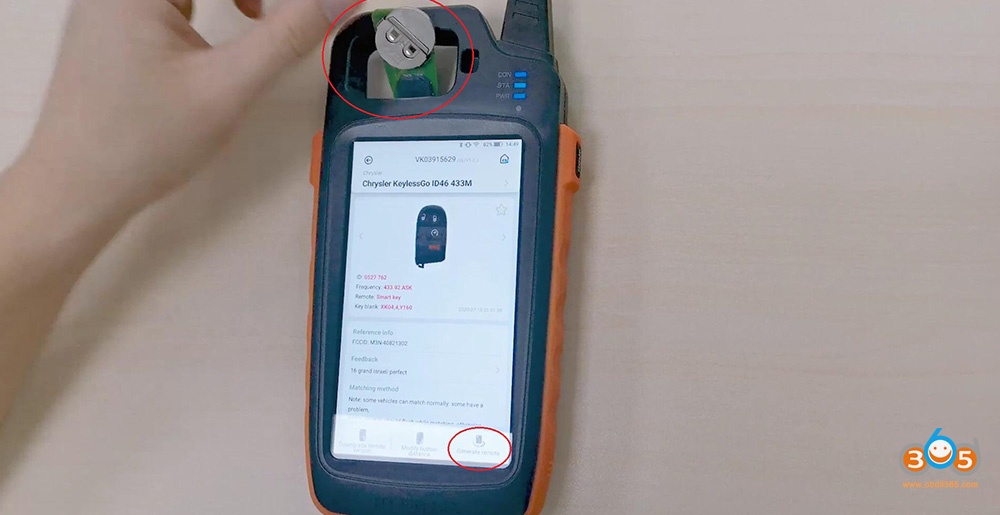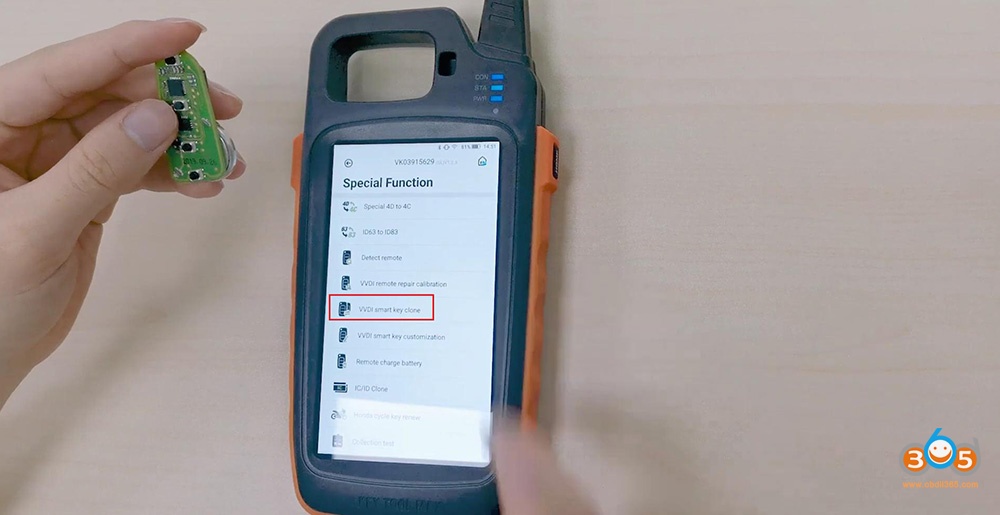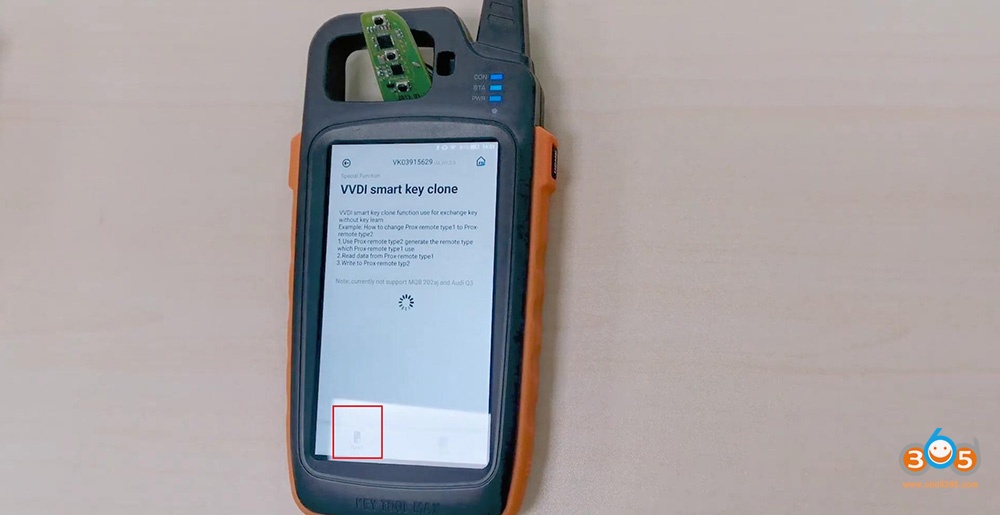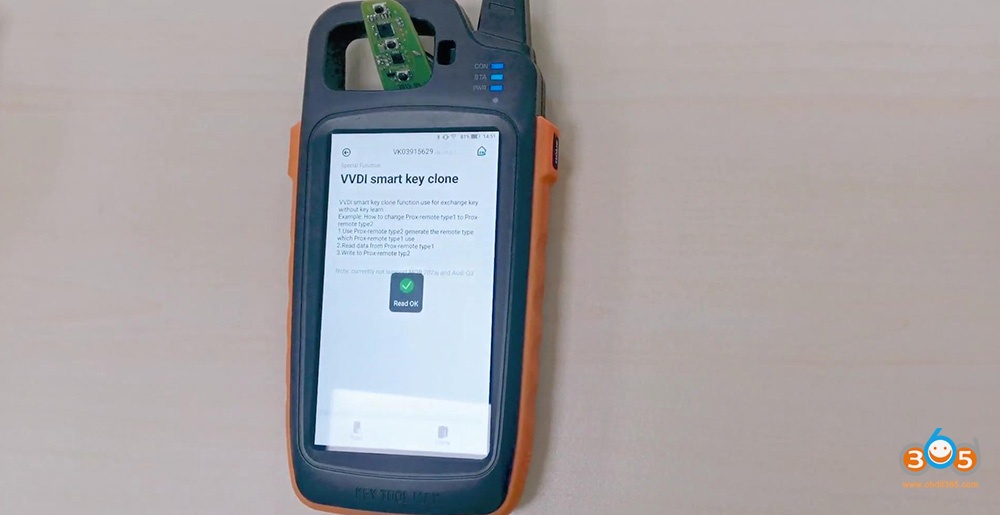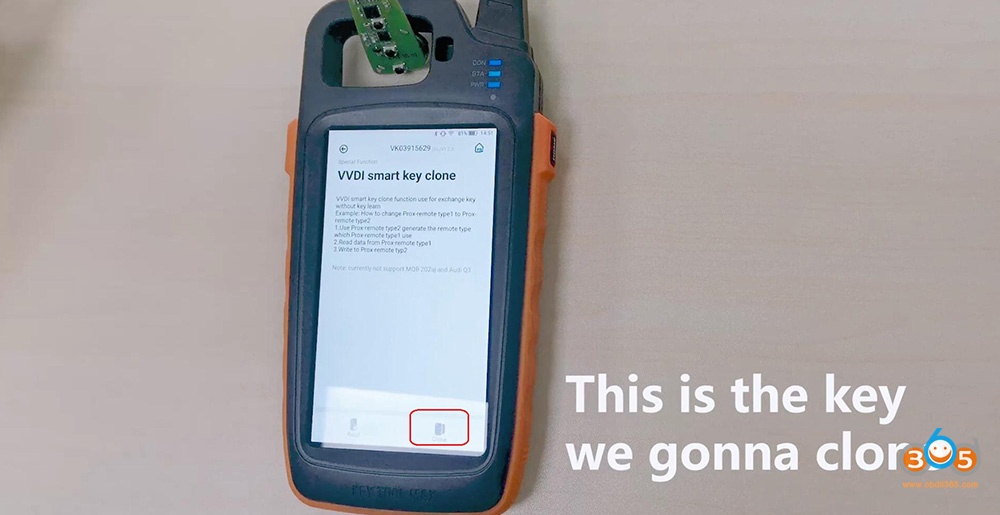If the car has been matched with a type of Smart Remote before, but now the owner wants to change a new type of smart remote, just copy it directly instead of learning the key again. Note: “VVDI smart key clone” option is only for smart remote that have been matched with VVDI key tool max.
What I will test is a Chrysler KeylessGo ID46 433M, for the other remote key types, please follow in the same method.
Procedure
Step 1. In the key tool max home menu, select “Vehicle Remote” -> “Chrysler” -> “All Remotes” -> Chrysler KeylessGo ID46 433M.
Step 2. In the slot put the smart key you want to program, select “Generate Remote” and wait until you see “Burn success”, it will take only 1-2 minutes.
Step 3. Take the programmed smart key out of the slot, prepare the original key.
Back to Xhose vvdi key tool max home menu, select “Special Function” -> “VVDI smart key clone”, put the original smart key into the slot, select ” Read” and wait until OK.
Step 4. Again take the original key out of the slot, put the smart remote key to clone, select “Clone” and soon you will see ” Write OK”.
Job is done!