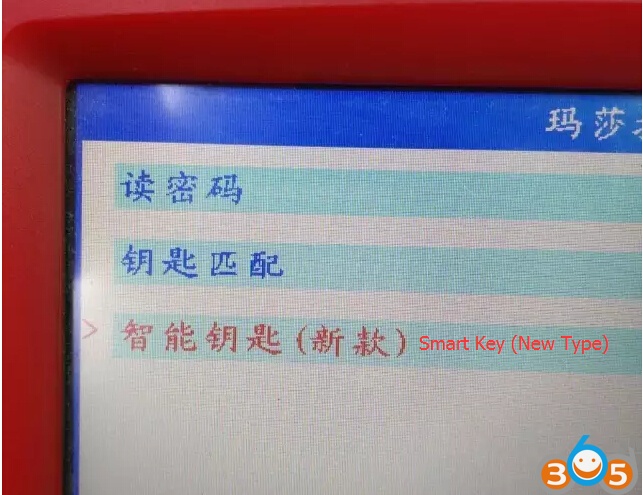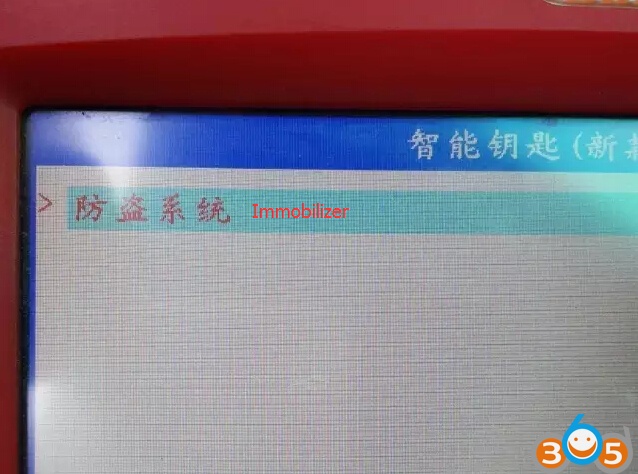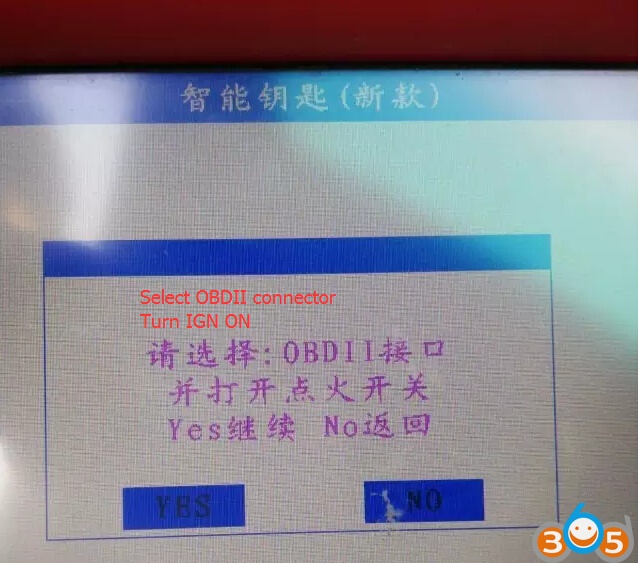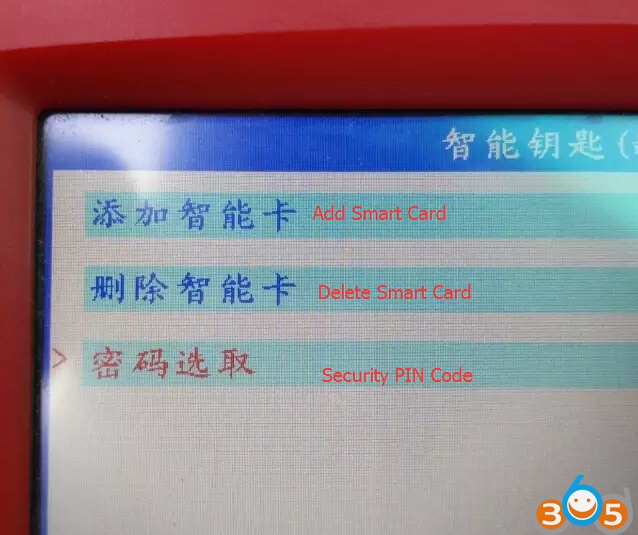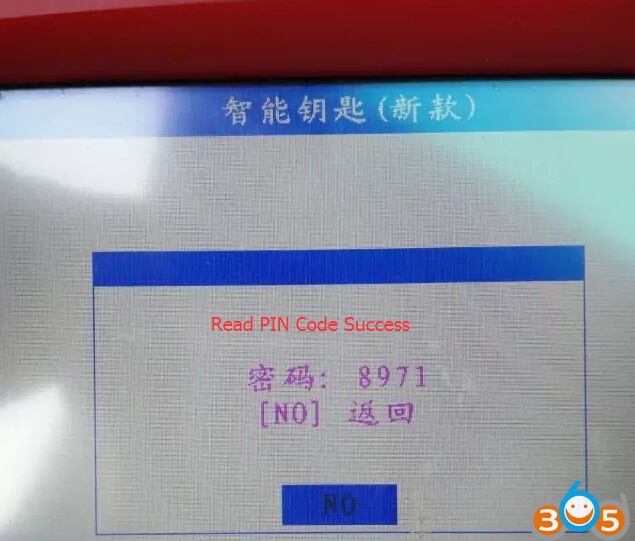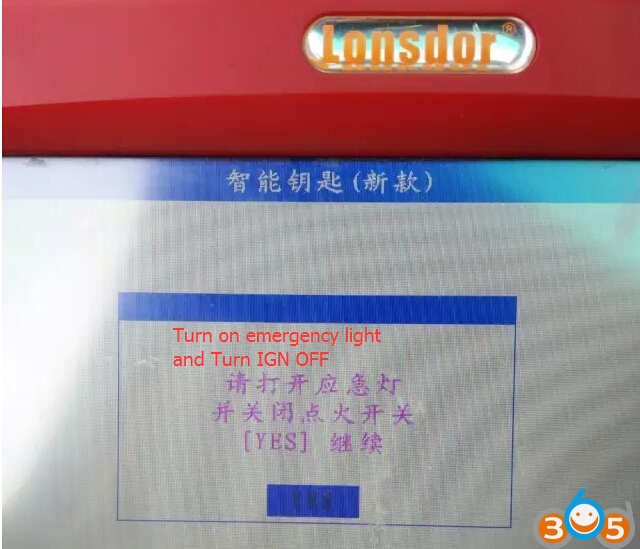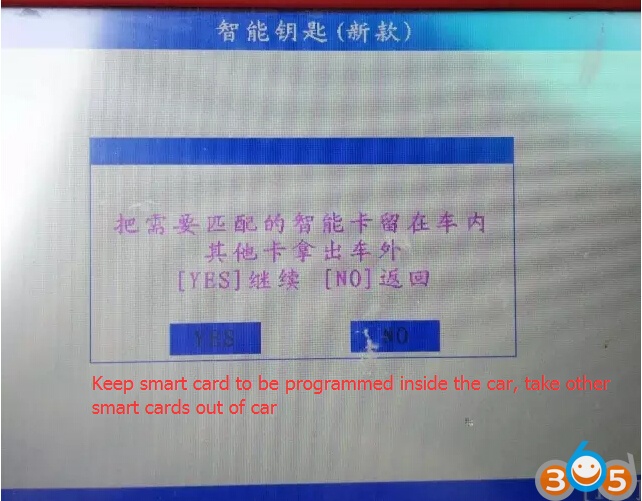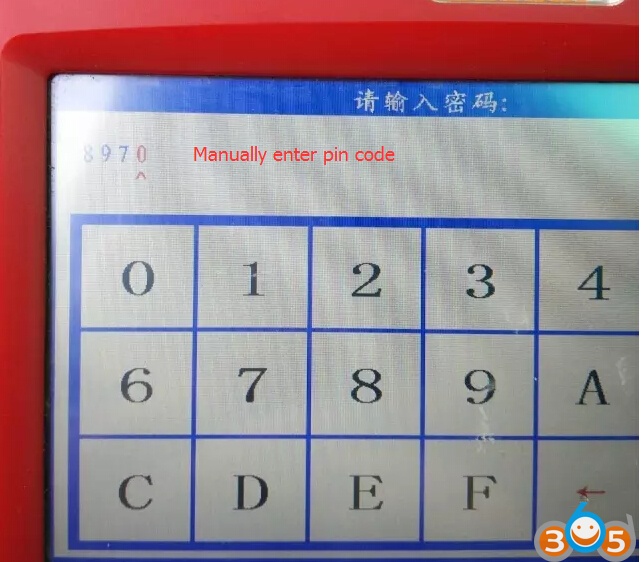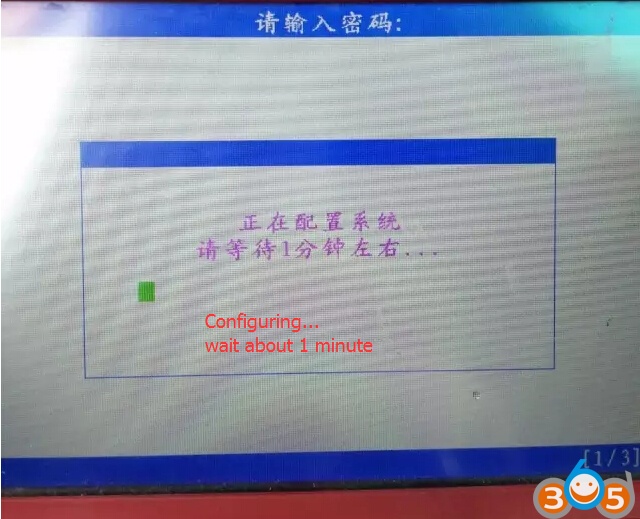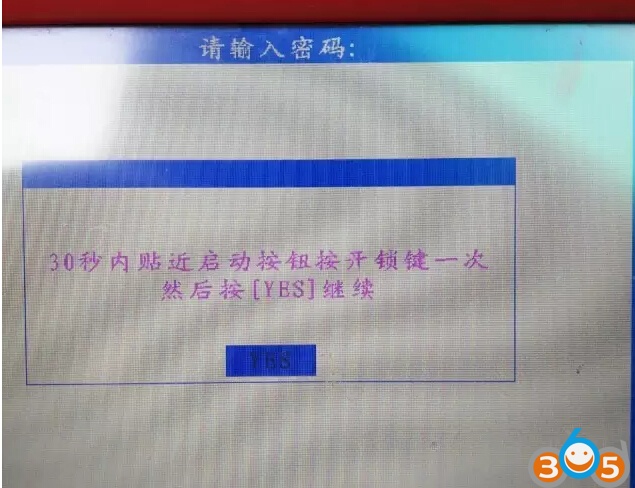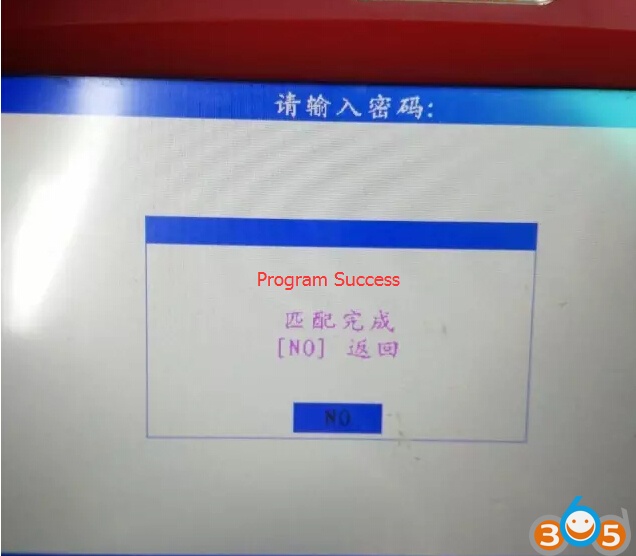Here is a little tutorial on programming smart card to Maserati Ghibli 2014 model by using LONSDOR key programmer English version (Chinese version is CI600 plus) via OBD.
Select Smart key (New Type)
Select Immobilzer system
Select OBDII connector and turn ignition switch to ON position
Click Yes to continue
Select Read security pin code by OBD
LONSDOR Read pin code success.
Turn on emergency light and turn ignition switch to OFF position
Click Yes to continue
Keep the smart card need to be programmed inside the car, take other smart cards out of the car
Manually enter security code
Configuring…
Wait about 1 minute
Attach the smart card to Start button within 30 seconds, press Unlock button for once.
Click Yes to continue
SKP-1000 program Maserati Ghibli 2014 smart card success.
Test the new smart card.
Done!