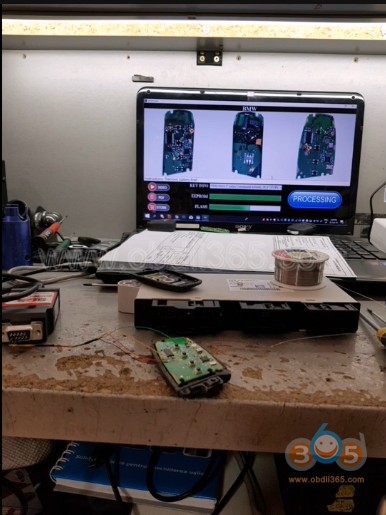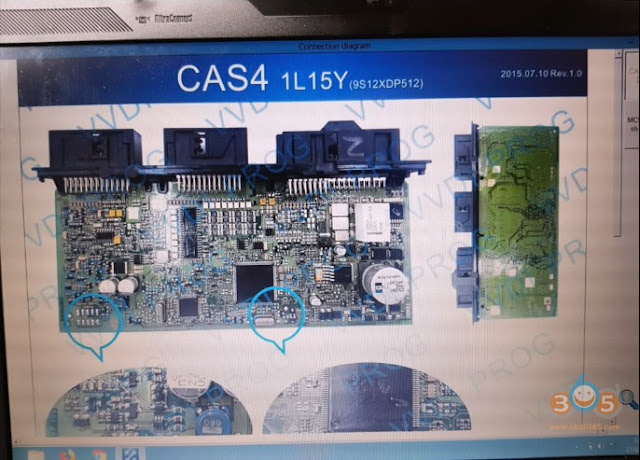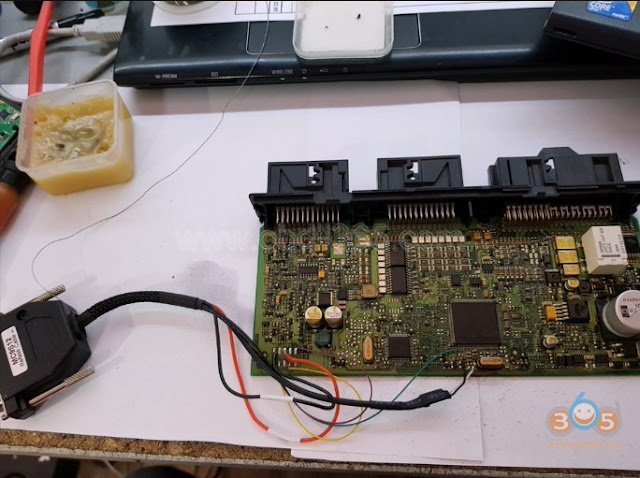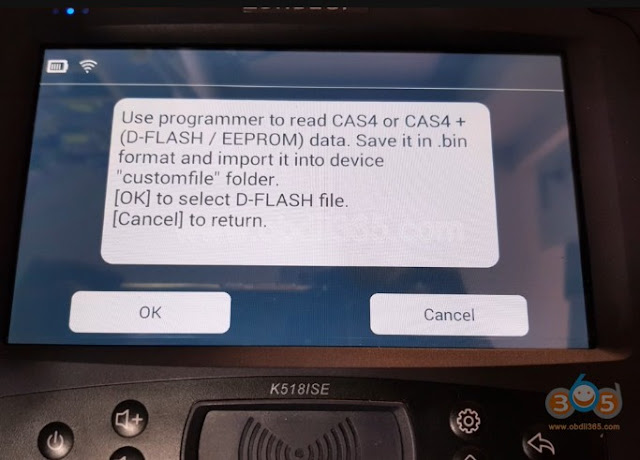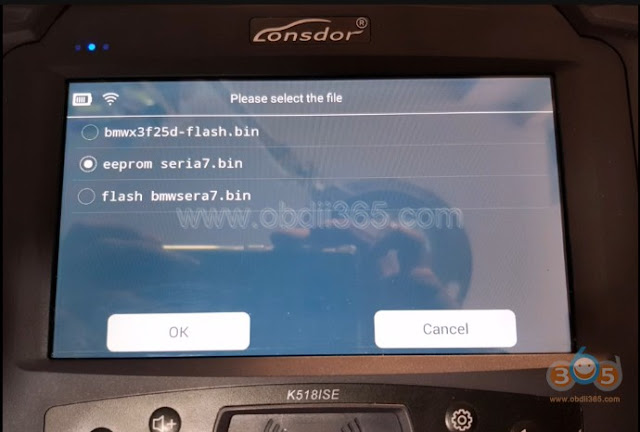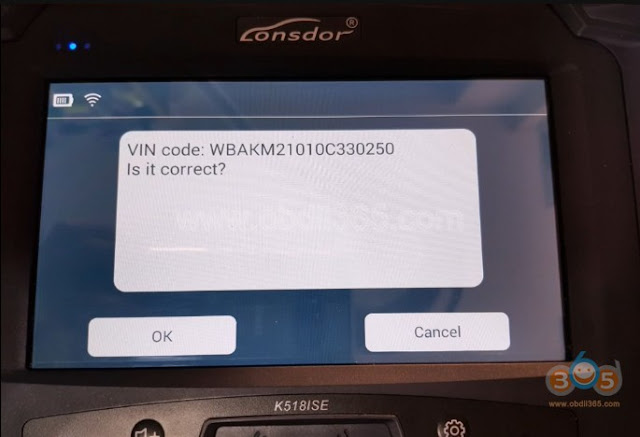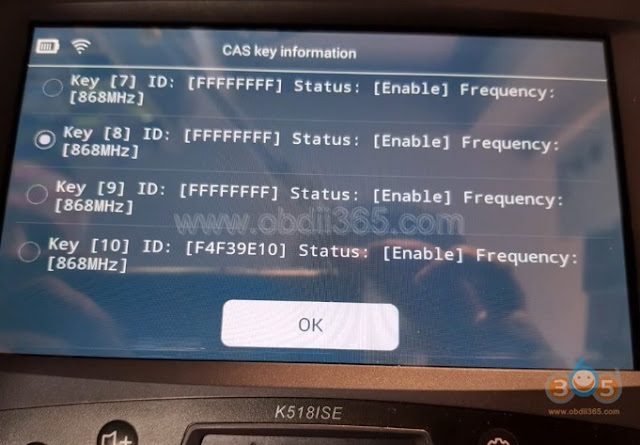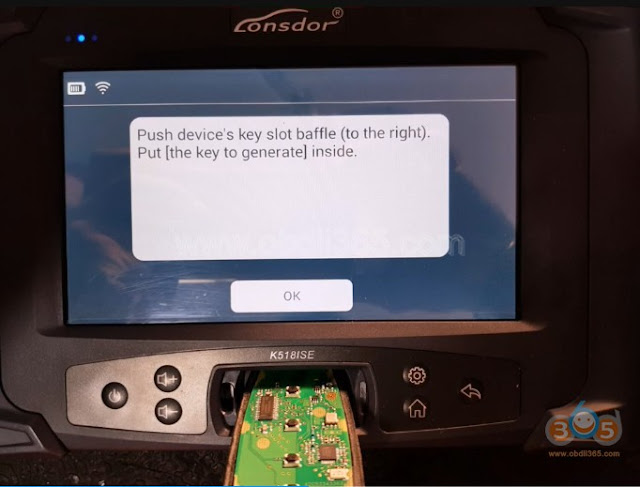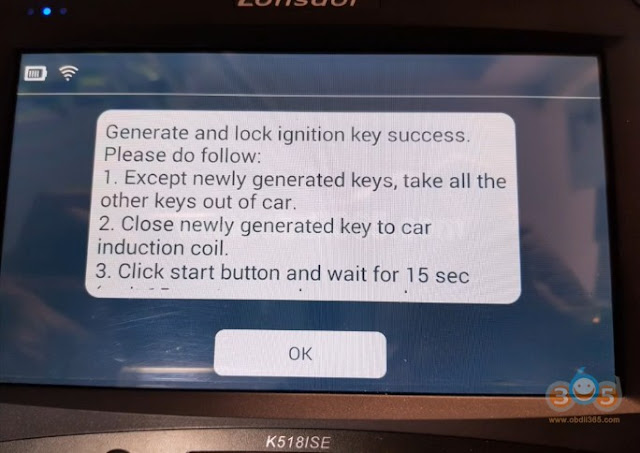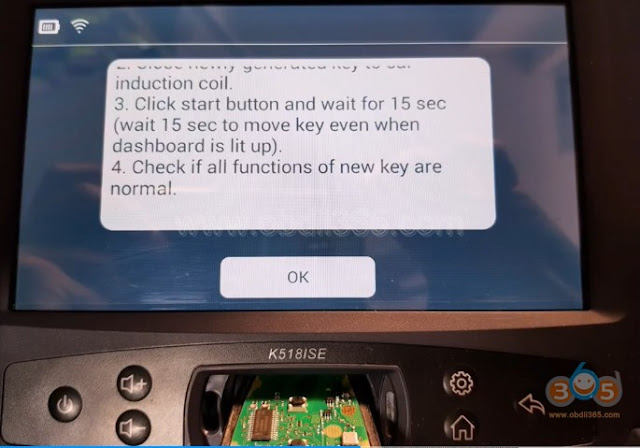Model: BMW 7-series F01 2010
IMMO Type: CAS4 1L15Y
Remote frequency: 868MHz
Tools used: 1 original key and a new key, remote unlocker, xhorse vvdi prog and Lonsdor k518ISE key programmer
Step 1: Renew Remote Key
unlock/renew BMW remote key PCF7953 using vvdi key tool or other remote unlocker
Step 2: Read CAS4 Dump with VVDI Prog
Follow VVDI-Prog wiring diagram to connect cas4 and computer
Read and save CAS4 1L15Y dump data
Step 3: Add key with Lonsdor K518
Select Immobilizer->BMW->Select from type->CAS4/CAS4+ ->Make ignition key
Copy and paste CAS4 D-flash/EEPROM to Lonsdor “customfile” folder
Select D-flash data
Read VIN
Select a key position to add
Put the key to be generated to K518 card slot
Generate ignition key success.
Follow steps below to program remote control:
Program remote key success.
Reinstall CAS4 module
Close the new key to ignition and press Start button to sync key
Test remote control and start engine.
Done.
Http://www.lonsdor.org/lonsdor-k518ise-adds-bmw-7-series-f01-2010-cas4-remote-key/