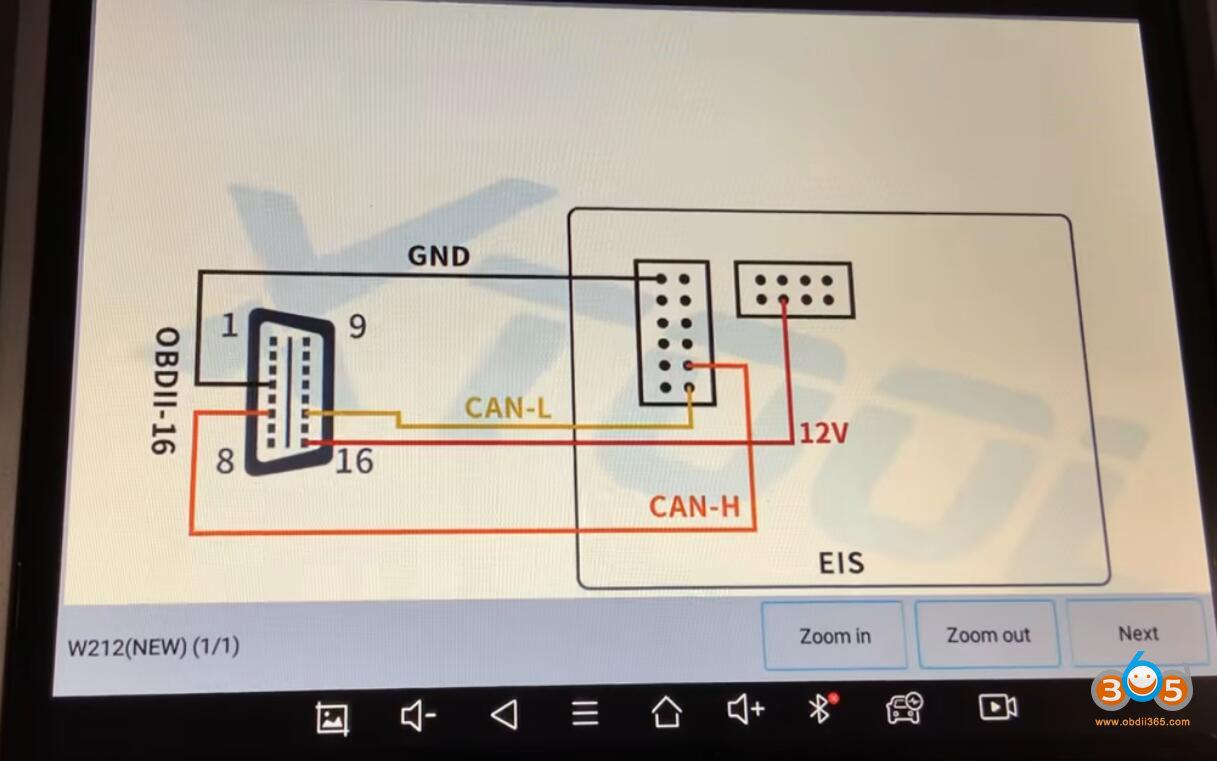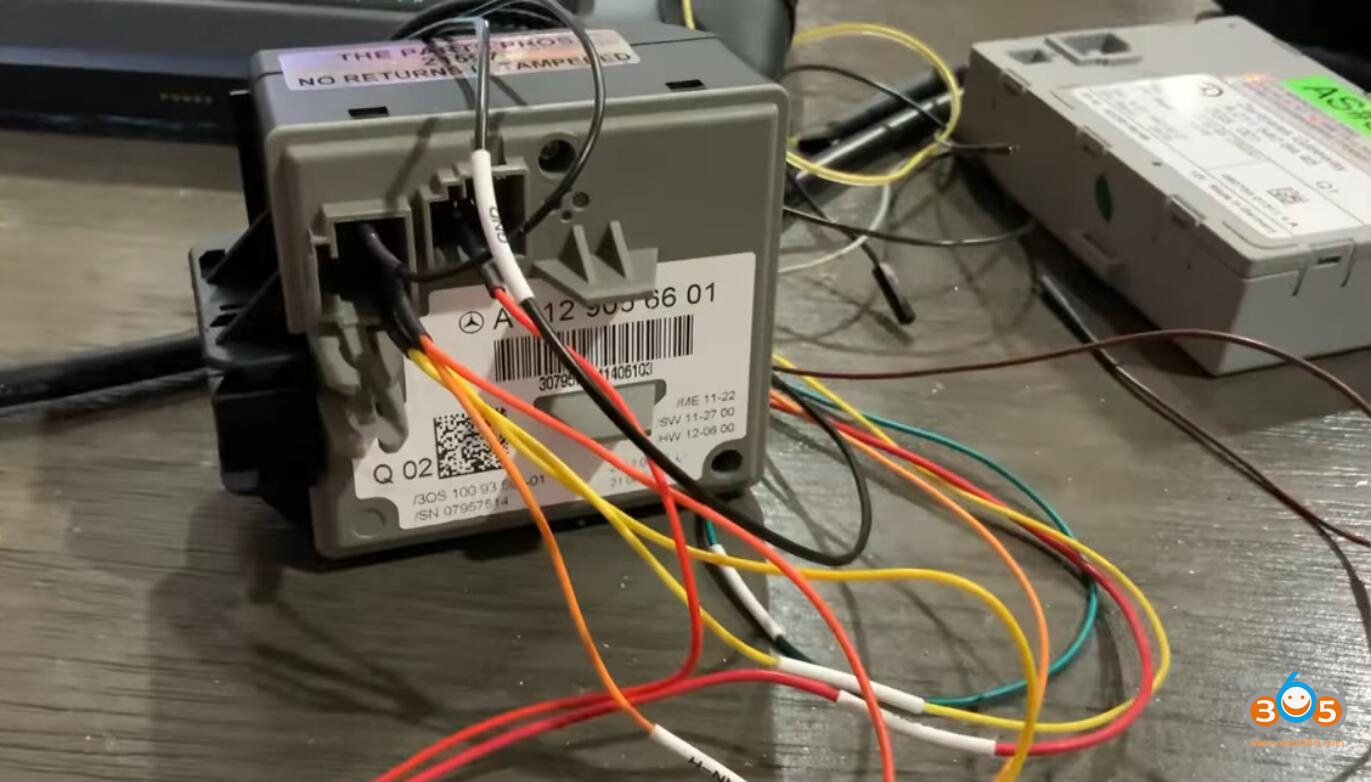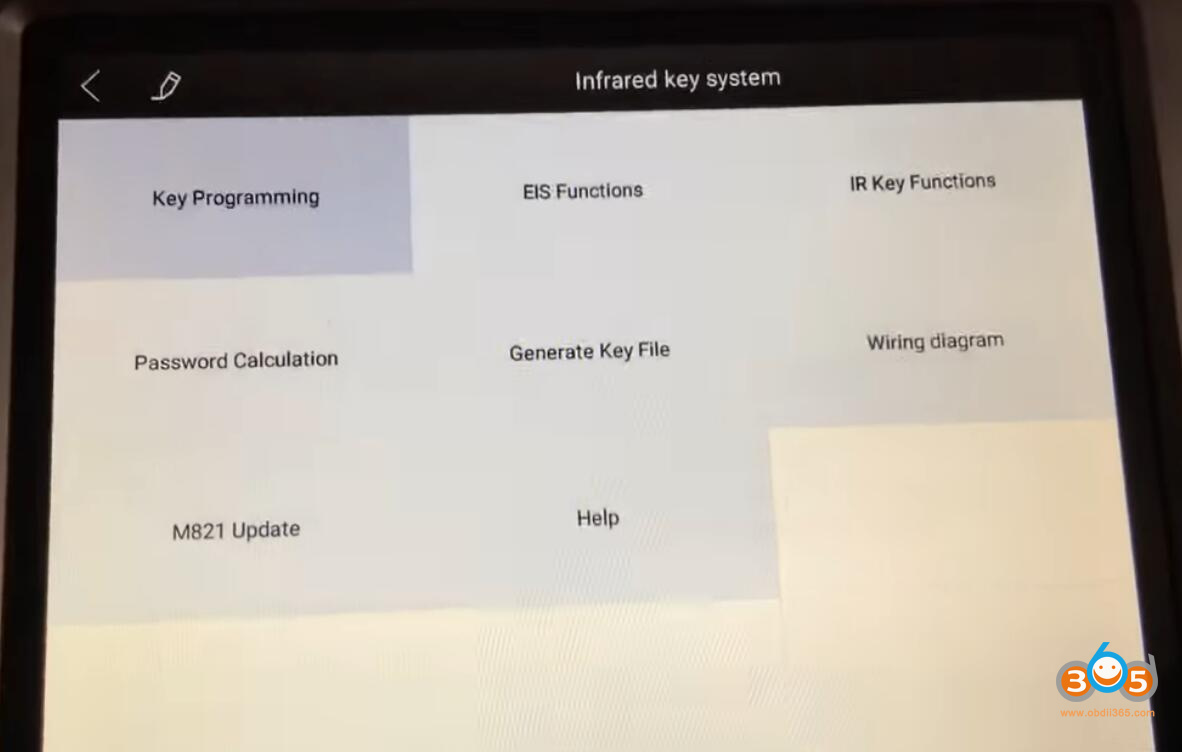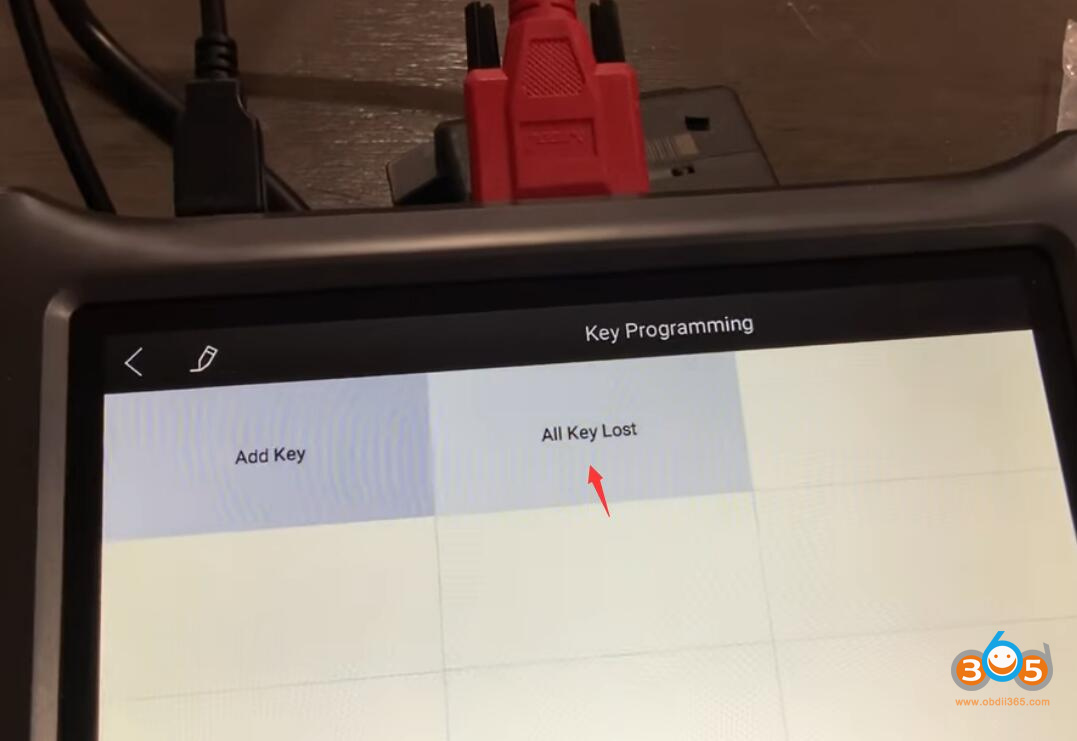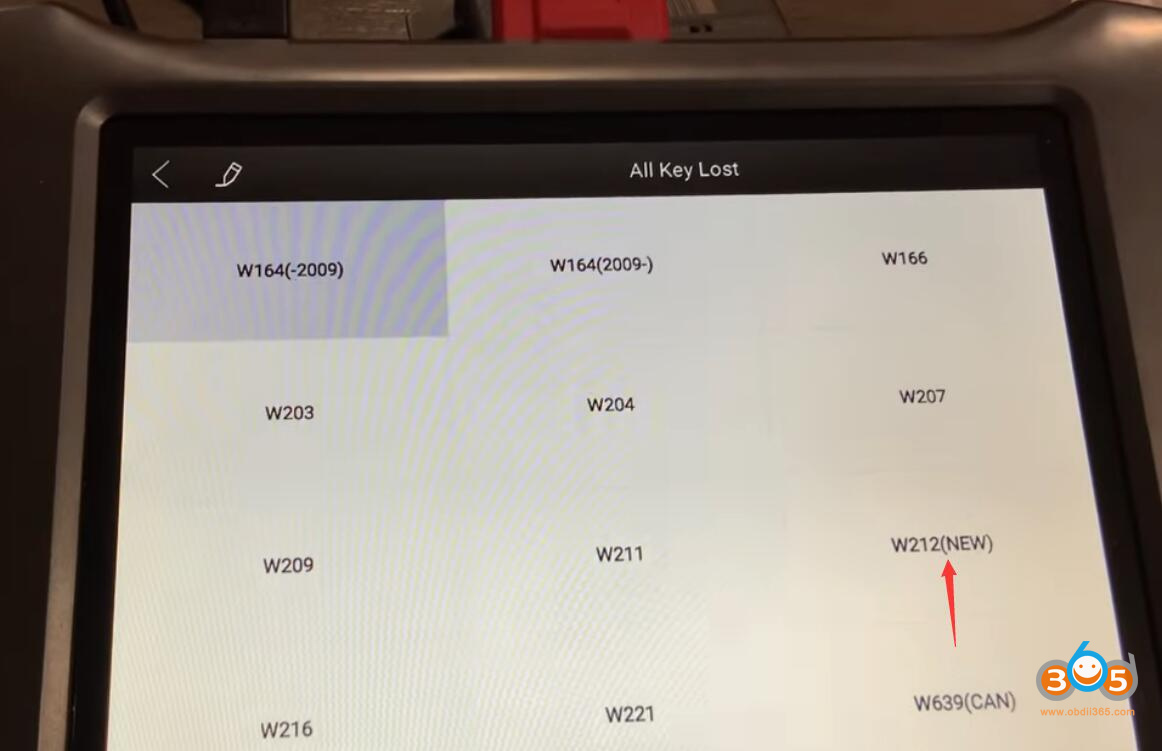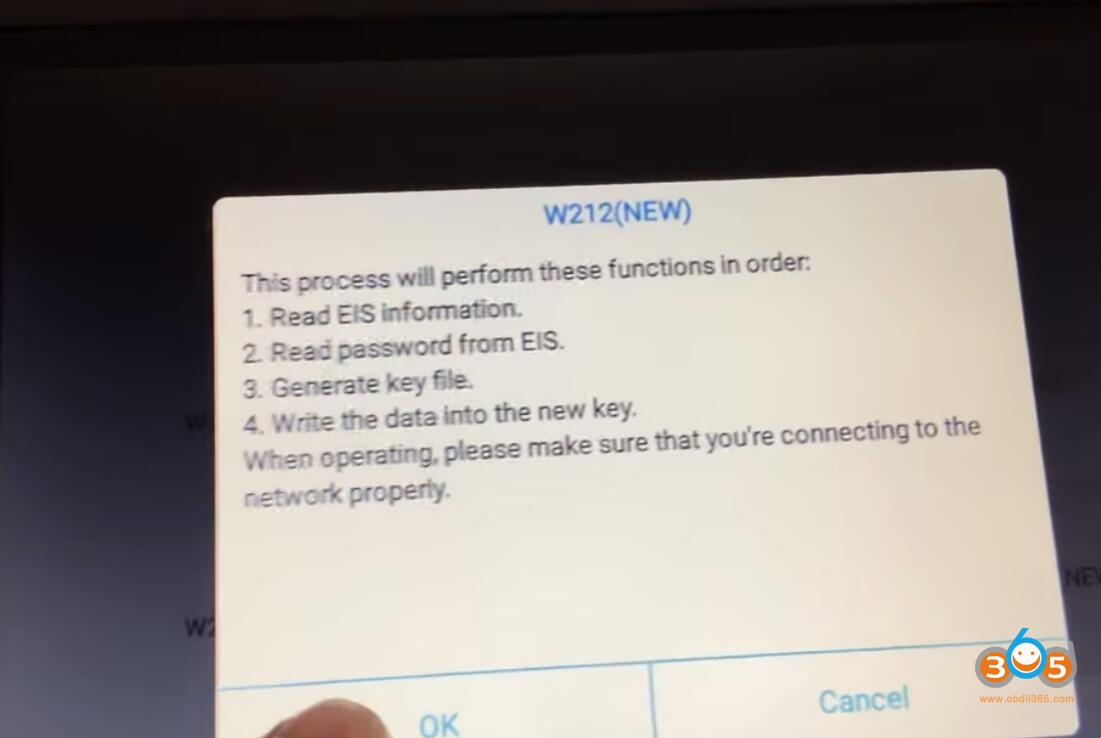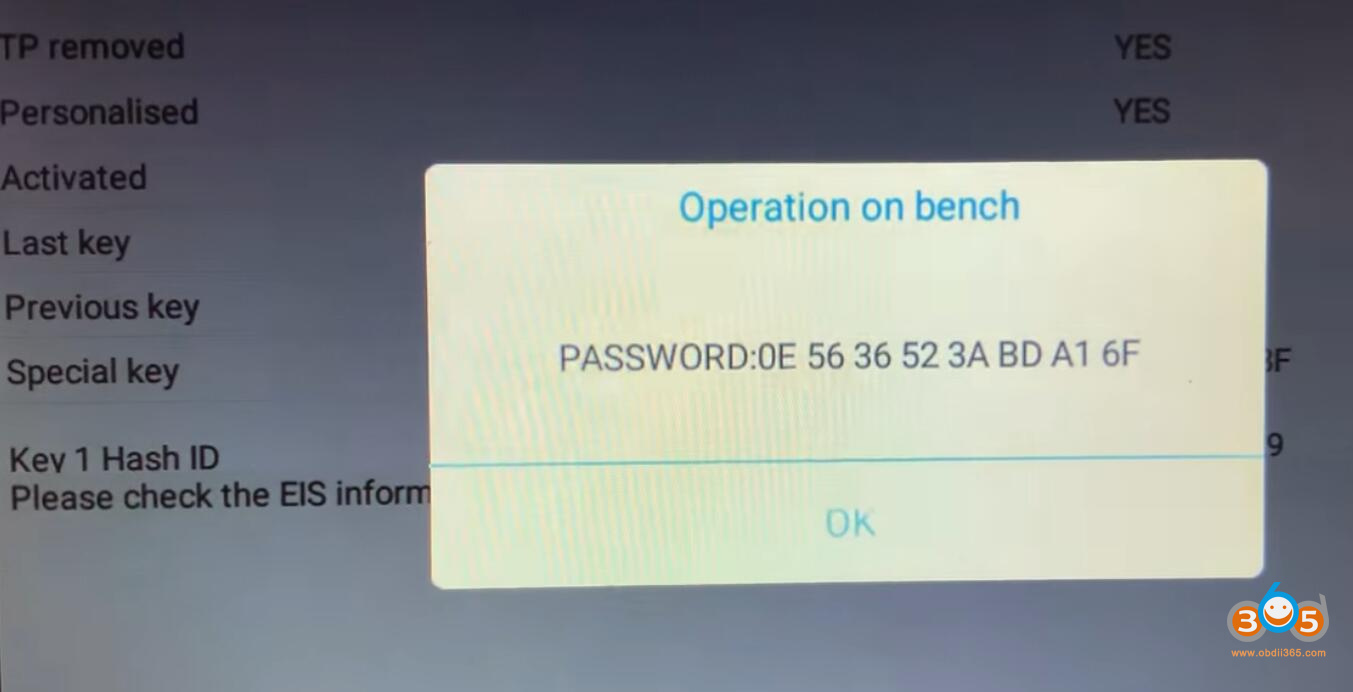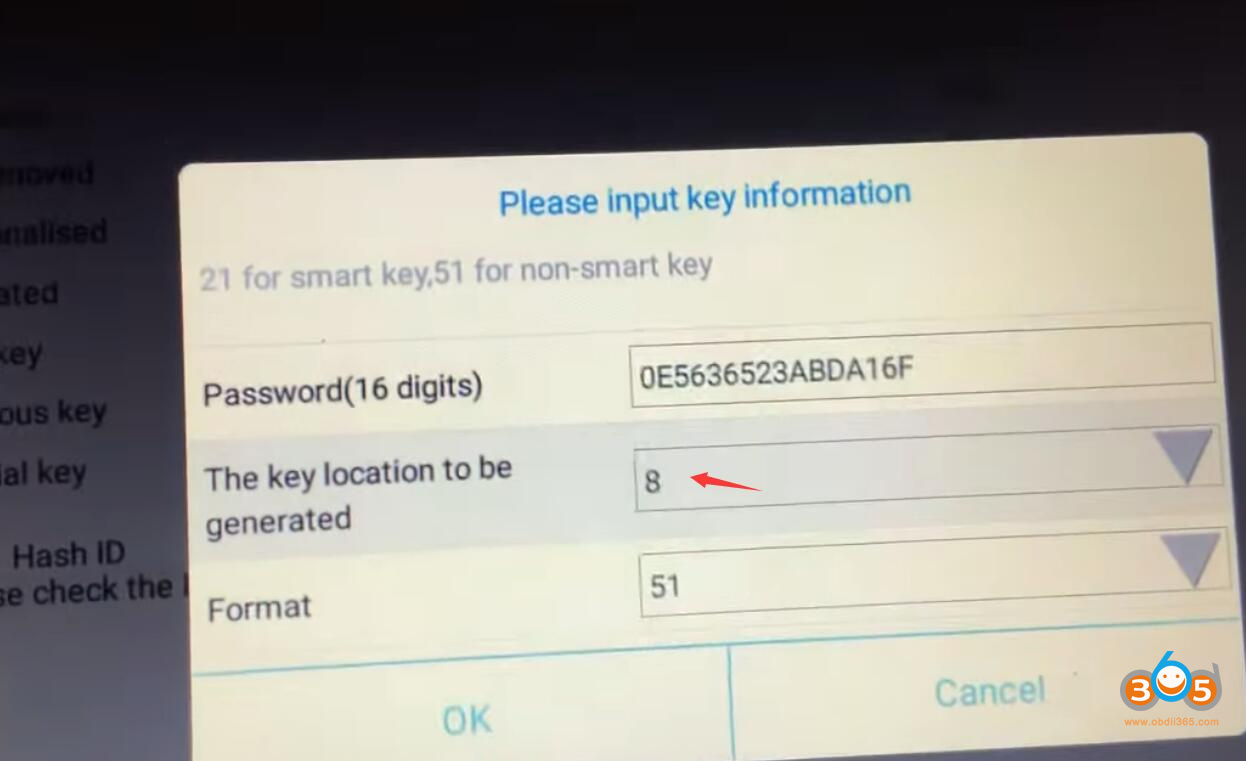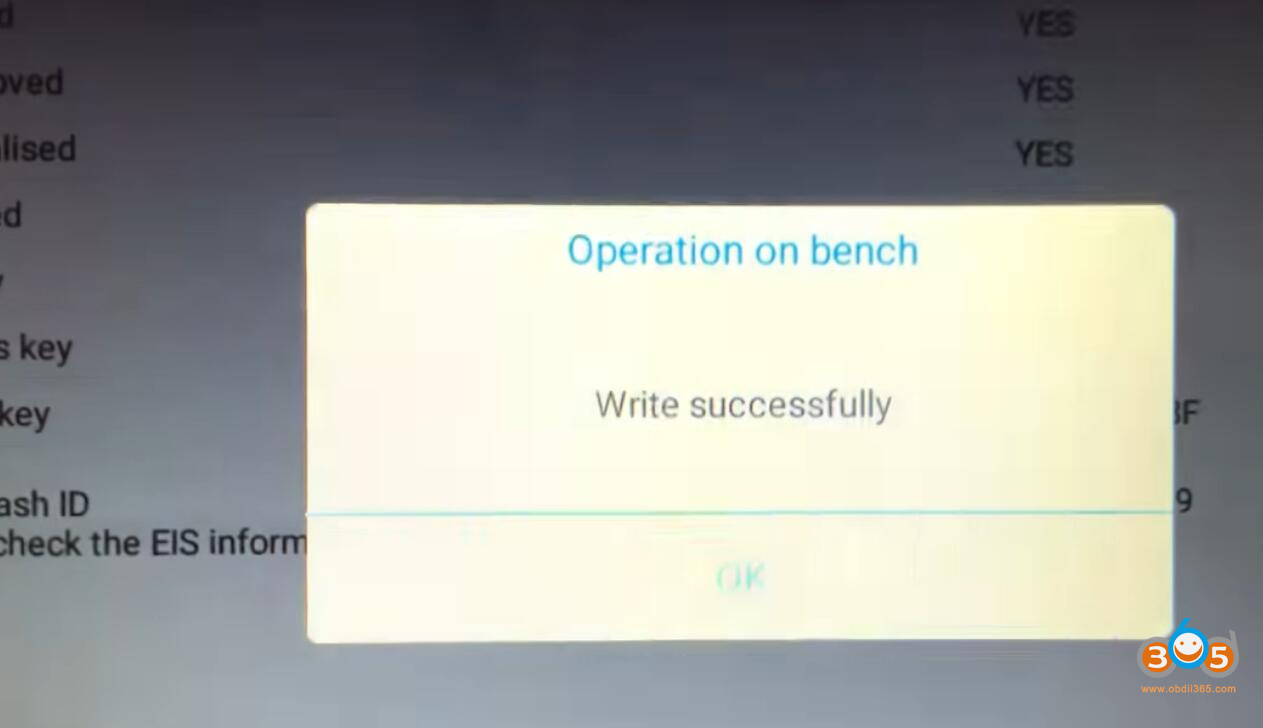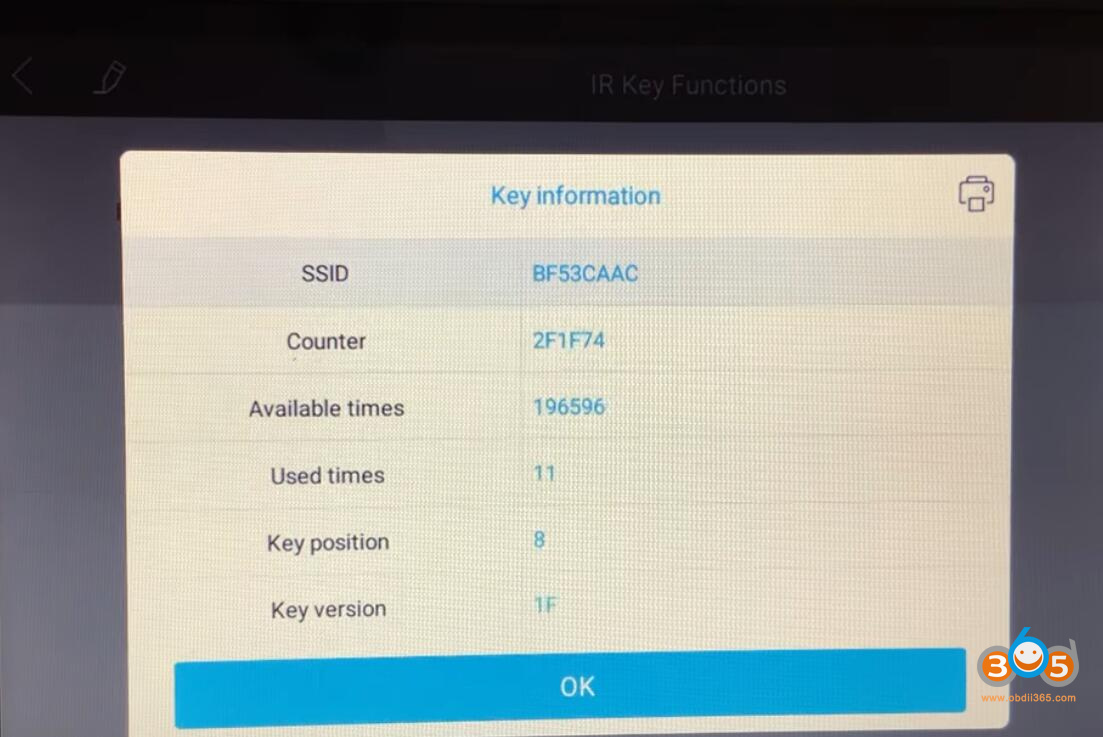We have done a W211 all keys lost with xtool x100 pad3 in 3 minutes. Today we did All Keys Lost on Bench on a Mercedes W212 EIS Success with the xtool pad 3 and M821 adapter.
Device required:
Xtool X100 PAD3/Pad Elite/H6 Pro/A80 Pro etc
*M821 adapter cannot be used with x100 pad/pad2.
x100 pad3 will show you wiring diagram
Procedure:
Go to Immobilizer- Infrared key system- Key programming- All keys lost-W212
Follow the steps below to program key
1. Read EIS information
2. Read password from EIS
3. Genereae key file
4. Write the data to the new key
Check wiring diagram
Select Operation on bench
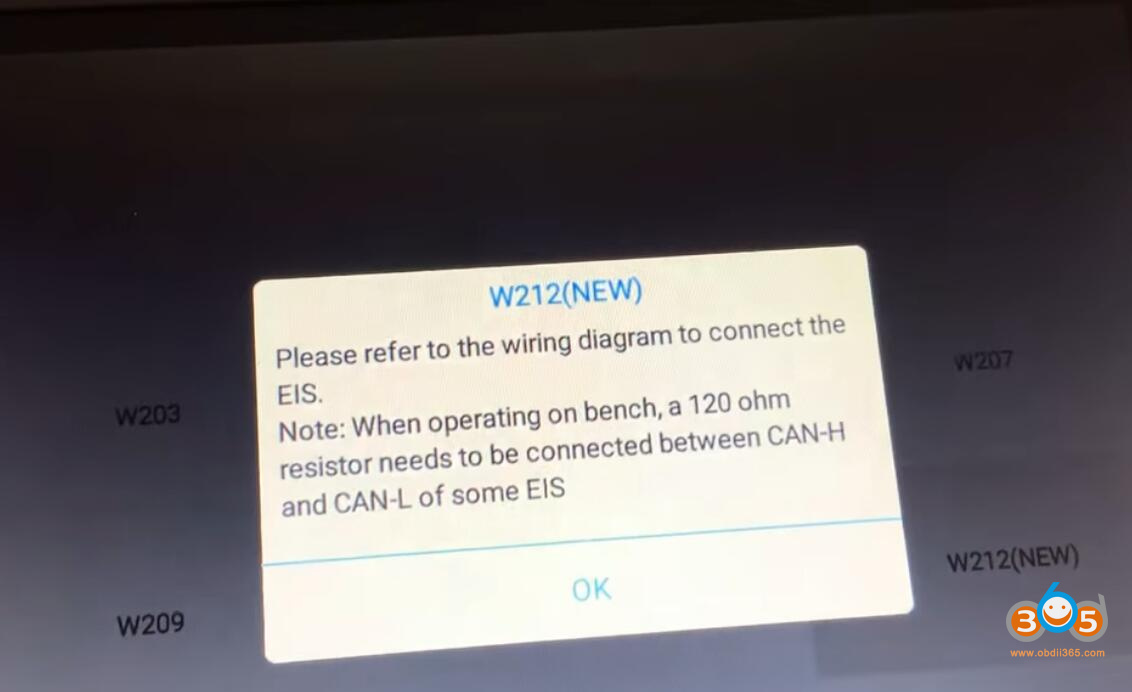
Connect KC501 to x100pad3, connect Benz IR key emulator onto KC501
Read EIS informamtionn
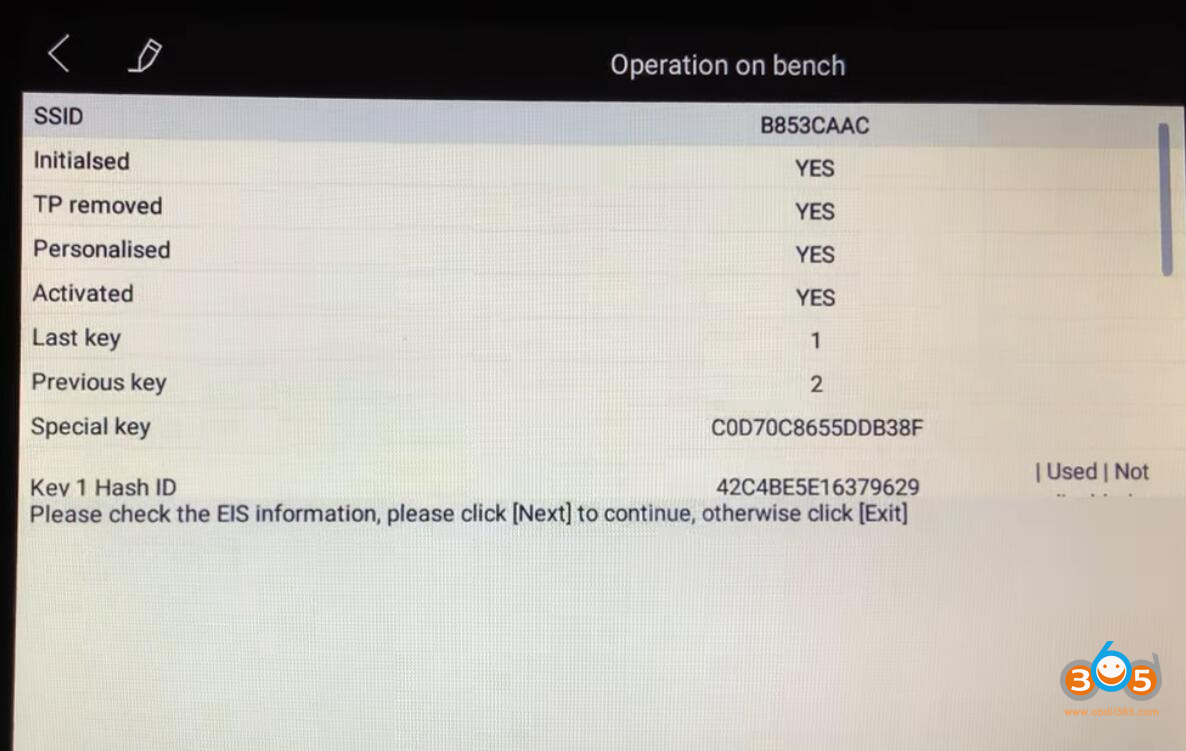
Press Next to continue
Insert IR key emulator into the EIS, or pull it out for several seconds and inset it again if the emulator already inserted

select an unused key position to be generated and key format, press OK to continue
insert a new key into KC501 infrared key slot