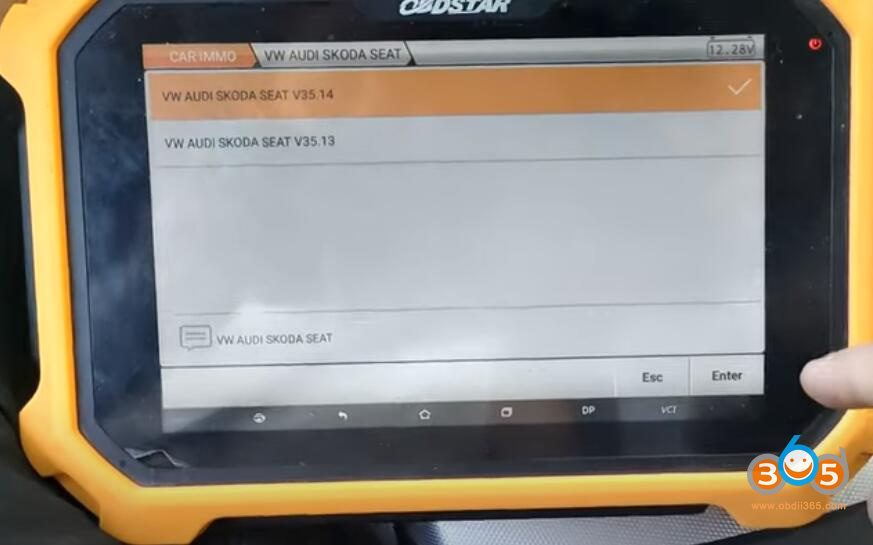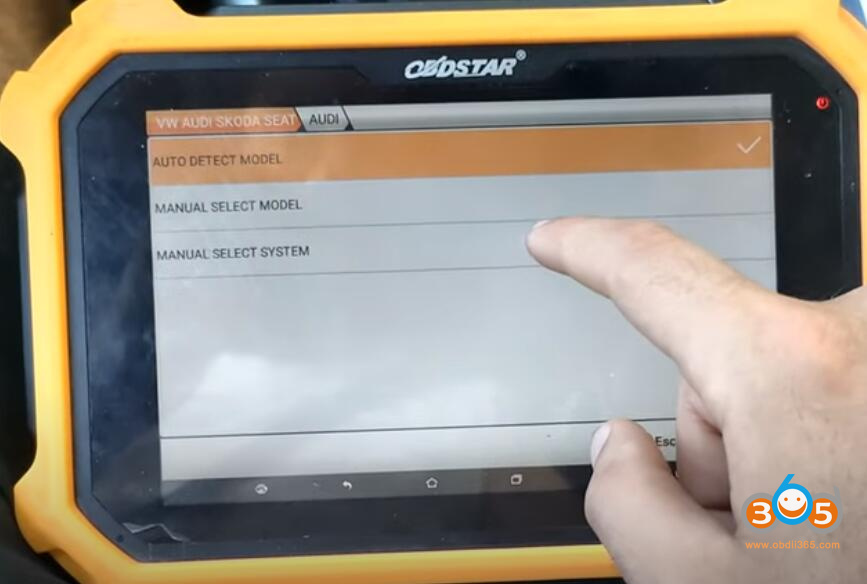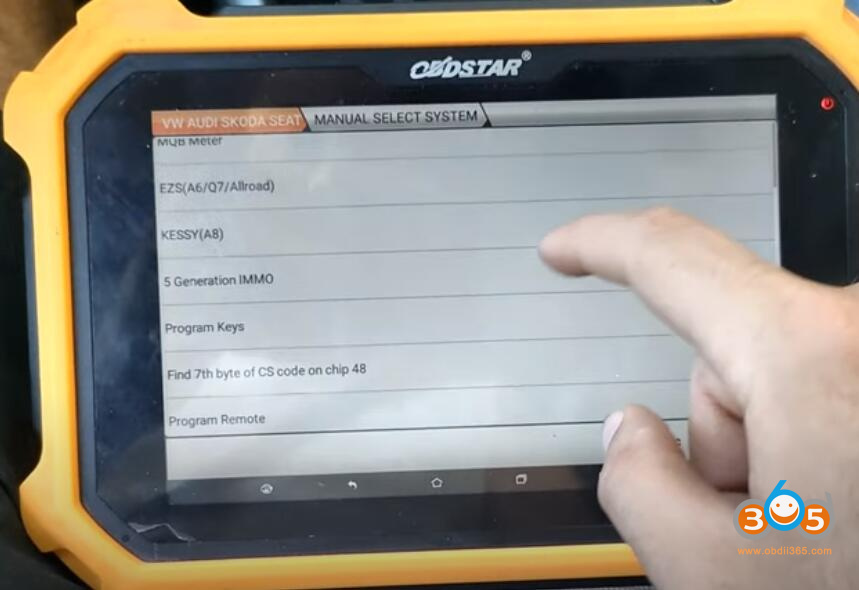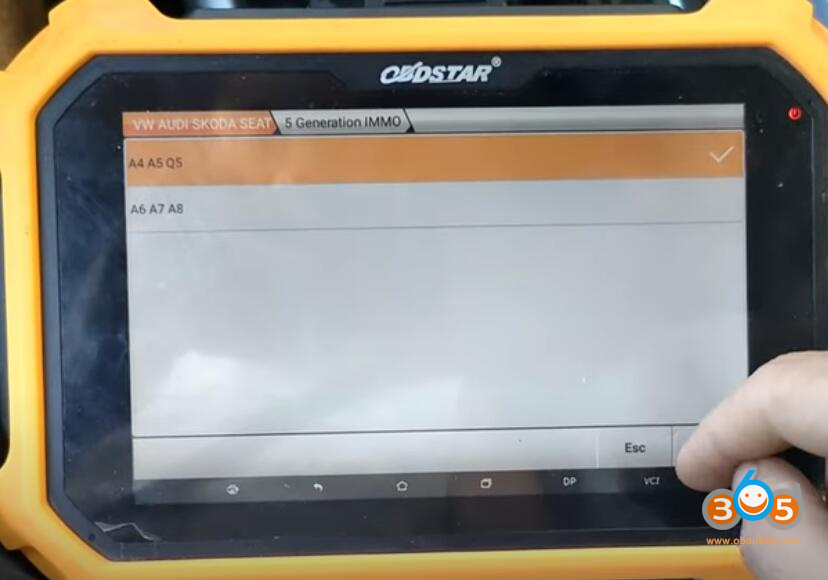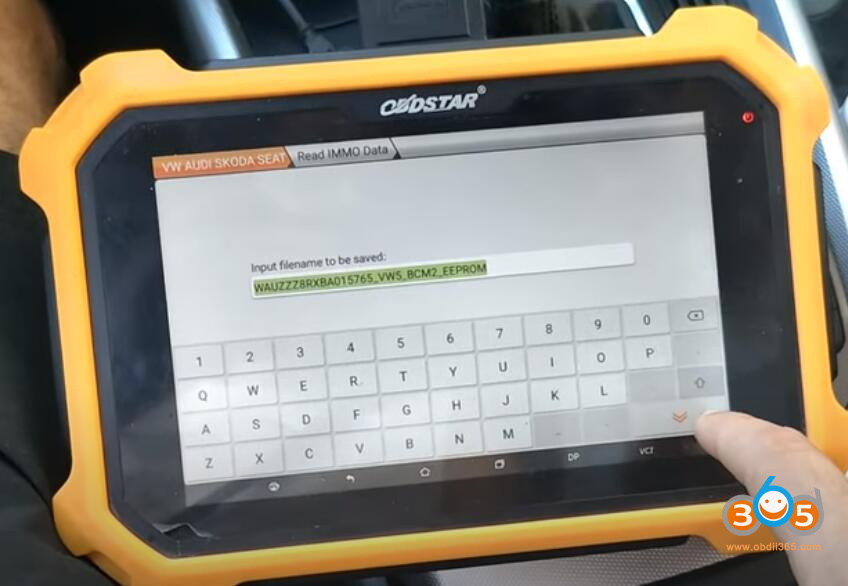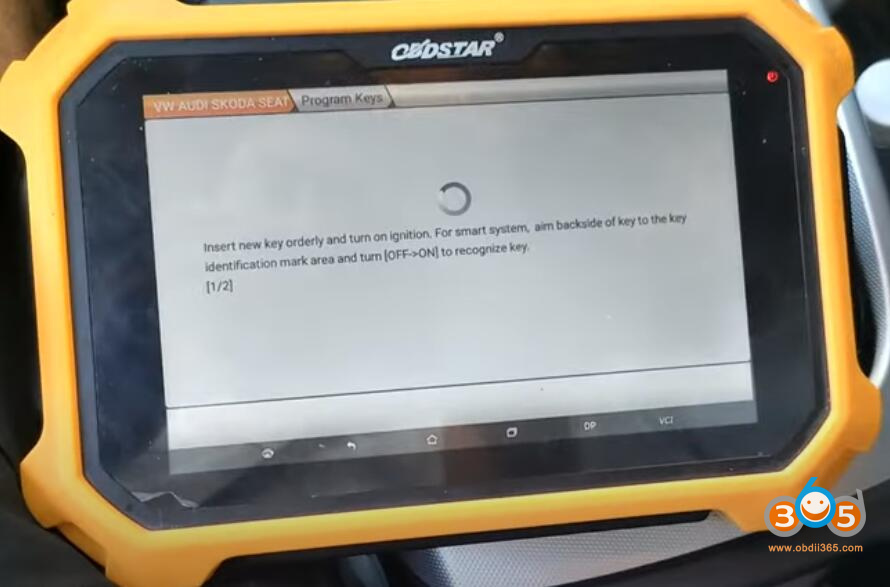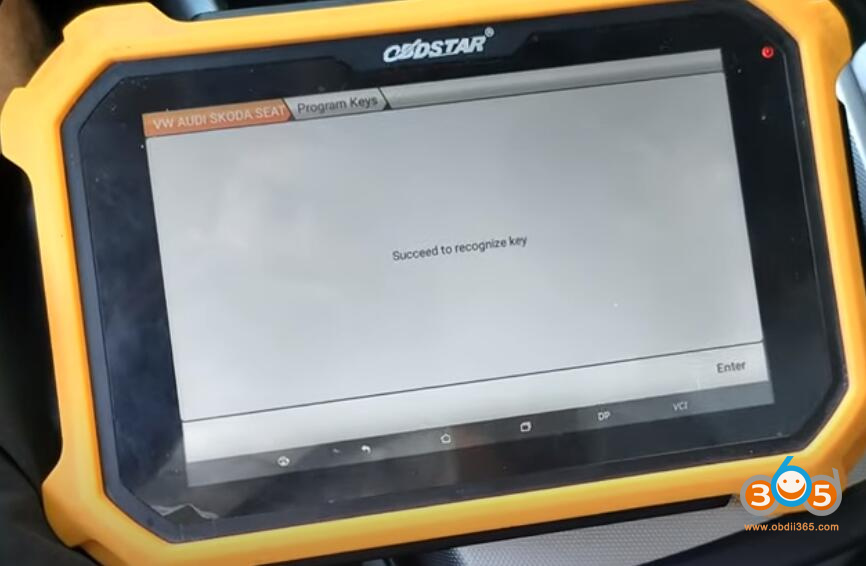How-to: program Audi A5 2012 remote key by obdstar x300 dp plus via OBD successfully.
Procedure:
Step 1: Read Immo data
Step 2: Make dealer key
Step 3: Program keys/Learn Key
Go to Audi software V35.14 -Audi- Manual Select System- 5th generation IMMO- A4 A5 Q5- Read Immo Data
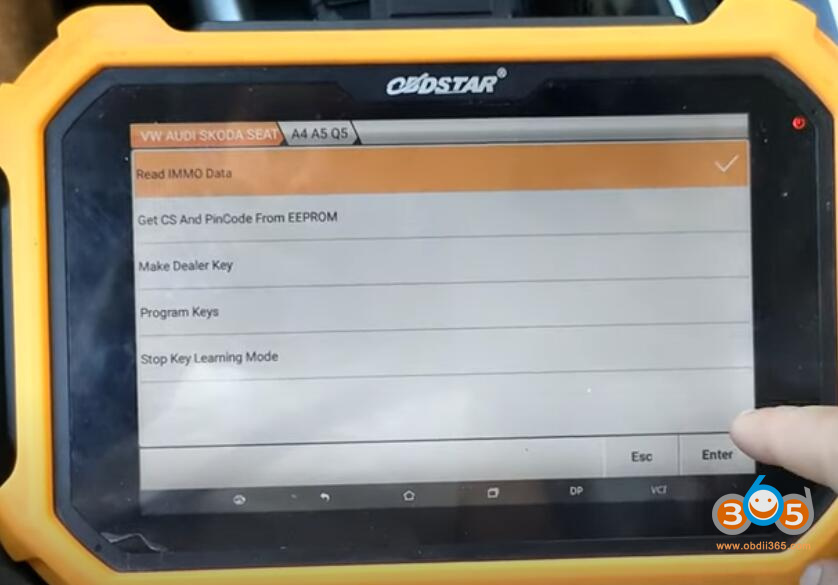
Turn on ignition switch
Read and save immo data

Select eeprom data just saved
make sure you have connected p001 with x300dp plus

place a new key to p001 programmer
Select Program Keys

Input key number desired to read: 2
Turn on igniswion switch, press ENTER
insert new key and turn on ignition switch, if smart key, our the backside of the key to Start button and turn OFF-> ON key to recognize key
recognize key and learn key
Test the new key
Done.