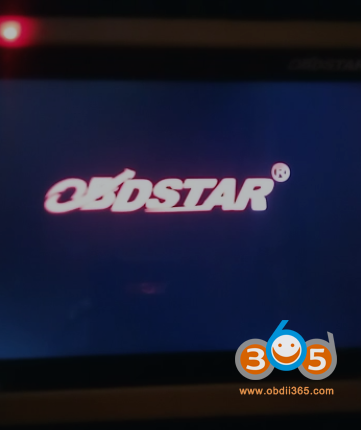Here’s the solution to OBDSTAR X300 DP plus screen freezes boot logo flashing and non-responsive status problem.
Solution:
Flash the x300dp plus.
Contech obdii365.com to download reflash boot files.
How to flash obdstar x300 dp plus?
Paste reflash files to a SD Card (paste files but not a folder).
Insert SD card to x300 dp plus. Press “+” and shutdown button at the same time until “SUCCESSFUL” message appears.
Then long press the shutdown button to turn device off. Press power on and volume + button at the same time to enter reflashing mode. Wait until flashing completed.
Reboot the device, connect device with internet, login with user name and password. It will back to normal again.