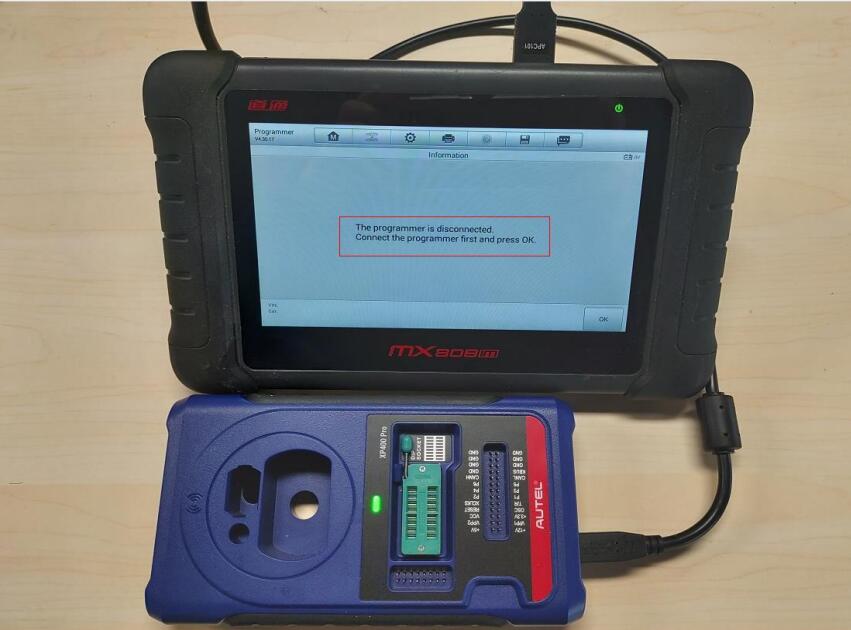Here is the Autel XP400 Pro programmer self test guide.
Normal situation
Steps:
1. While in the main menu screen, connect the programmer.
2. Click Programmer to enter (can display the menu normally).
3. Click on Version information (can read version information normally).
Abnormal situation
Steps:
1. While in the main menu screen, connect the programmer.
2. Click on Programmer software to enter (Error reported that the programmer is disconnected but Xp400pro displays green light)
3. Try the Xp400Pro to connect the PC software. And XP400pro should be worked with PC software.
PC software download from below link and check whether it works.
https://pro.autel.com/myAccount.html?userType=1
4. If same if done step 1-Step 3, need to contact your dealer for repair.
https://www.obdii365.com/upload/pro/23021416763656445962.pdf