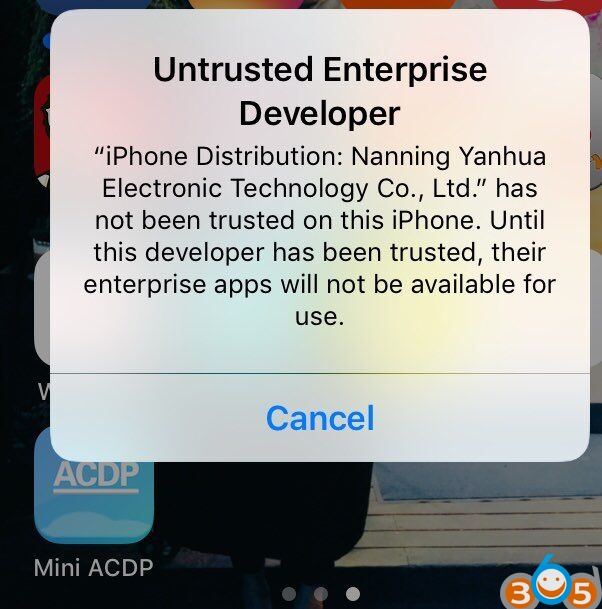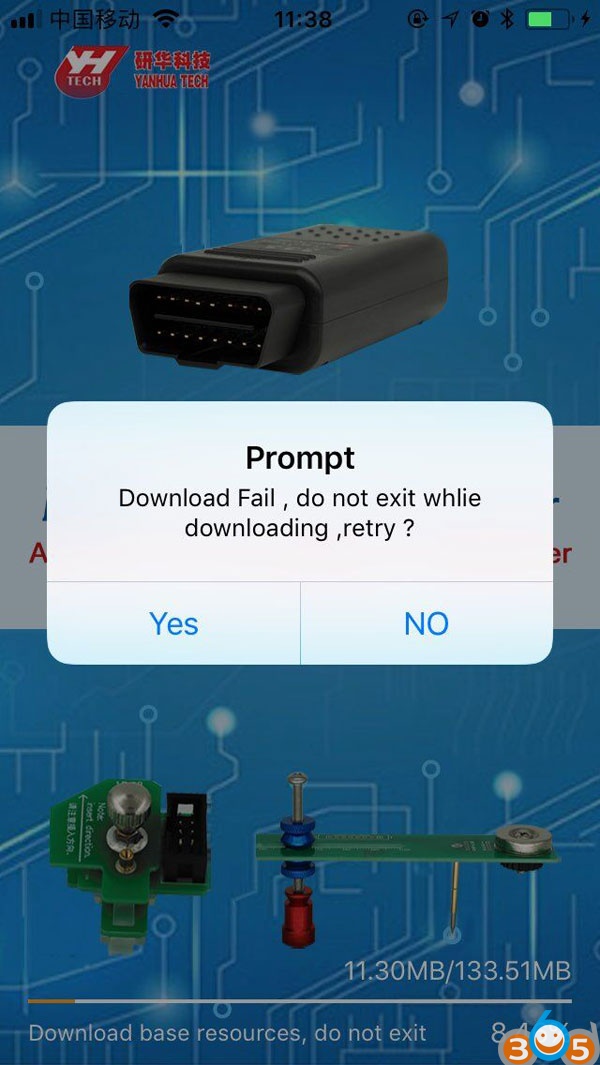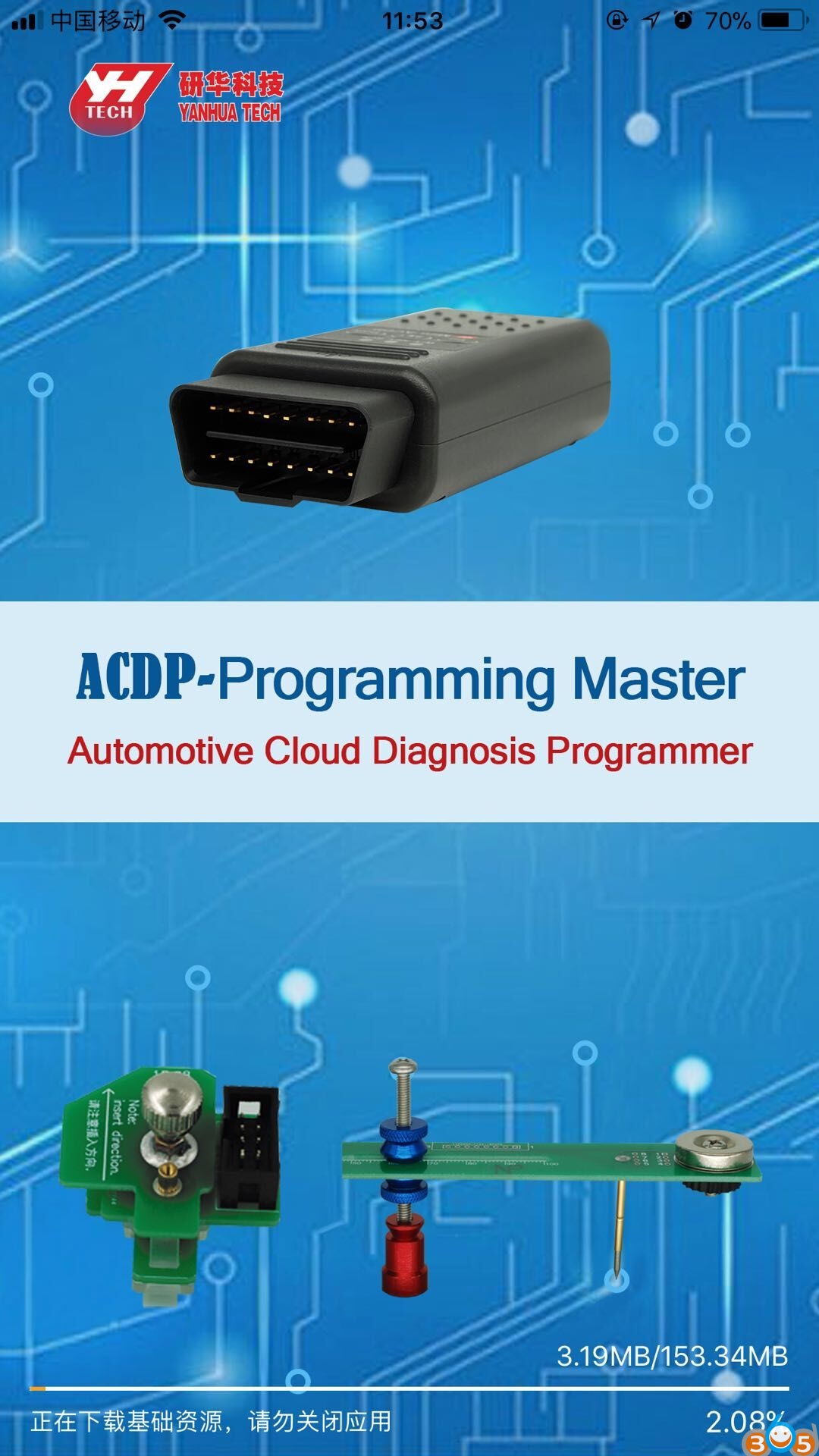Problem:
I tried to download Yanhua Mini ACDP BMW App on my Android mobile home through scanning the QR code, but it does not allow me and prompted error:
“Untrusted Enterprise Developer “‘Phone Distribution: Nanning Yanhua Electronic Technology Co., Ltd.” has not been trusted on this iPhone. Until this developer has been trusted, their enterprise apps will not be available for use.
”
Solution:
After you dismiss this message, you can establish trust for the app developer.
Tap Settings > General > Profiles or Profiles & Device Management. Under the “Enterprise App” heading, you see a profile for the developer. Tap the name of the developer profile under the Enterprise App heading to establish trust for this developer. Then you see a prompt to confirm your choice.
Tips:
If you have download fail error during the procedure, make sure your mobile phone is on performance state (not in sleeping State)
It will shows you the download progress.
You can scan the QR code to download Yanhua Mini ACDP app.