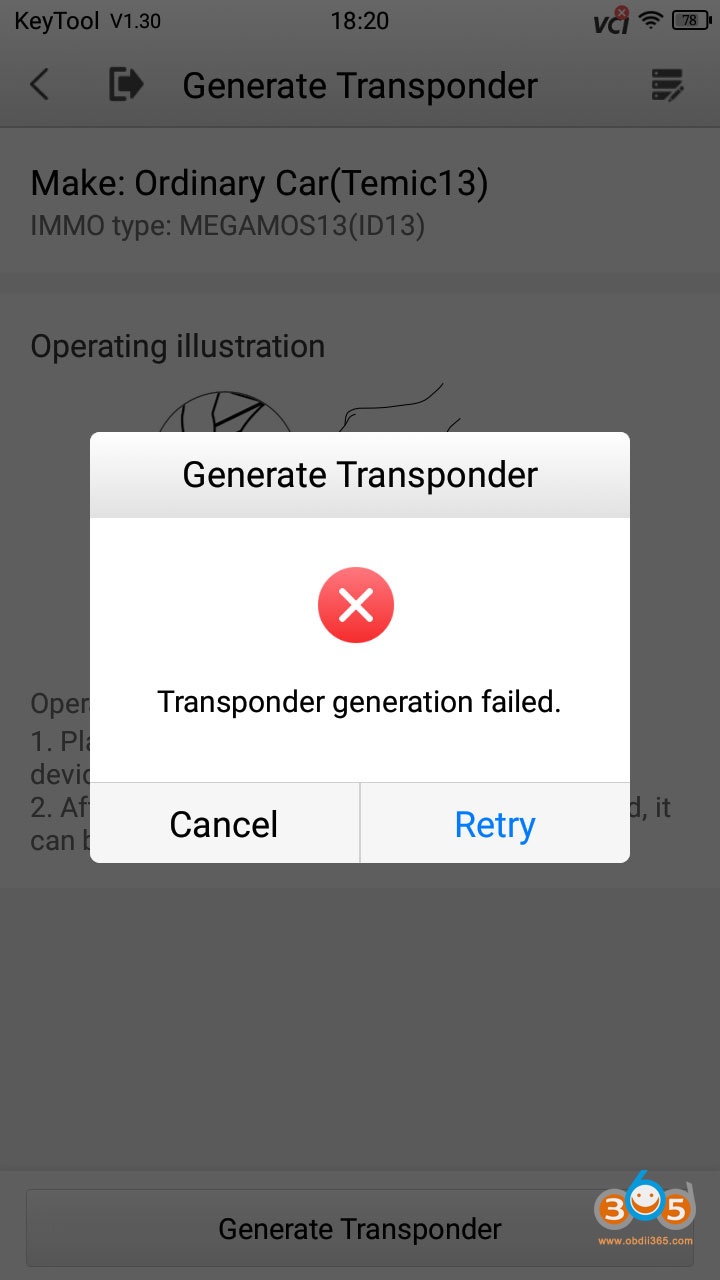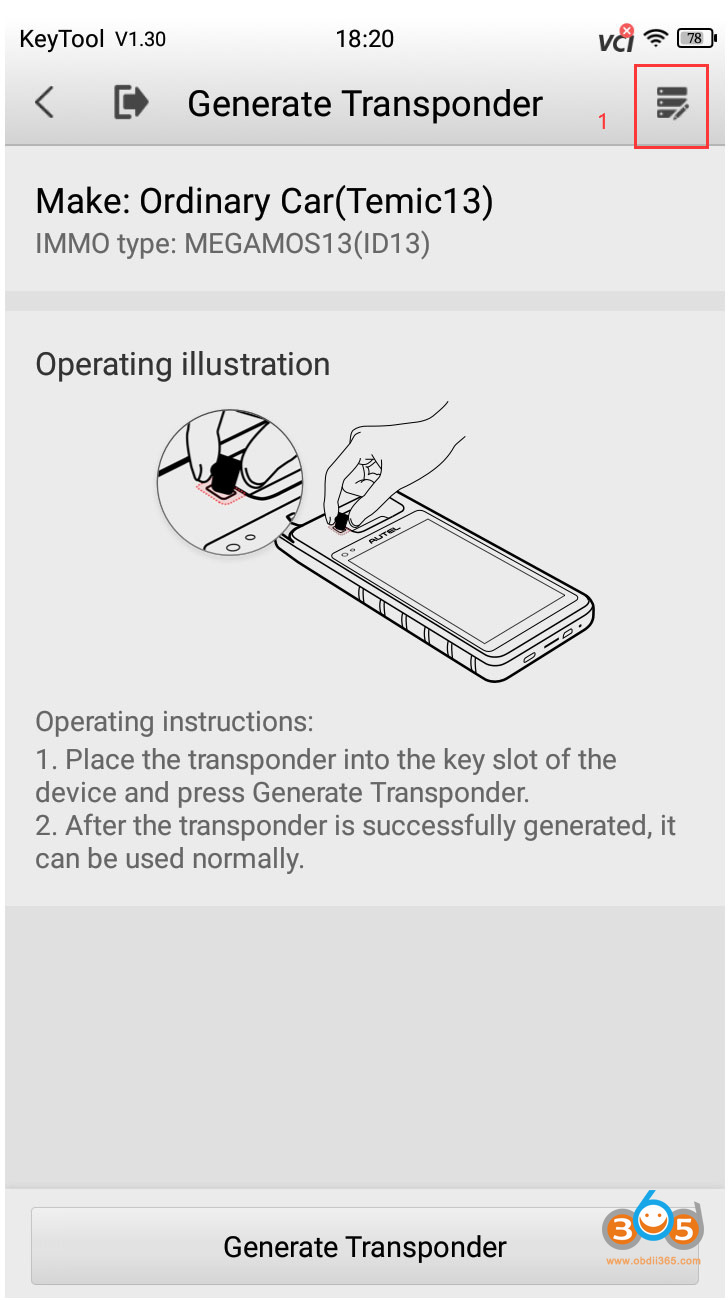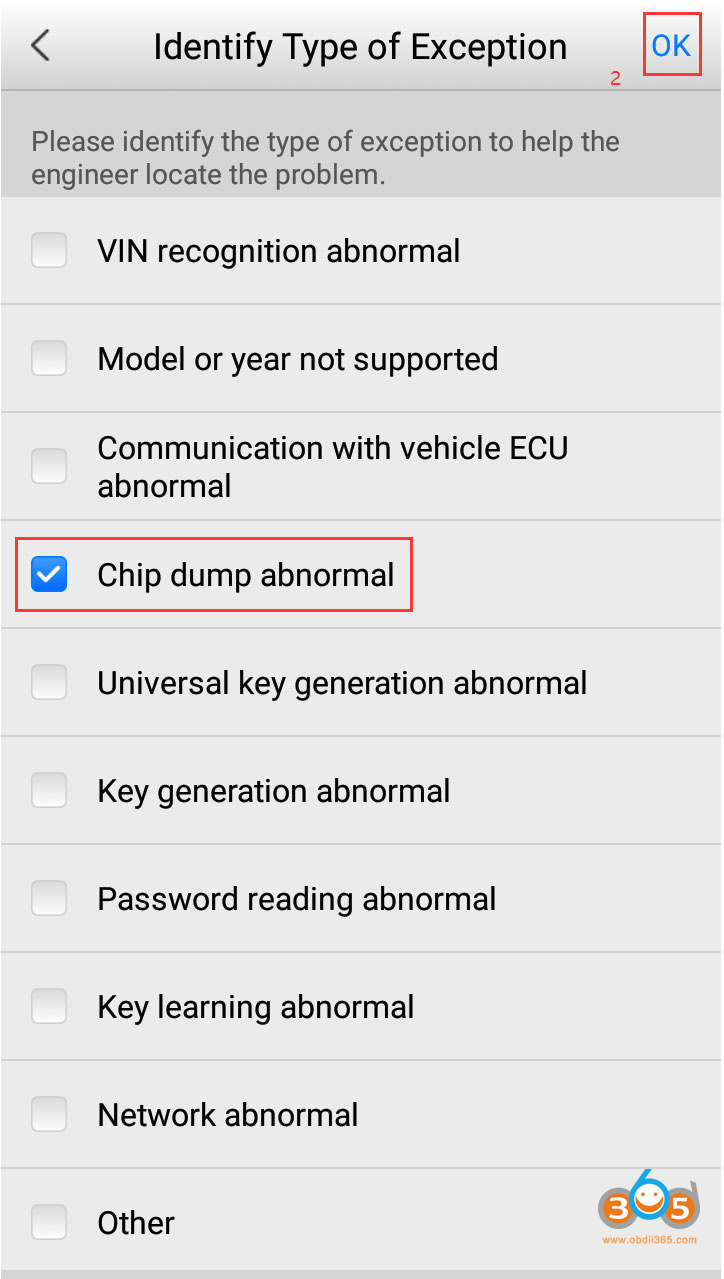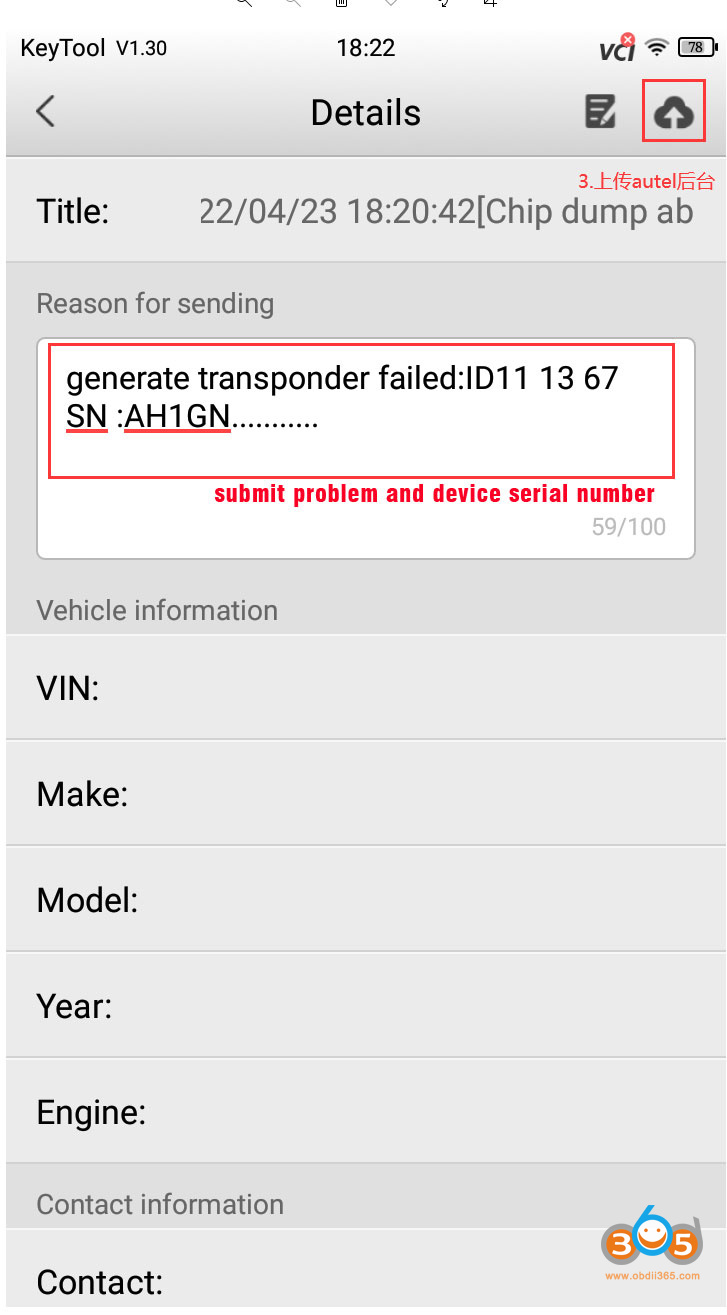If failed to generate/copy the transponder chip or remote with Autel MaxiIM KM100, you can send log data to Autel technical support.
Follow guide here to send log data.
Go to Generate Transponder function, press icon on the upper left corner
Select type of exception to help the engineer locate the problem, then press OK
Submit the problem in detail and provide KM100 serial number.
Autel engineer will analyze your problem and leave feedback.