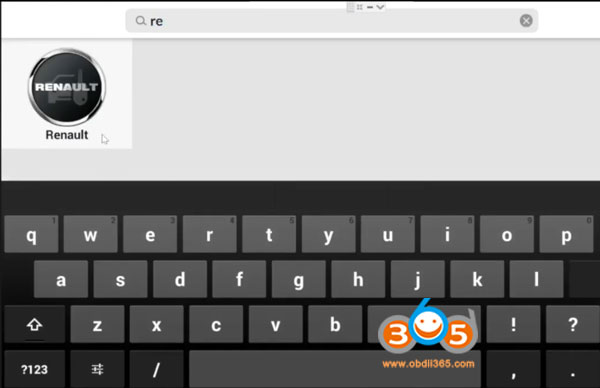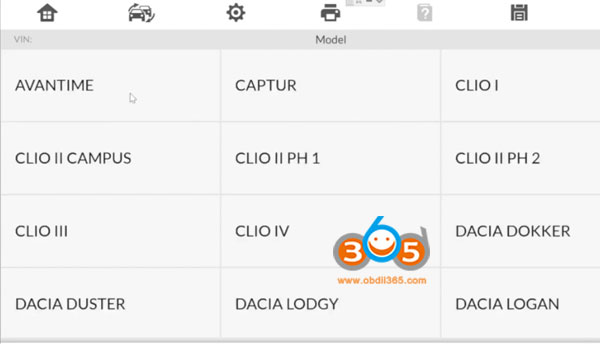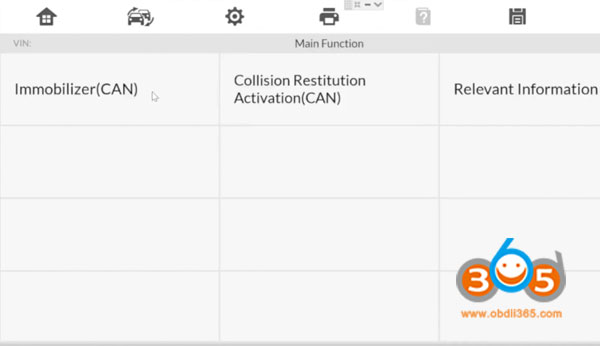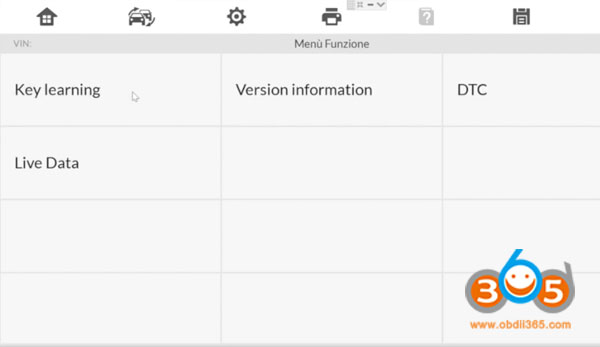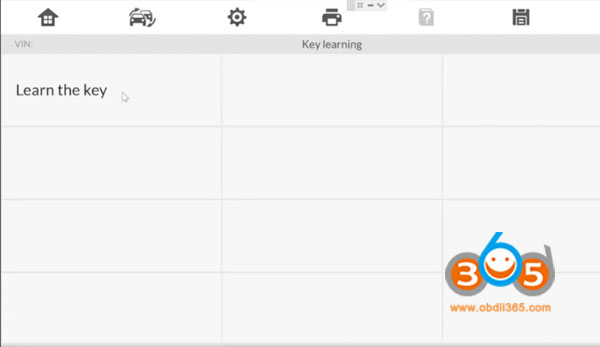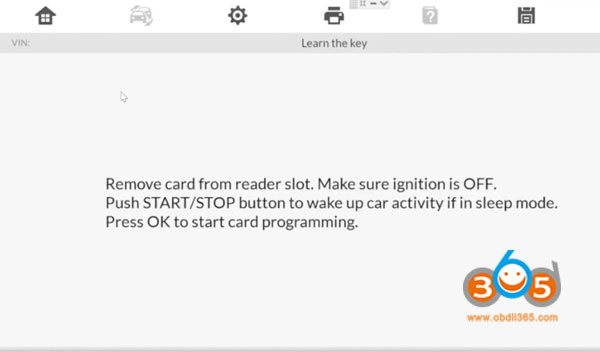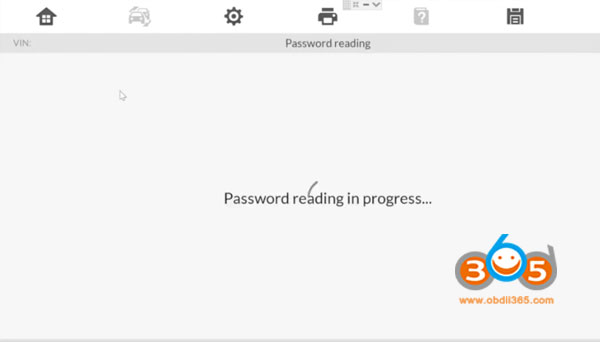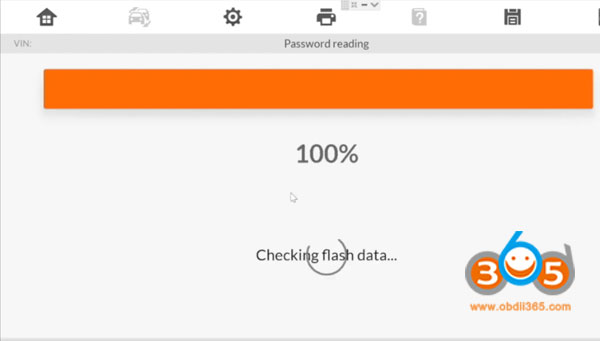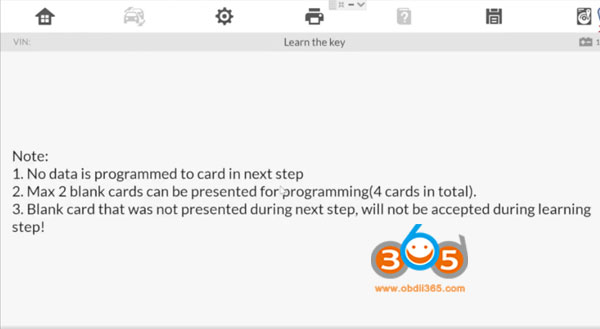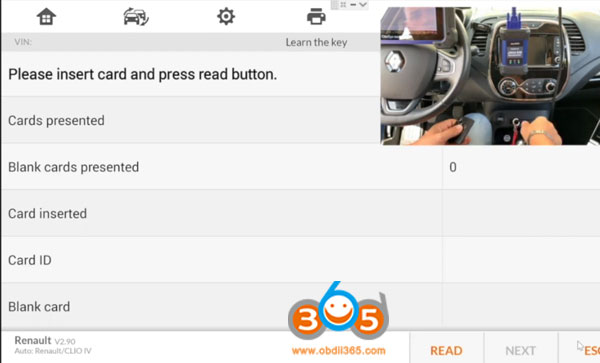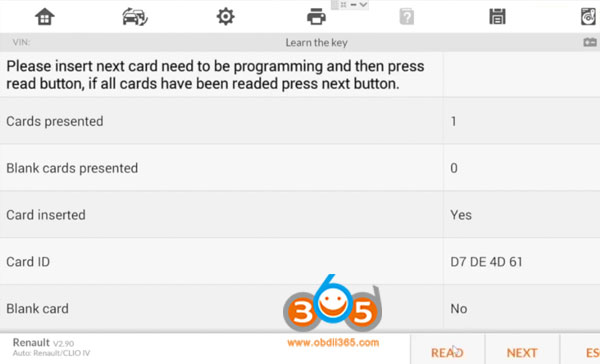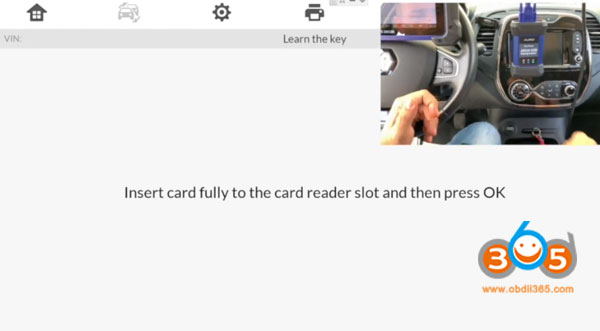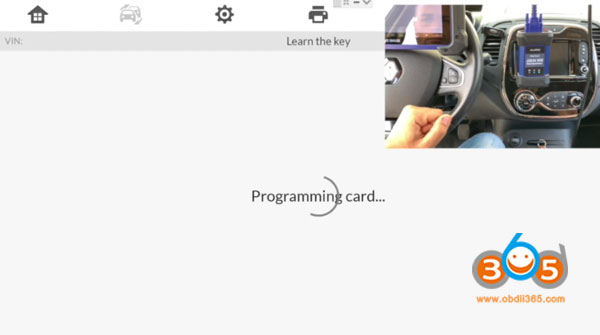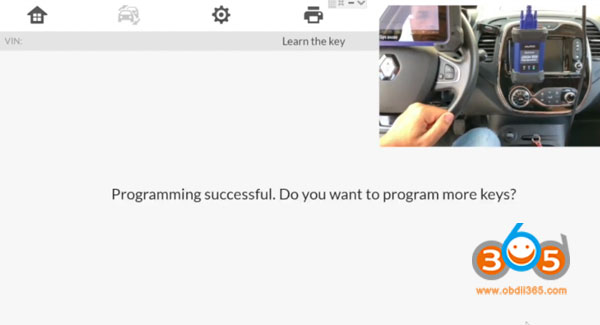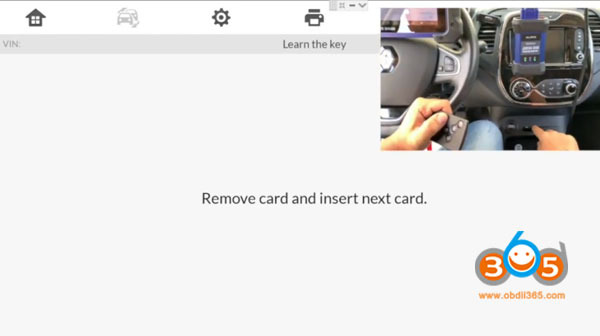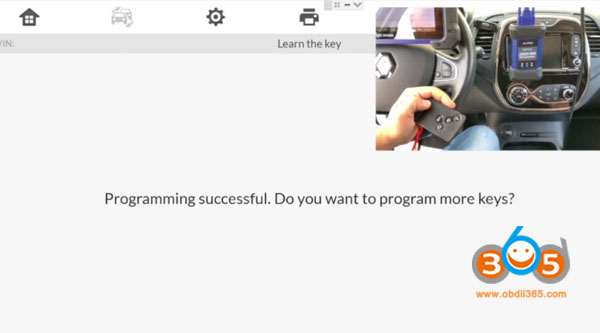How-to: add a new smart key card to a Renault Captur 2017 using Auro OtoSys IM600 or Autel MaxiIM IM608 programmer.
The same procedure can be applied to Clio 4 year 2105 up as well.
Device used:
An original key card
new key card
Autel IM608 or Auro IM600 programmer
Connect IM608 and J2534 box with vehicle
Select IMMO Function->Renault->Manual Selection->Clio IV->2016 up->Immobilizer (CAN)->Key learning->Learn the key
Remove card from reader slot. Turn ignition off.
Push START/STOP button to wake up car activity if in sleep mode.
Press OK to start card programming.
Reading password in progress
Checking flash data
No data is programmed to card in next step
Max 2 blank card can be presented for programming (4 cards in total)
Blank card that was not presented during next step, will not be accepted during learning step.
Insert card and press read button
Insert next card to be programmed and press read button
Remove key card
Insert card fully into the slot
Programming VIN to card
Wait time count down to 0 s
Program successful
Press Yes to program next card
Remove card and insert next card
Programming in progress
2nd key card programming complete.
Test both key cards.
Done.