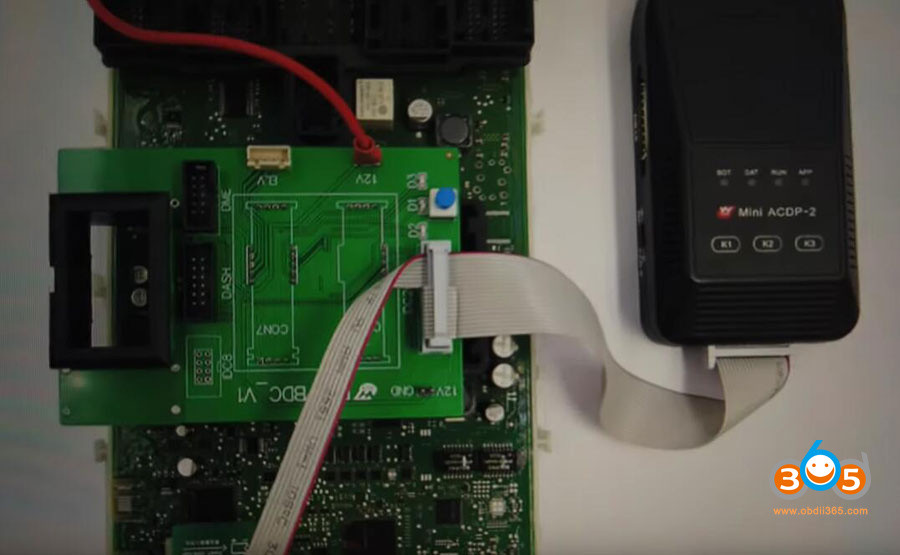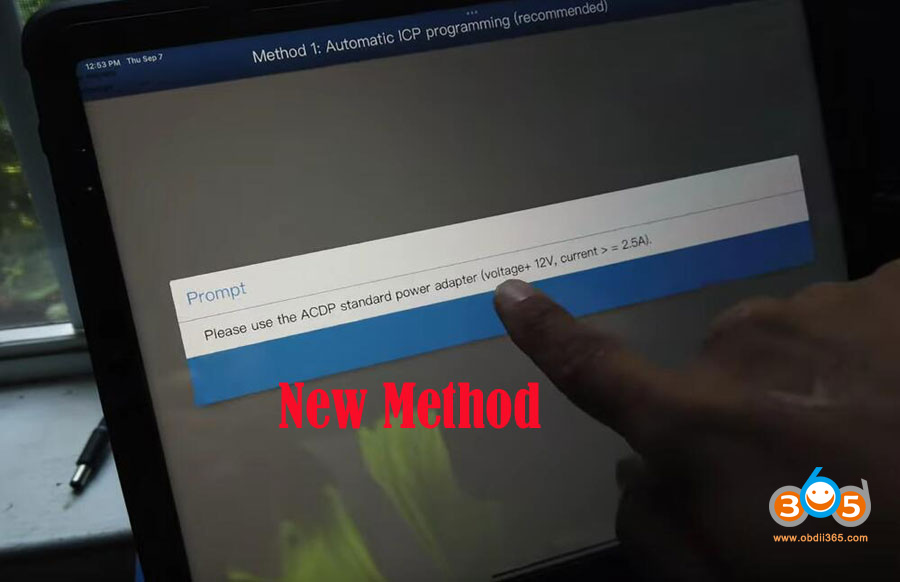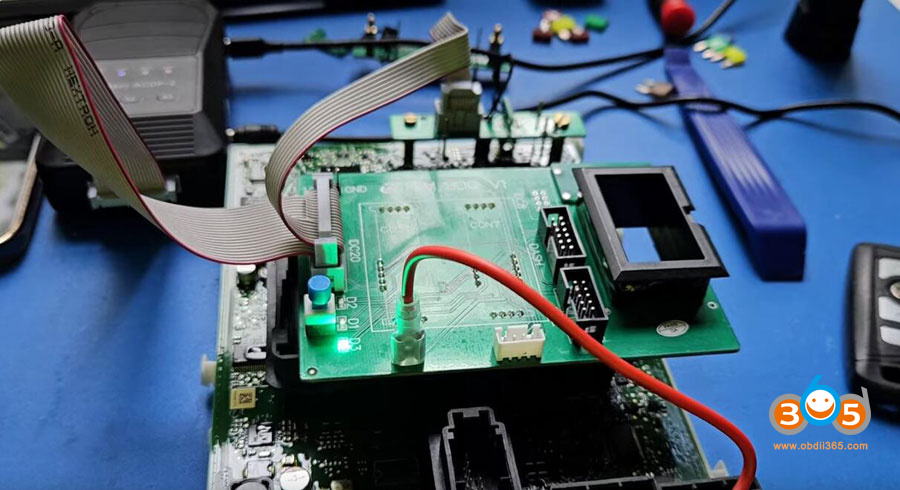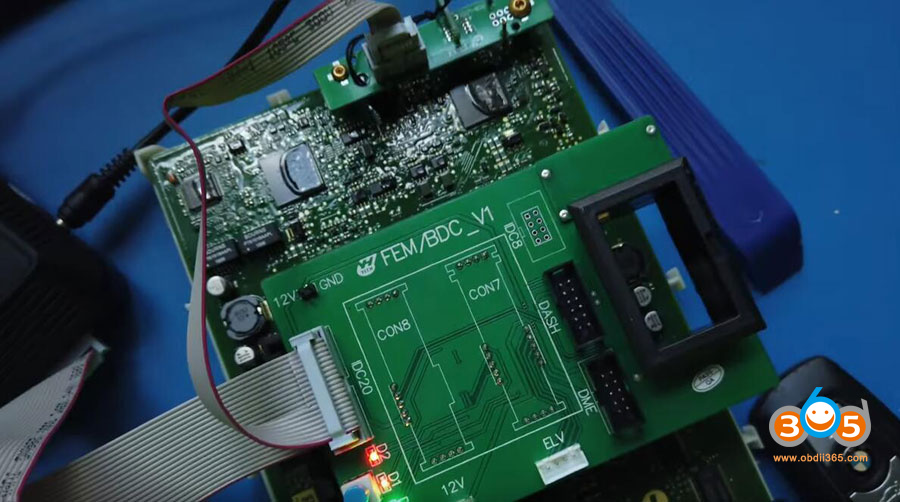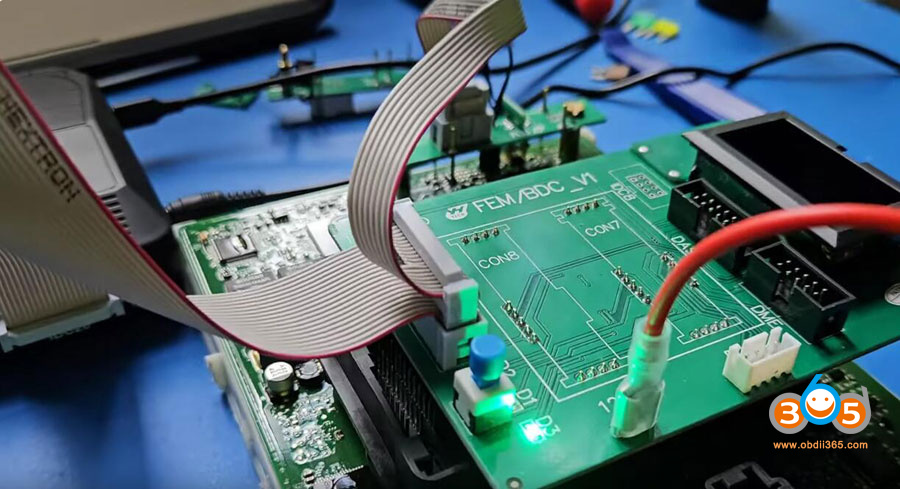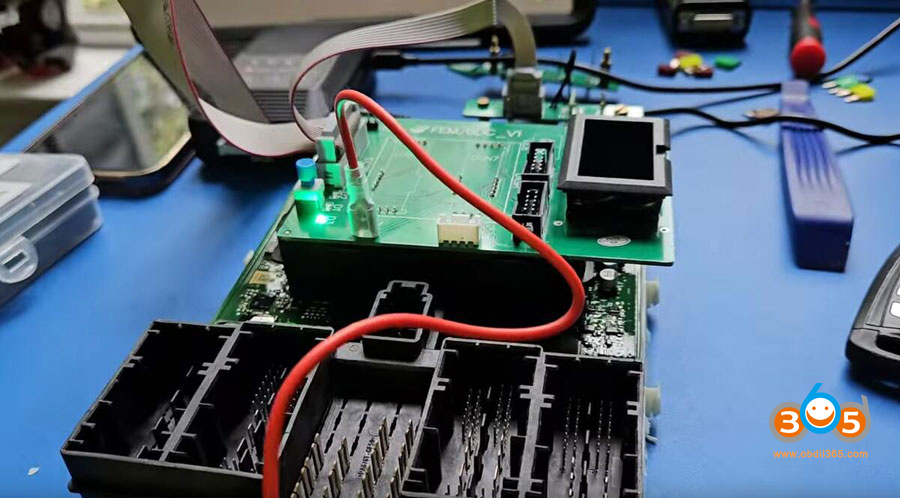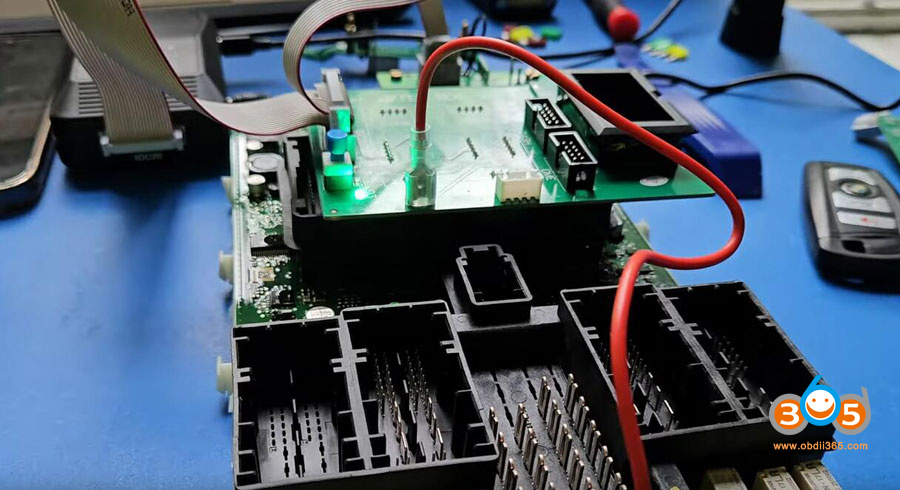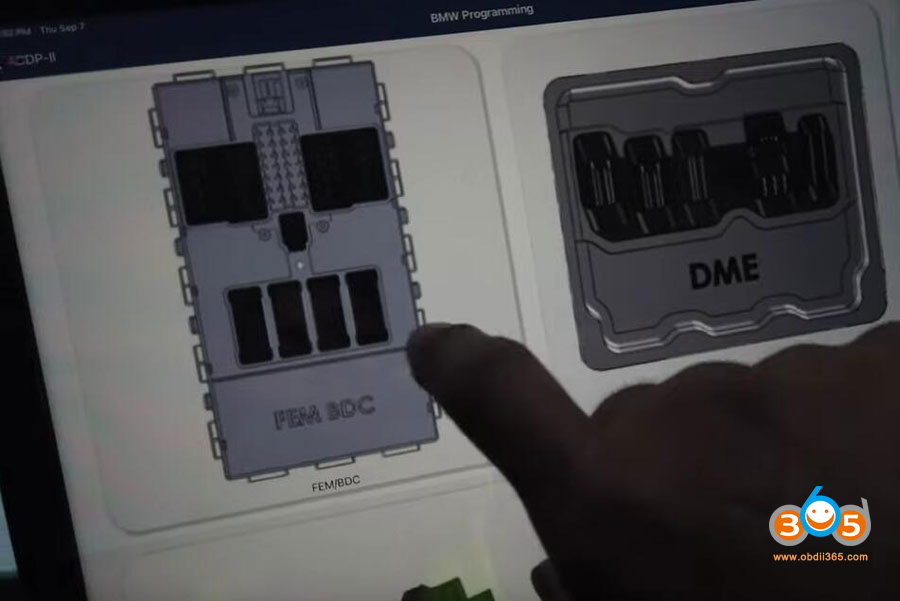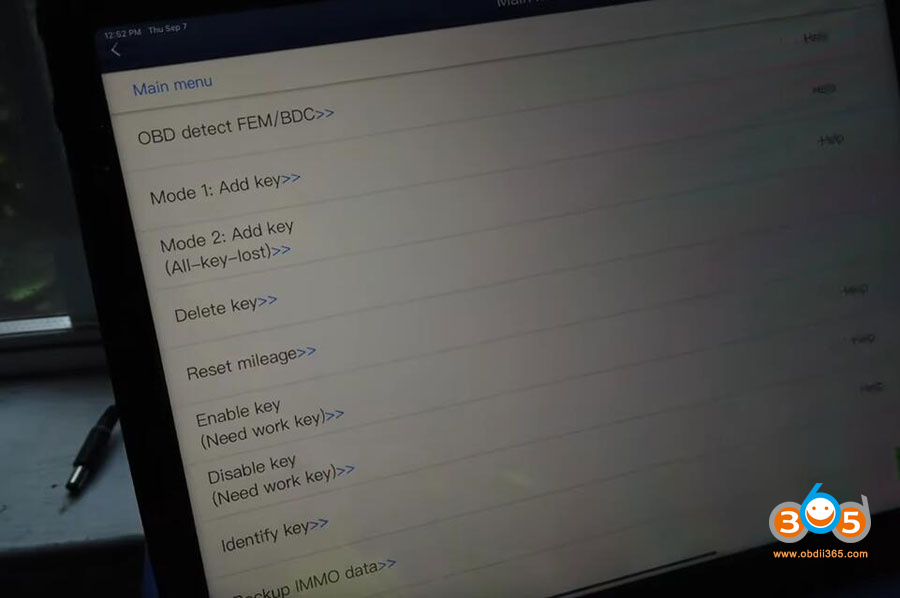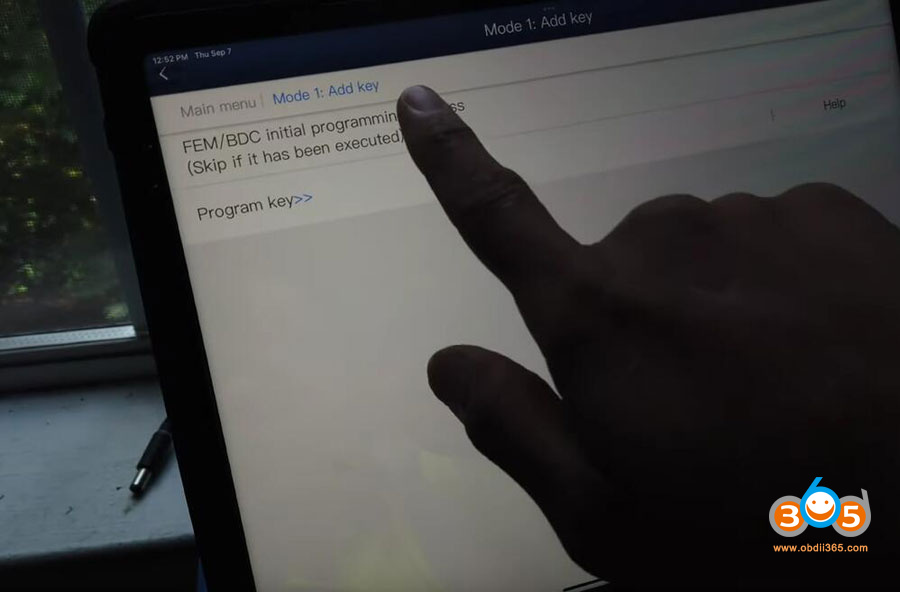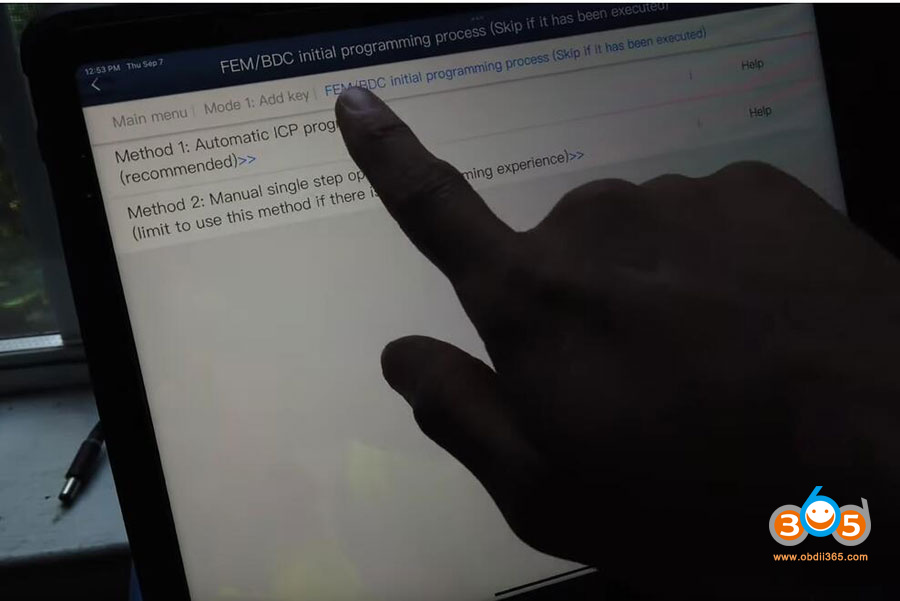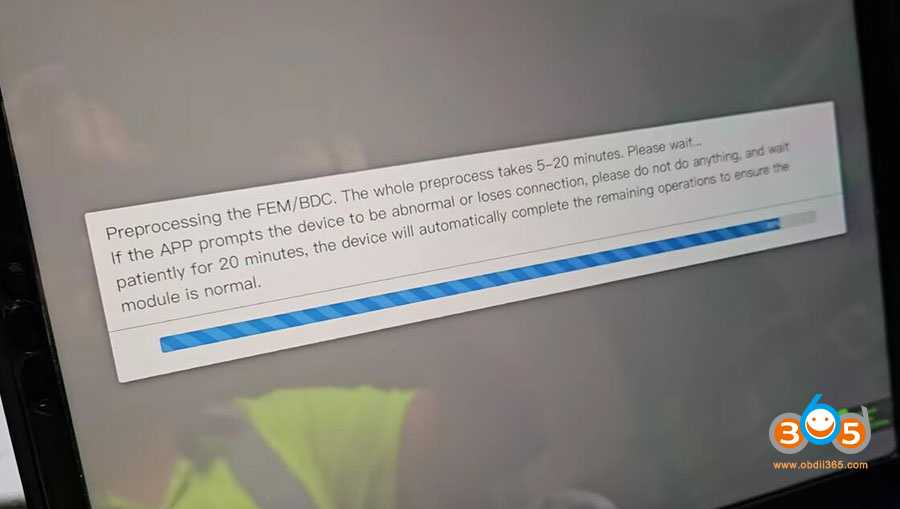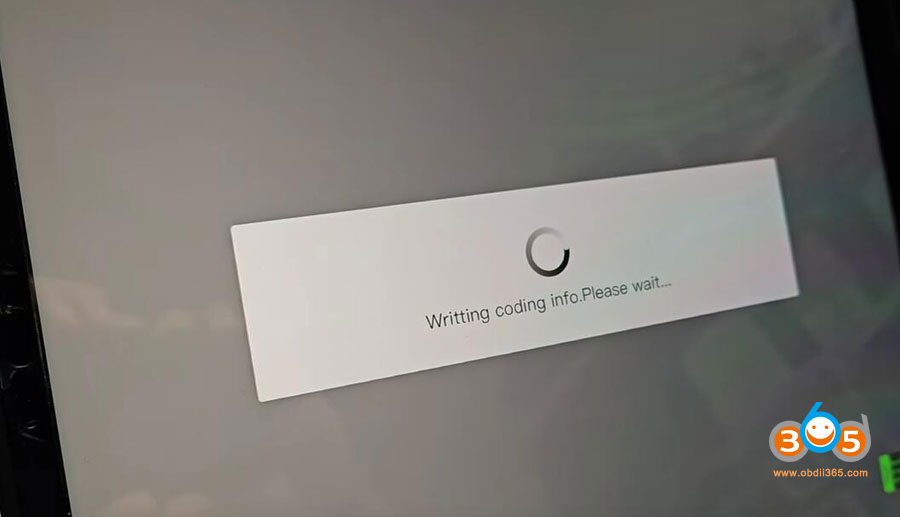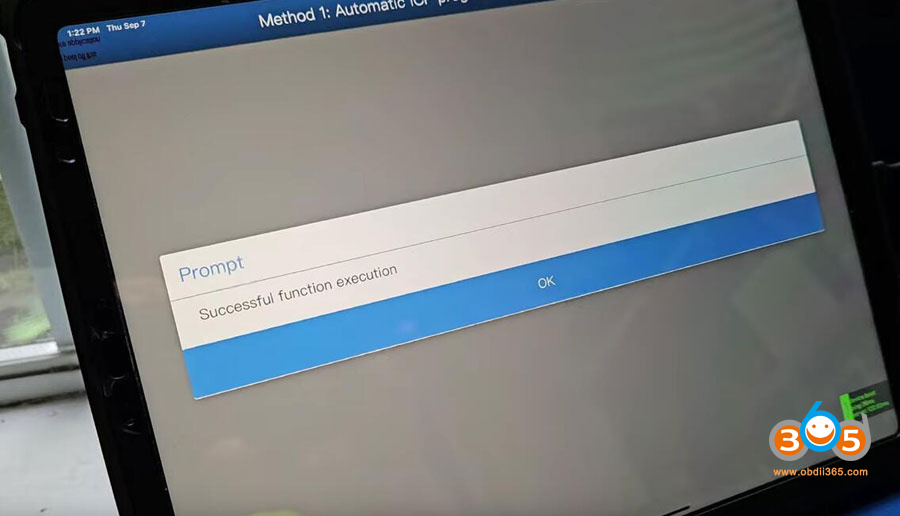Tutorial: How to add a new spare key for BMW FEM/BDC models using Yanhua Mini ACDP 2 2nd generation.
Tools used:
Original key
New key
NOTE:ACDP2 uses ACDP II App or PC software. Don’t use ACDP1 App for 2nd generation.
ACDP2 FEM/BDC connection is slightly different from ACDP2.
Old Connection Method is not working here.
New connection method
Procedure:
Remove FEM and disassemble module
Connect Yanhua ACDP FEM board with module like this
Use ACDP standard power adapter (voltage +12v, current >=2.5A)
Run ACDP II App or PC software
Select BMW->FEM/BDC->IMMO/Mileage
Select Mode 1: Add Key
Perform FEM/BDC initial programming progress
Method 1: Automatic ICP programming
Read FEM information
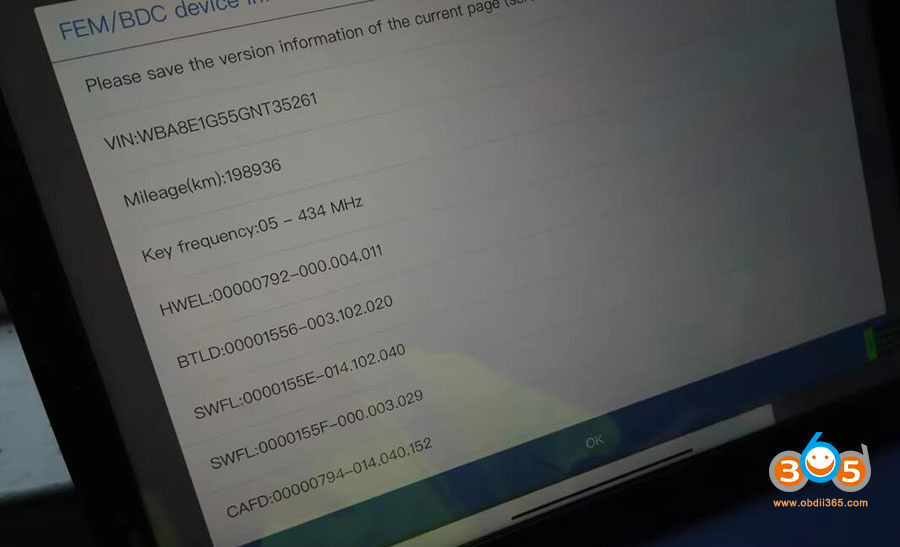
Preprocessing the FEM/BDC, the whole preprogramming takes 5-20 minutes.
Write coding info.
Finish preprogramming.
Select Program Key
Make sure you have a working key, a new key and finish FEM/BDC initial programming process
Put the working key into key induction coil
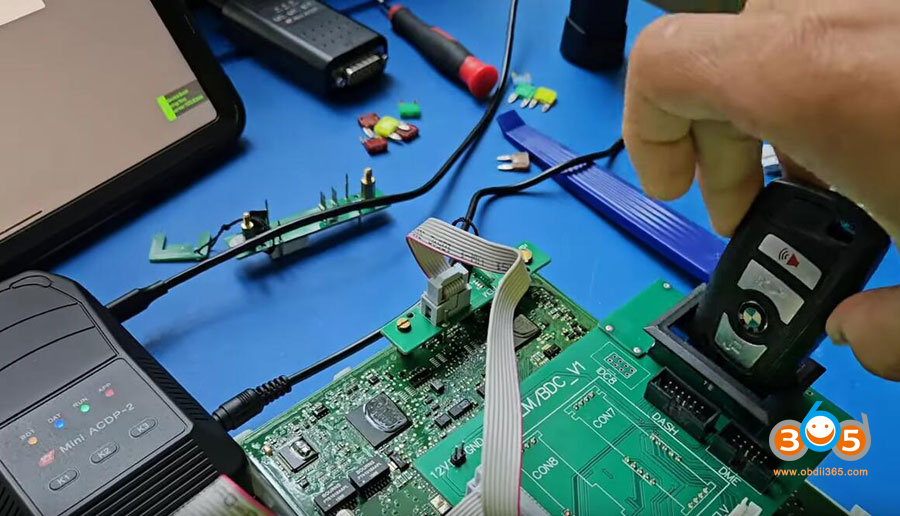
Switch on power
Read key information
Save key data
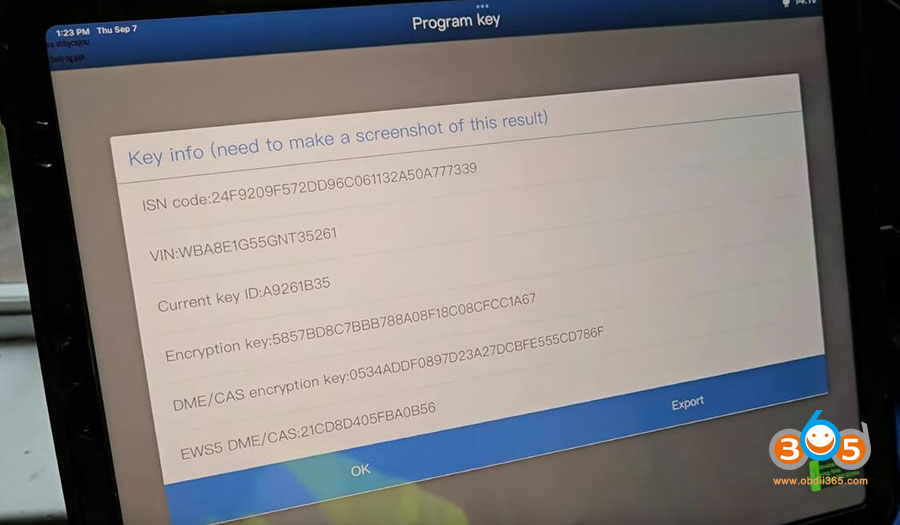
Then insert new key into key induction coil
Choose an unused key position and write key until completed.
Done.