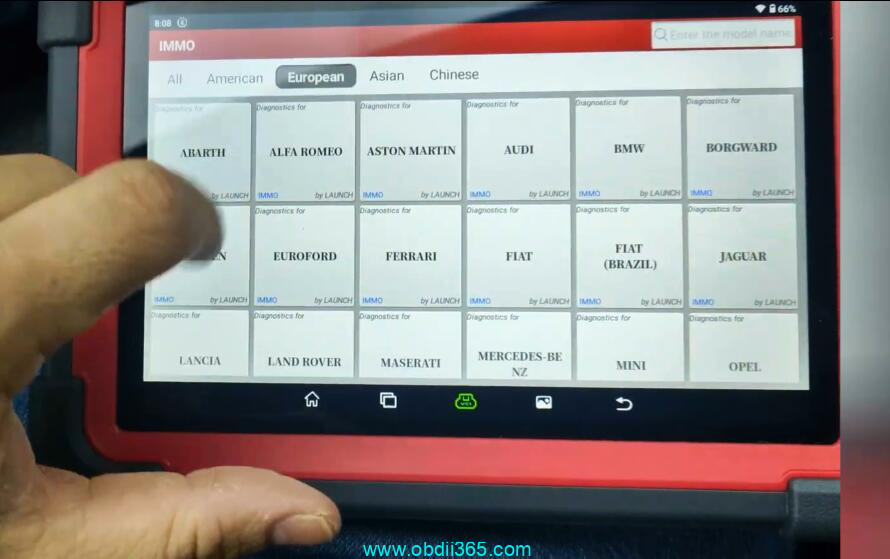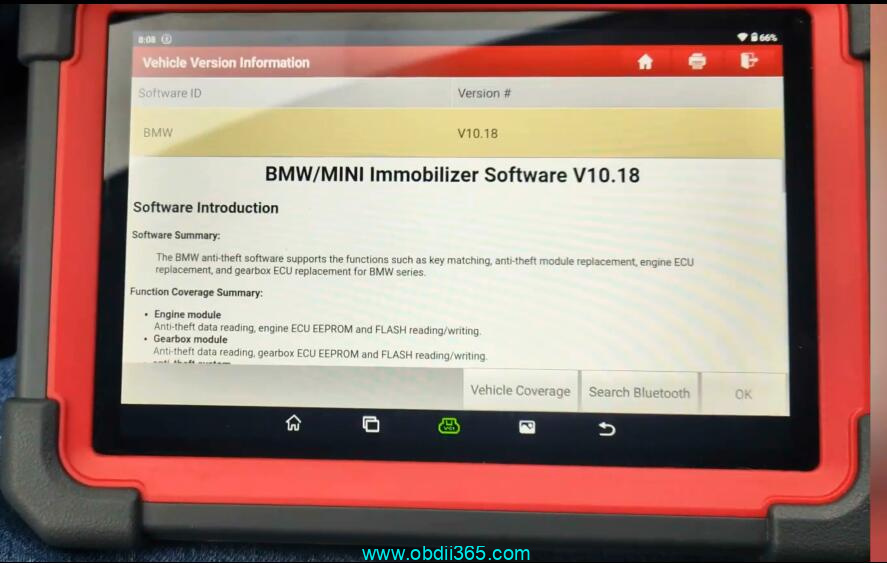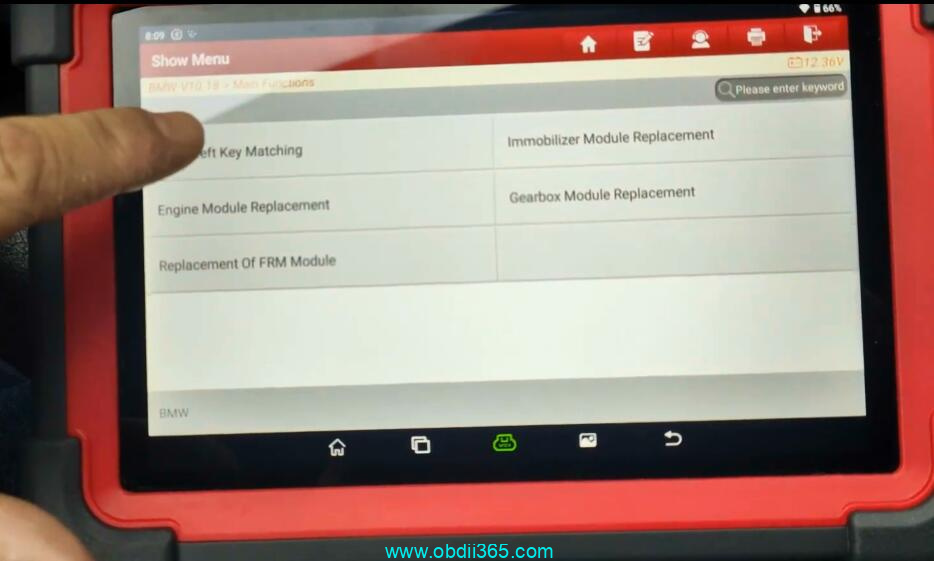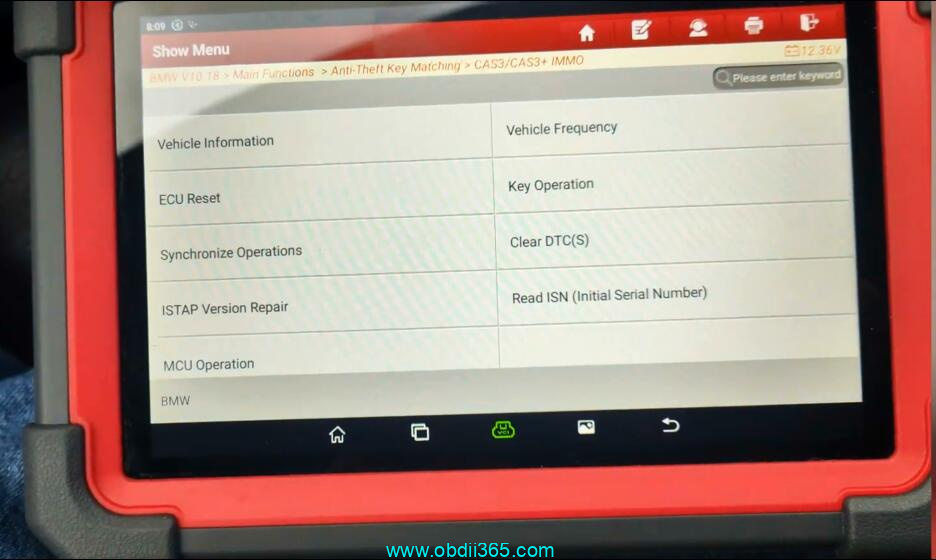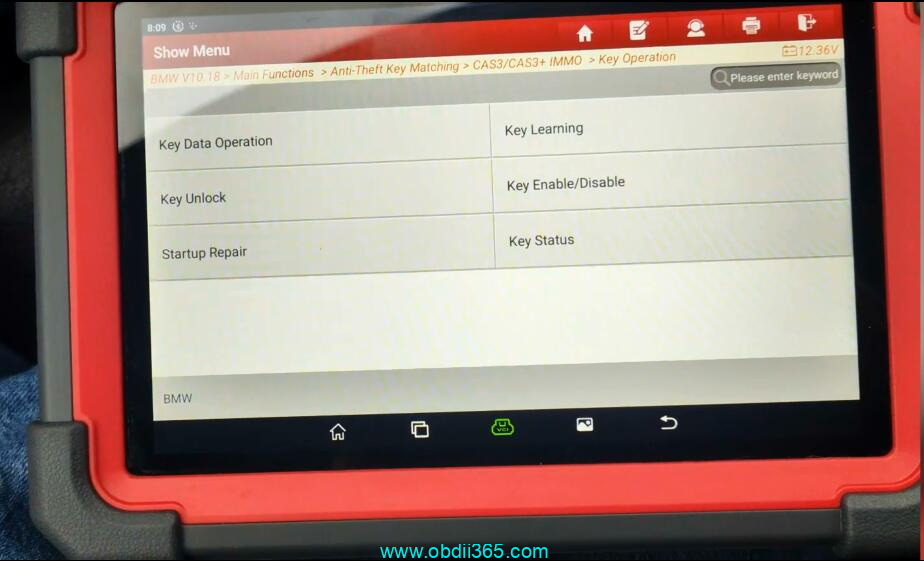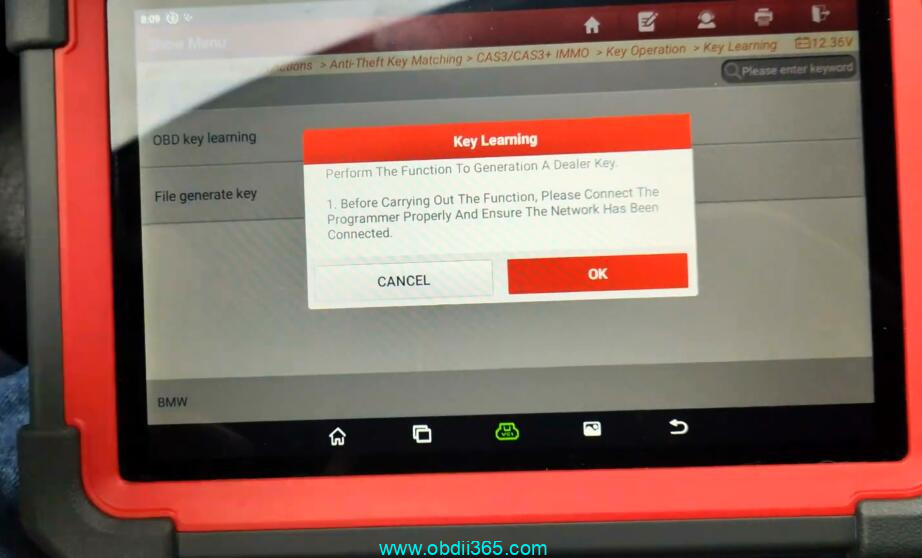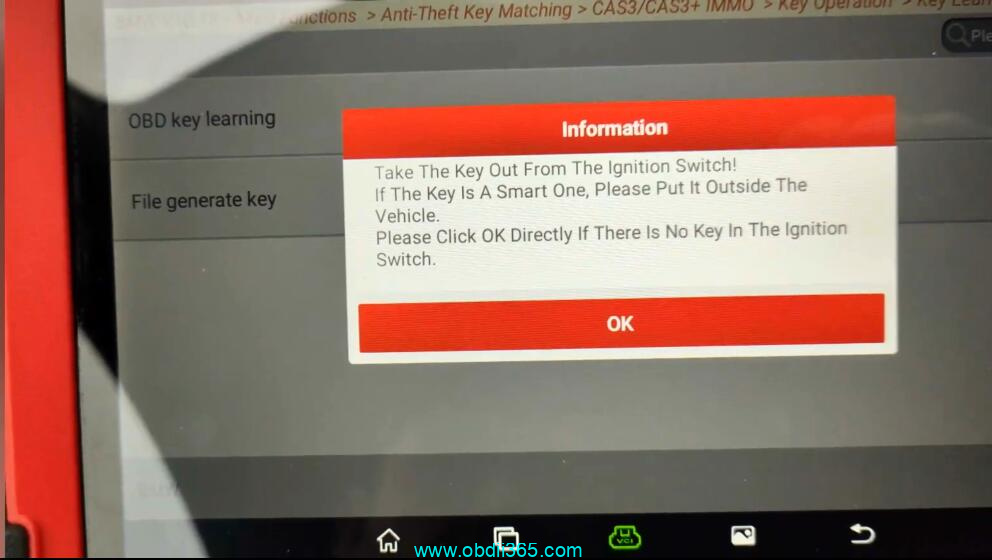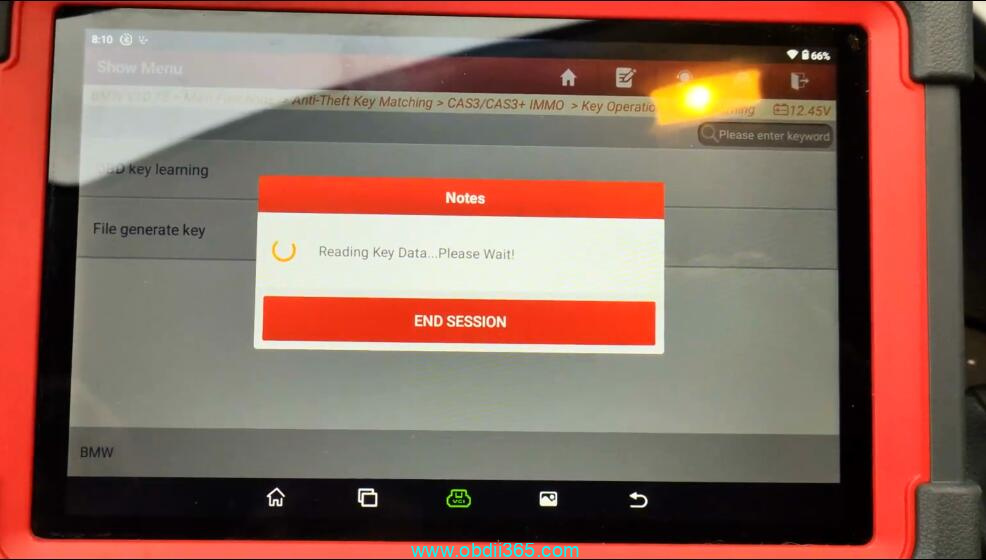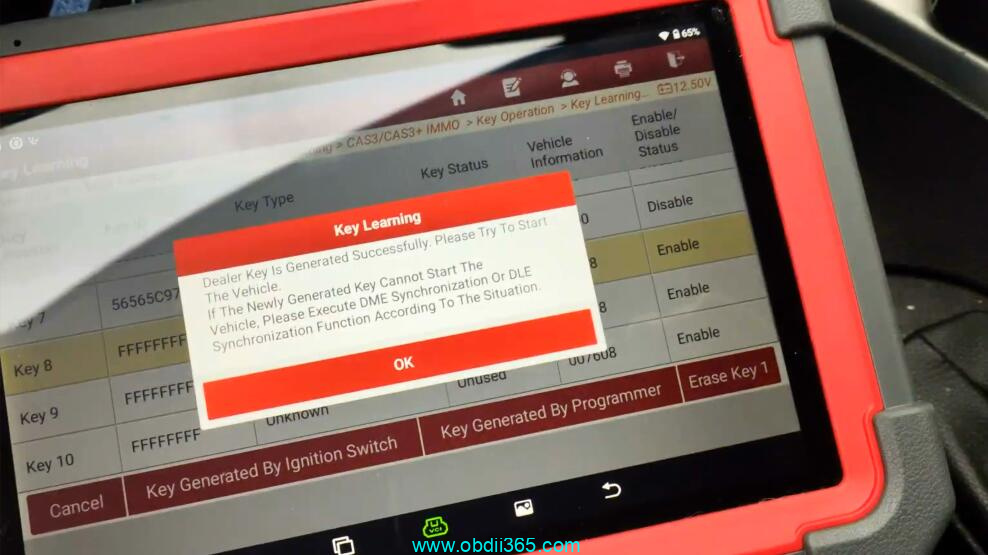Launch X431 has fixed CAS3/CAS3+ IMMO bugs. We already show how to program BMW CAS3 with Launch X431 IMMO Plus or IMMO Elite via eeprom.
How to Add BMW CAS3 Key with Launch X431 IMMO Elite via EEPROM
Here we show how to add BMW CAS3+ Key with Launch X431 IMMO Plus via OBD. Need to update BMW IMMO software to V10.18 or above.
Go to Main functions->Anti-theft key matching>CAS3/CAS3+ IMMO ->Key opertaion->Key Learning>OBD generate key
Reading key data
Read key data successfully, save key data.
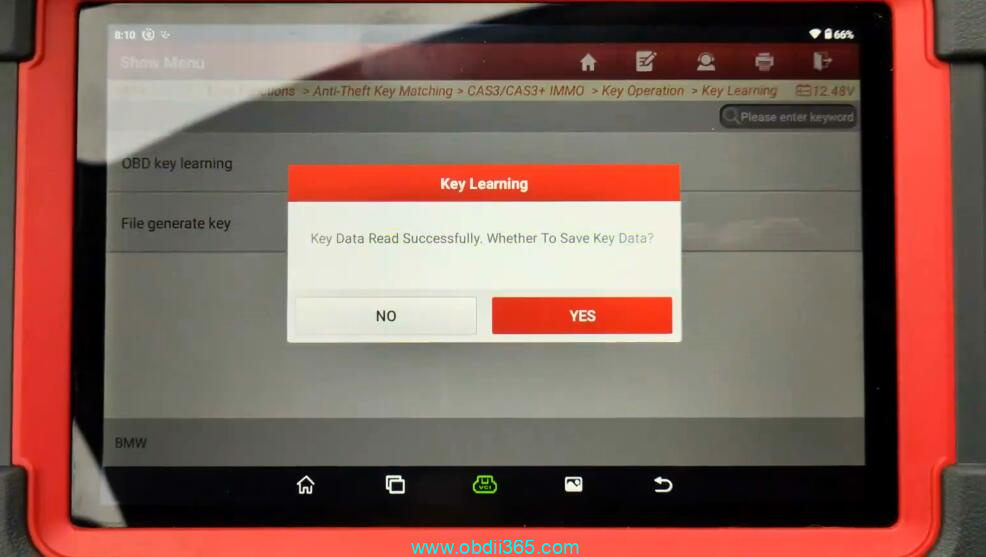
Select an unused key potion and press Key generated by the Programmer
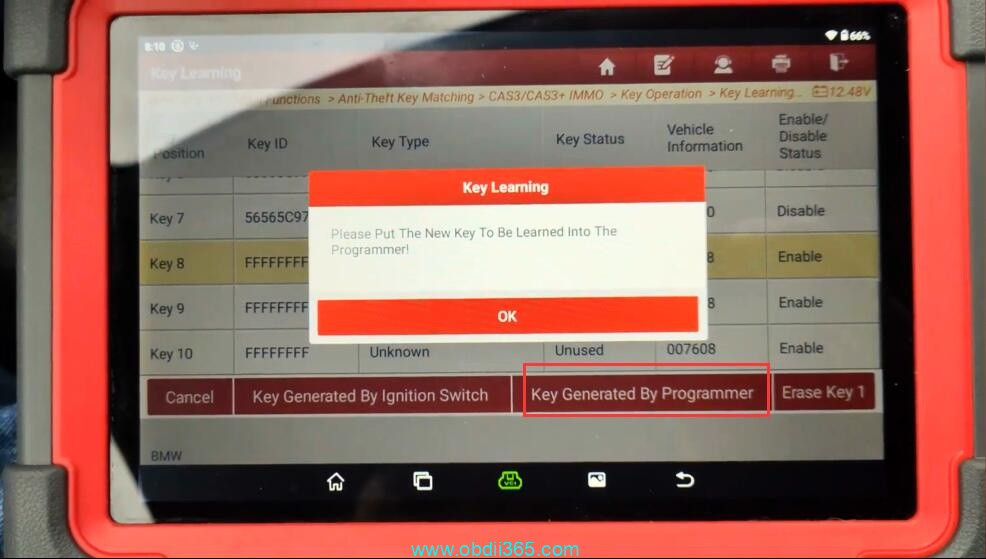
Put the new key to be programmed into the programmer

Launch X431 IMMO Plus will ask current key is a smart key? Press No
Generate key successfully
Test the new key. It is working.