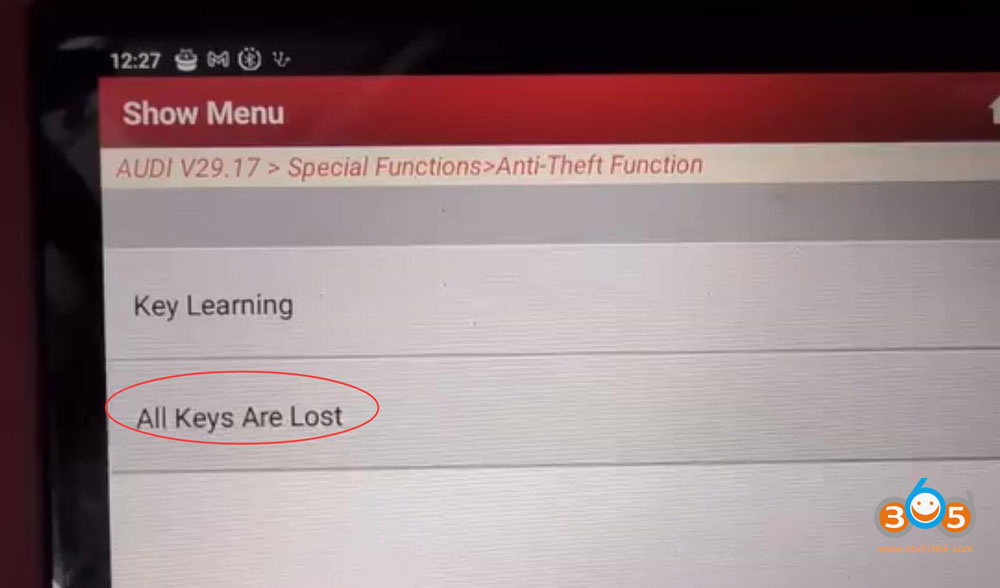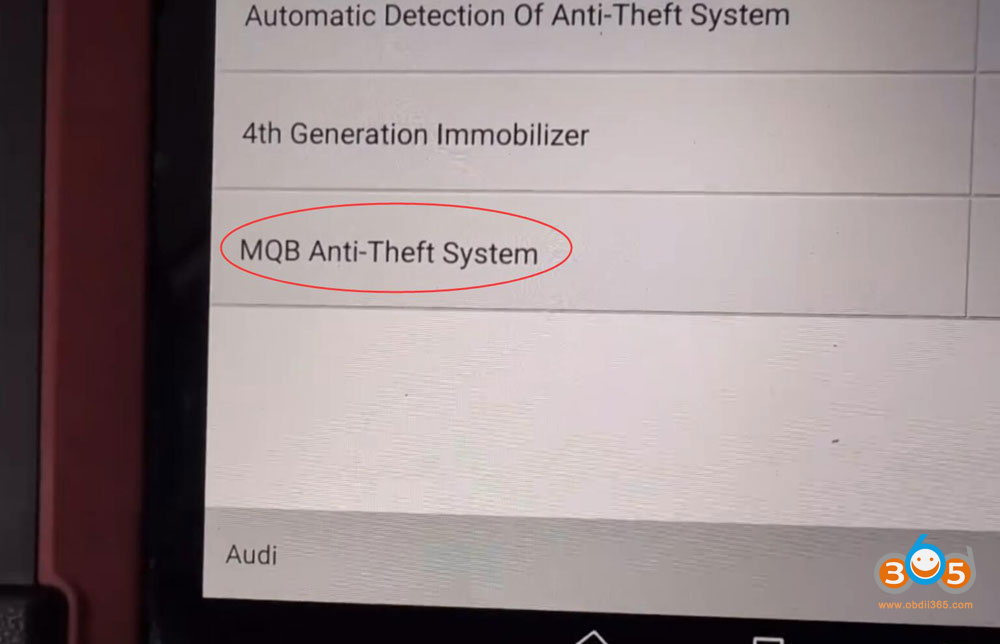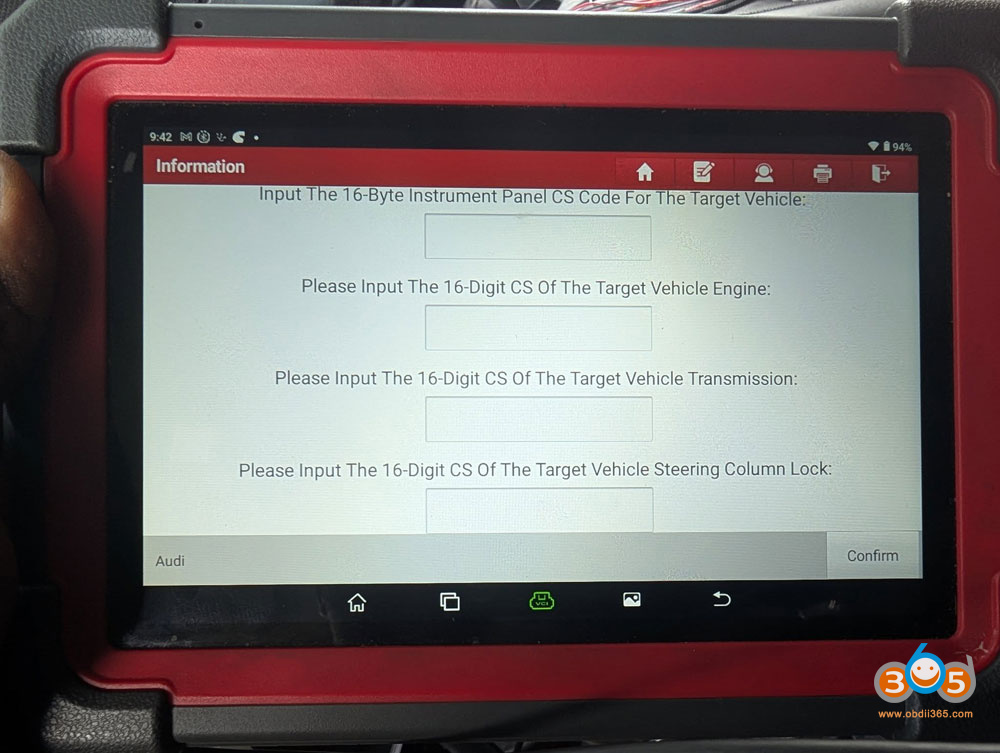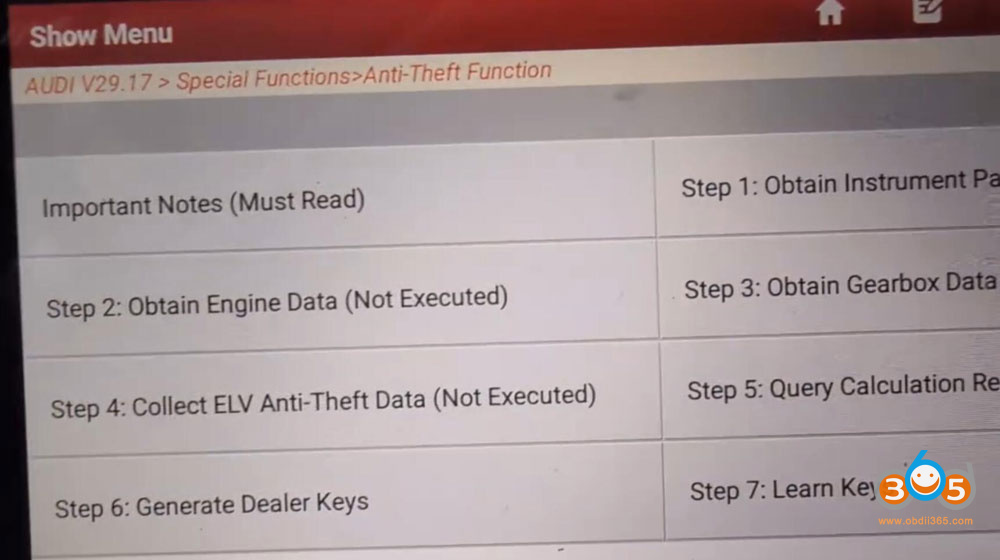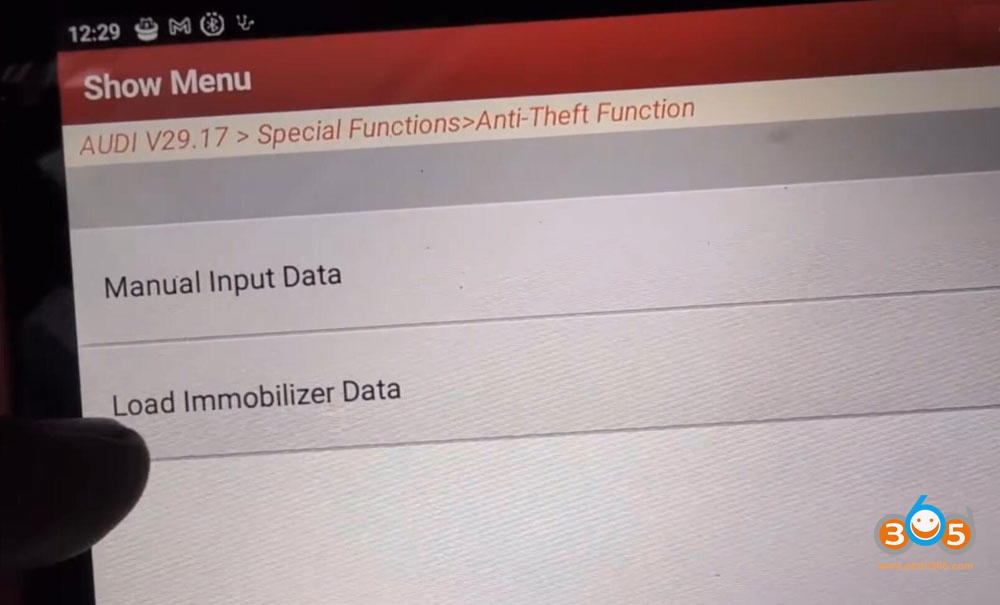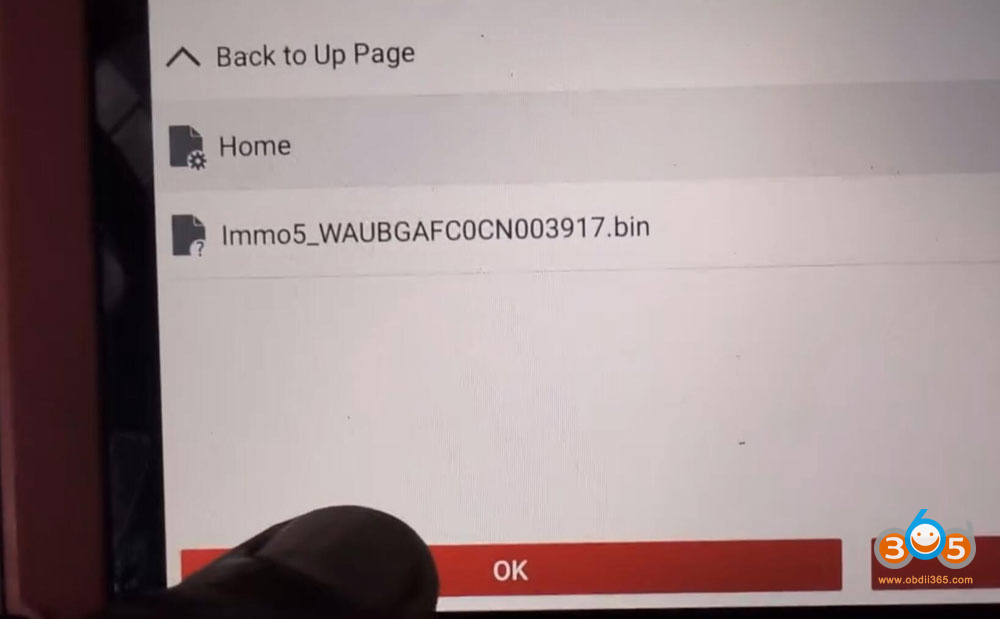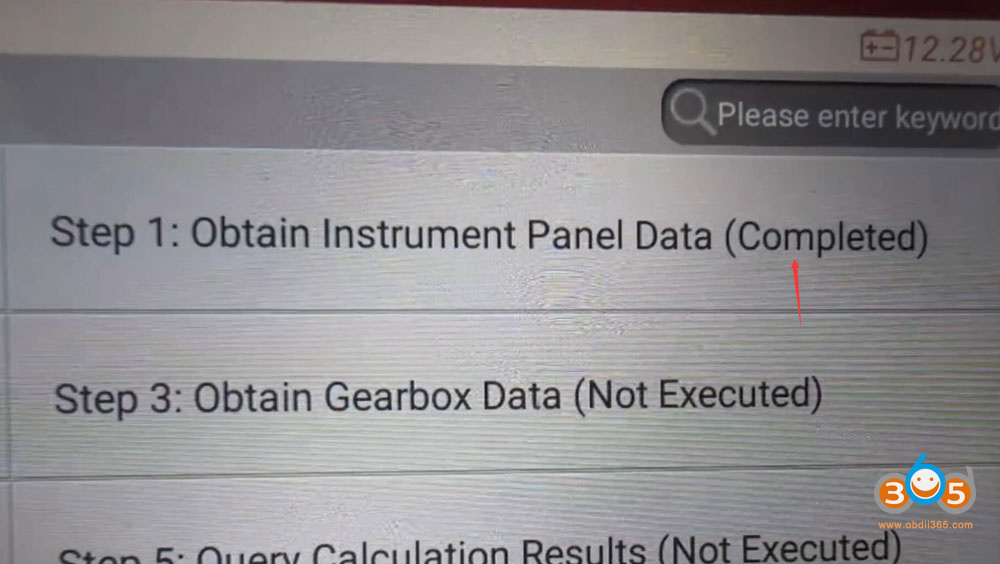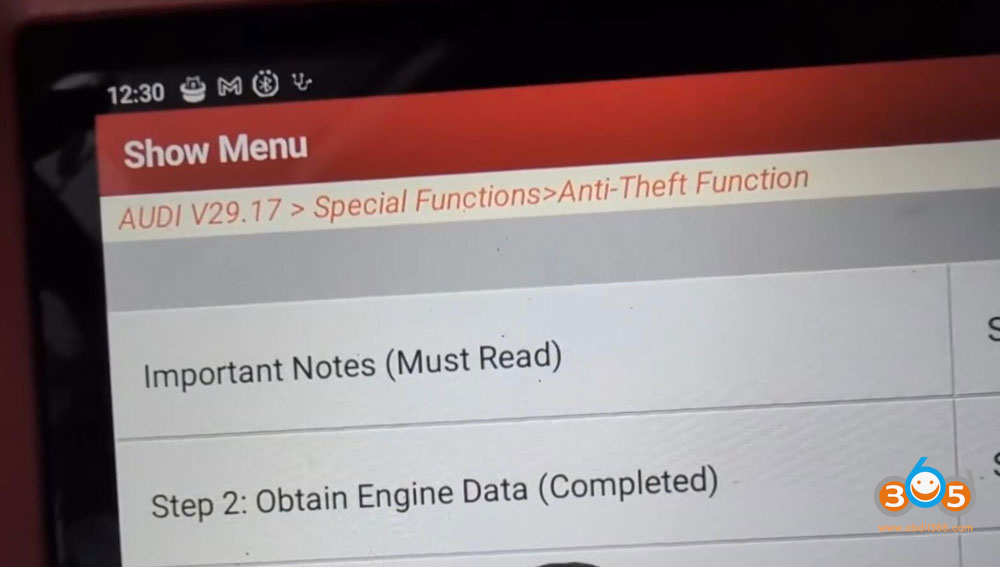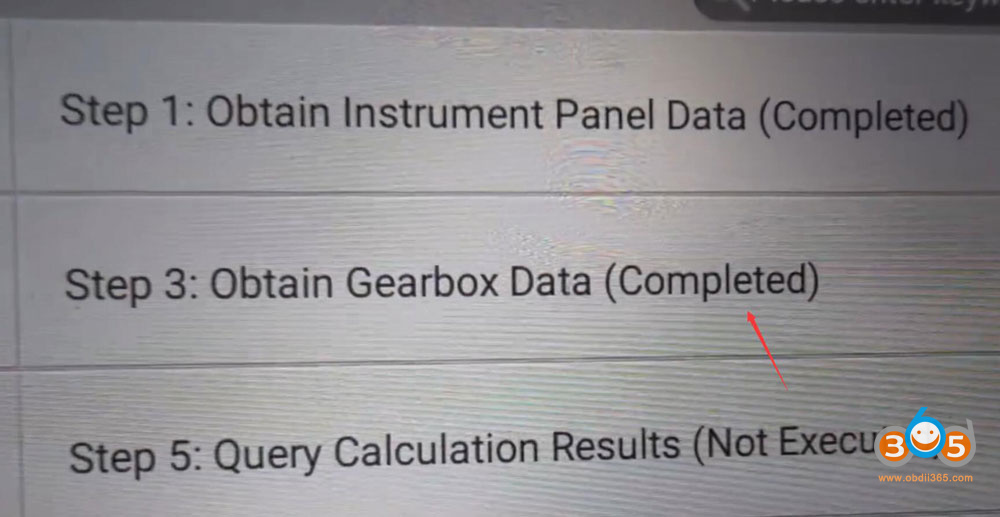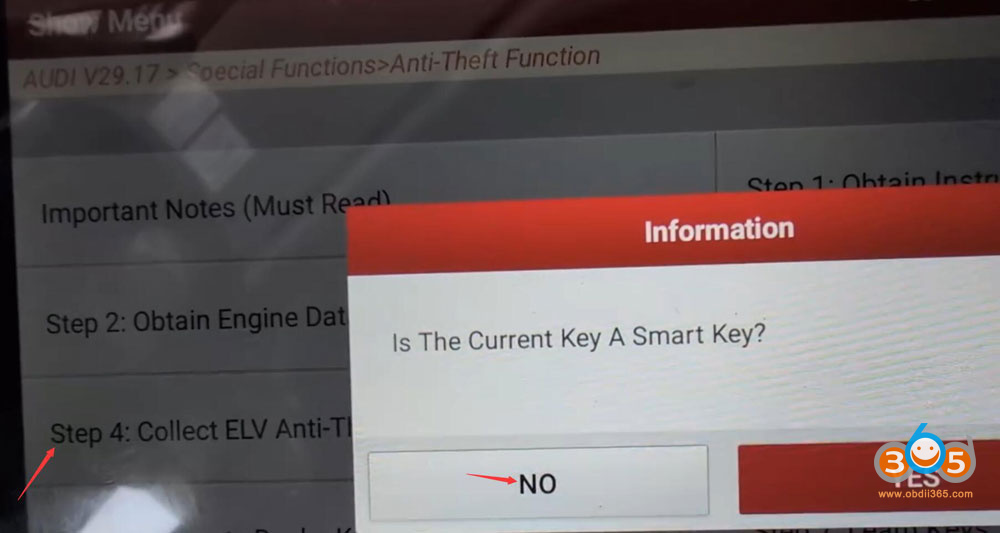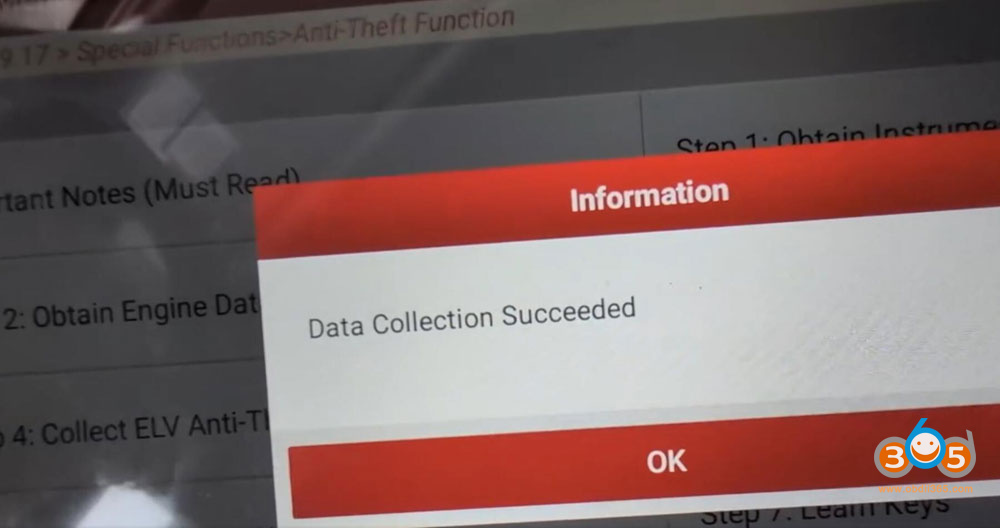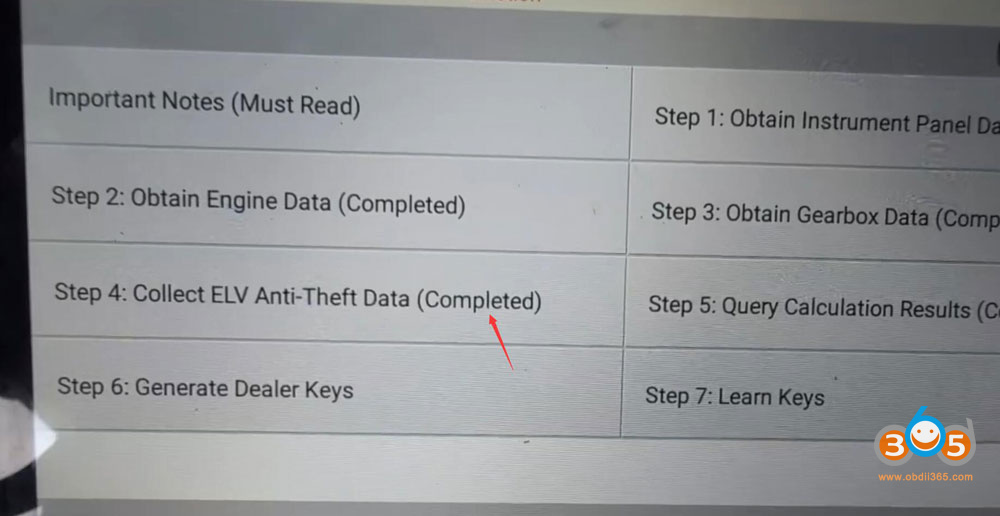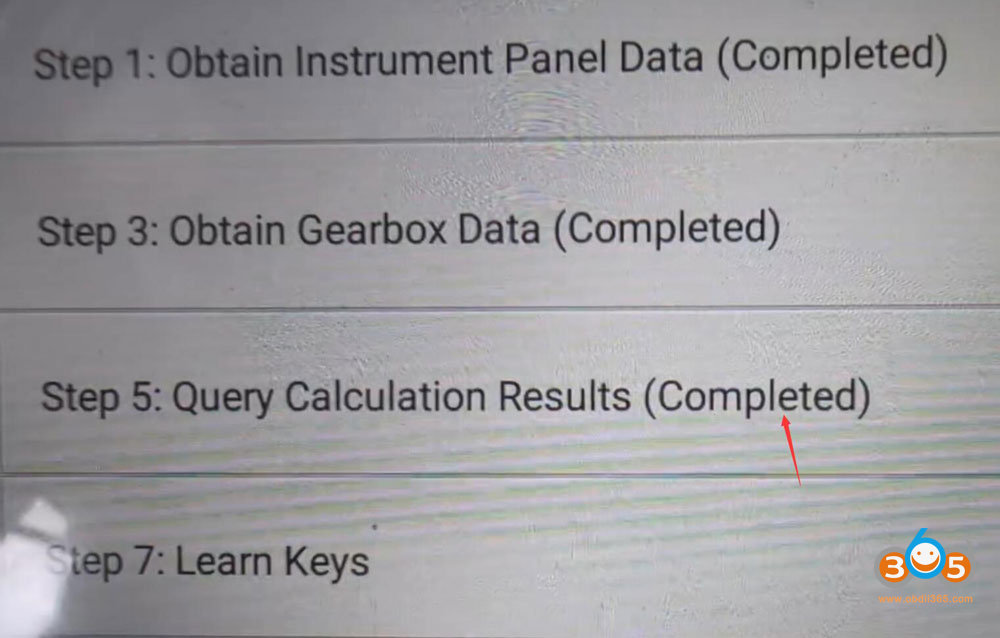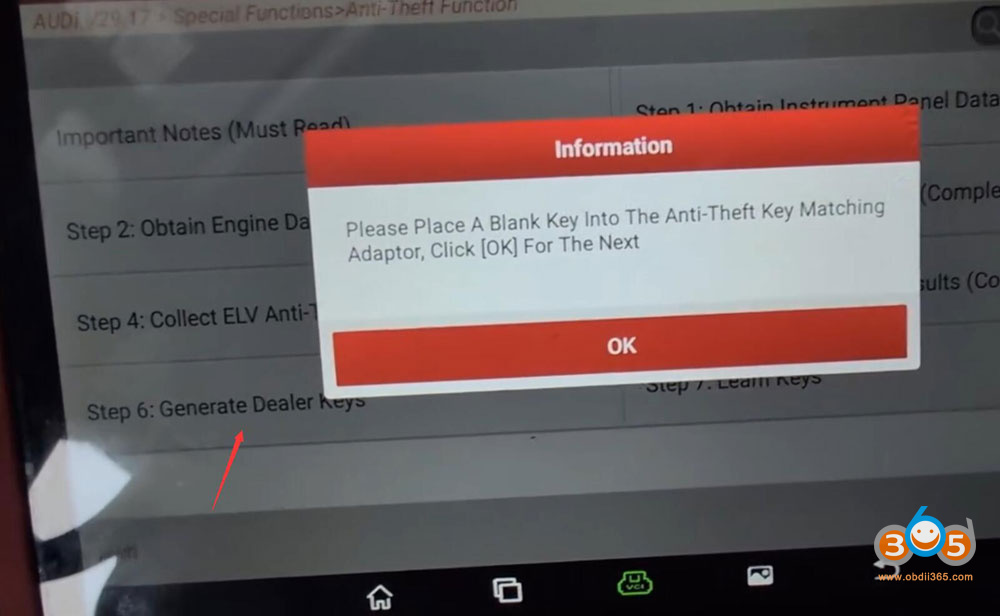Launch X431 IMMO Plus/IMMO Elite has an option to synchronize MQB immo data (get sync data for MQB48 NEC35XX locked key programming). How can I get 16-digit CS codes of the ( instrument cluster, ECM, TCM, ELV )?
Here is the clue.
You have to read the modules and get cs code.
You can also read with other tools and get the cs code.
Go to VAG IMMO software- select brand- Special Functions- Anti-Theft Function-> All keys are lost-> MQB IMMO System.
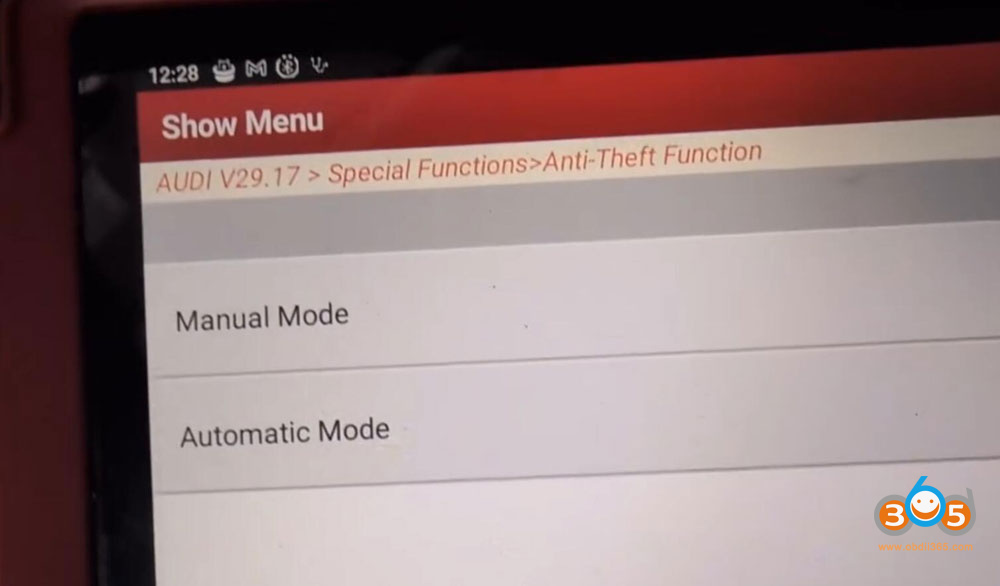
If select manual mode, you can directly input the 16-digit CS codes of cluster, ECM, TCM and ELV (if keyless model), then get sync data to generate dealer key and learn key.
If select Automatic mode, follow 7 steps to finish MQB48 all keys lost programming.
Step 1: Obtain instrument cluster data
Step 2: Obtain engine data
Step 3: Obtain gearbox data
Step 4: Collect ELV data
Step 5: Query calculation result
Step 6: Generate dealer keys
Step 7: Learn key.
Once read module data, load data to calculate sync code. For example, upload cluster data to calculate immo data to get cs, pin and VIN.
Same with other modules.
Then generate dealer key and learn key.