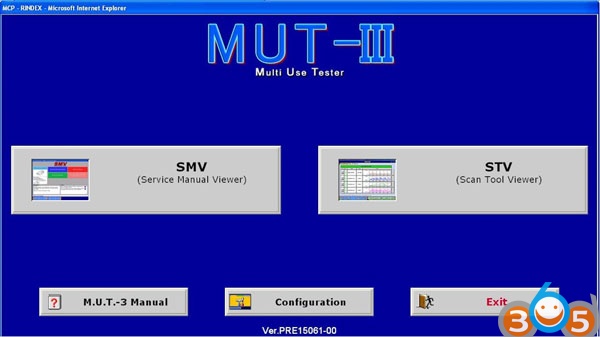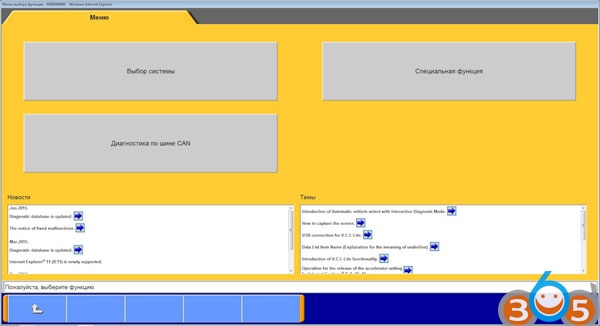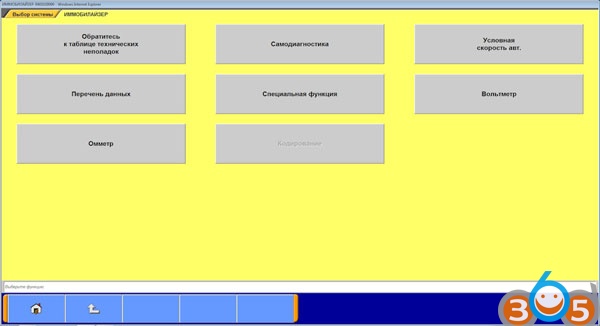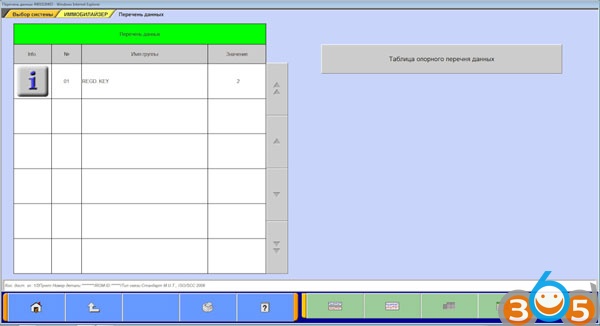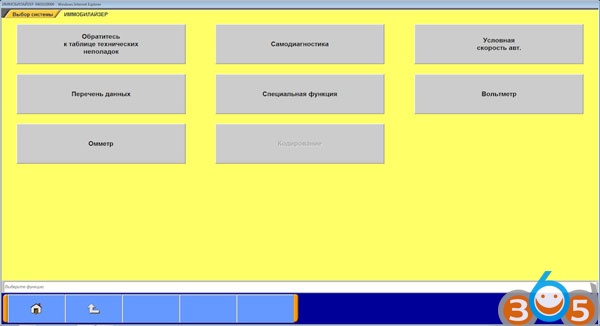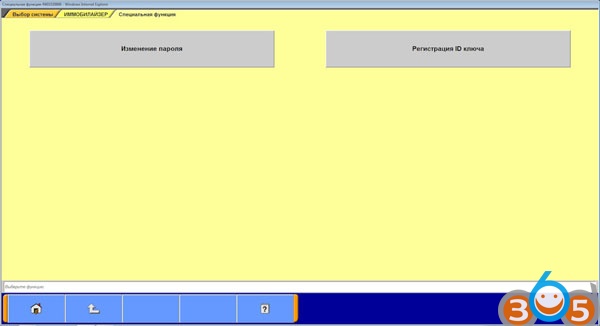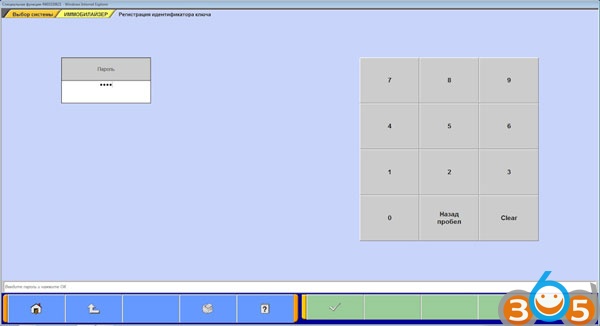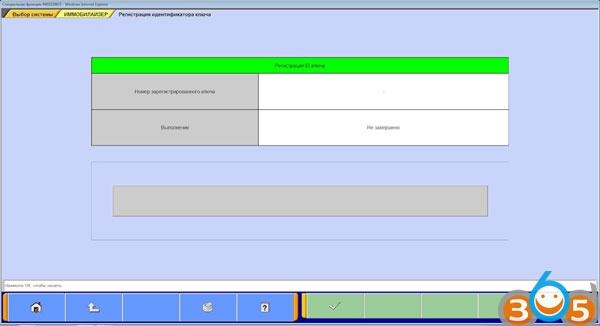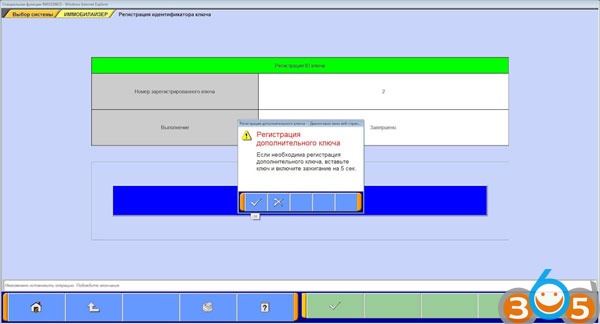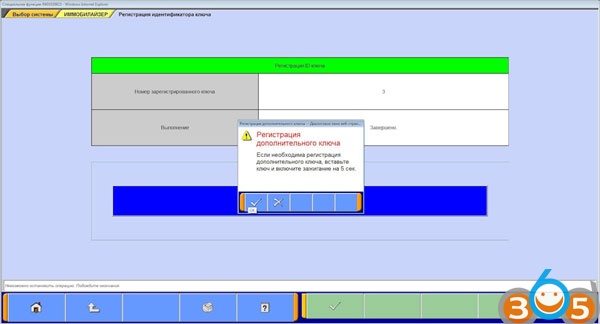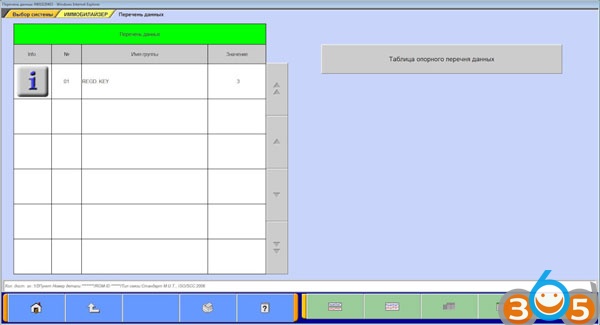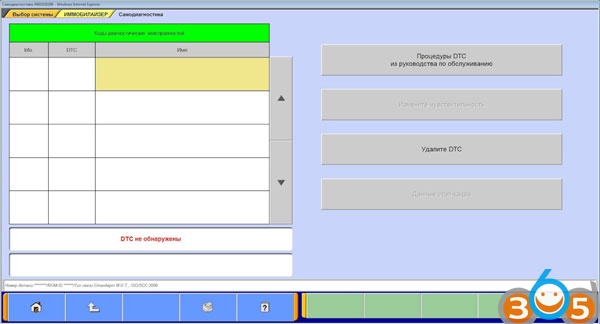Yesterday I registered keys for Mitsubishi Outlander Classic 2.4L AT 4G69 2007Y.
It was necessary to add 1 key. Everything was done through Mitsubishi MUT-III diagnostic scan tool.
Disclaimer: The tutorial was translated from Russian. So the menu is in Russian, but have English explanation.
Run the software MUT 3 , select STV (Scan Tool Viewer):
Go to the System Selection menu:
We put the year with 2005 , we enter the VIN-number, we get the active configuration, and we go further into the Immobilizer :
Let’s go to the list of data:
We see 2 registered keys:
We go back to the menu, go to a special function:
Registration of ID-key :
We enter the password and agree:
We see on this screen, the 1st key is already inserted in the ignition lock, we agree:
1st key registration successfully after 10 seconds, turn on the ignition with a second key, preferably do it quickly, we agree with the question of the registration of the following key:
The second key is registered, we repeat the same thing for the third key:
The third key is registered, because there are no more keys for registration, cancel the addition of the next possible key:
We go back and go to the data list, now we see 3 registered keys:
We go into self-diagnosis, no errors are found, then everything is ok:
Alternately we start the engine of the car with each key, we make sure that all 3 are registered, they work: