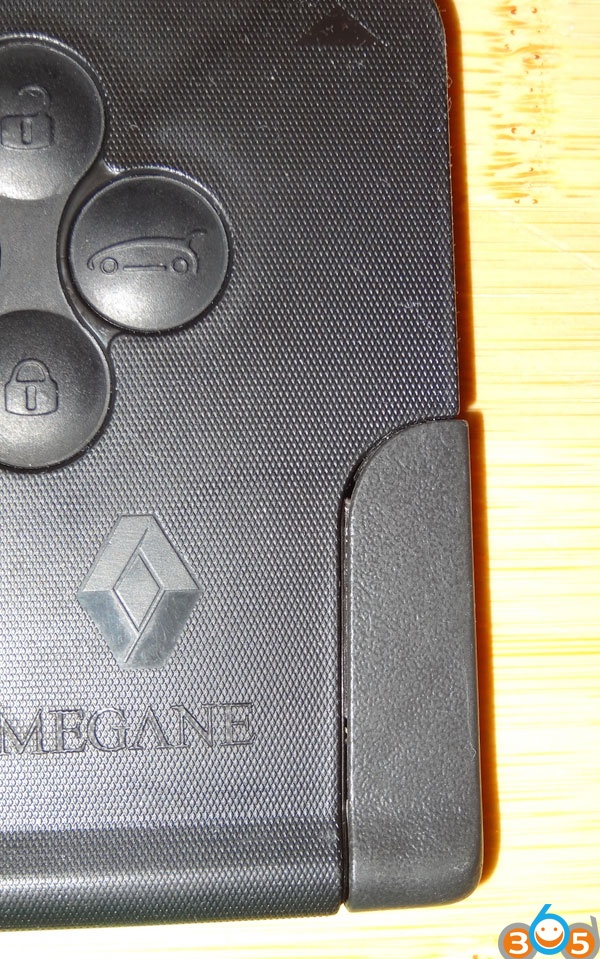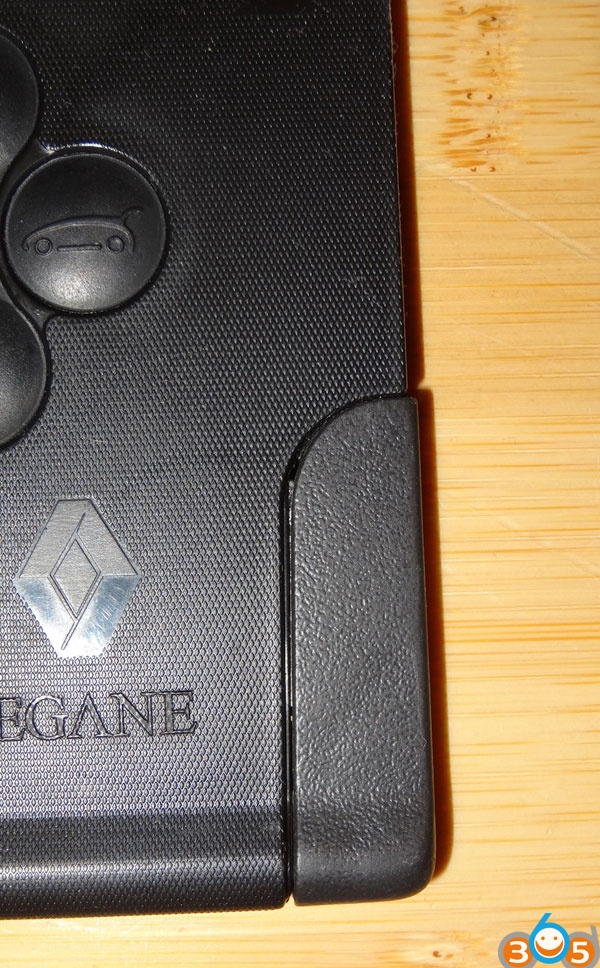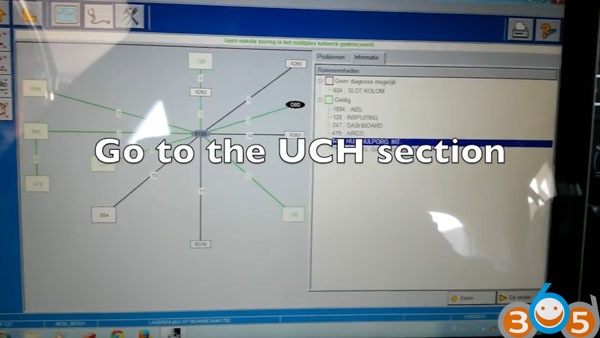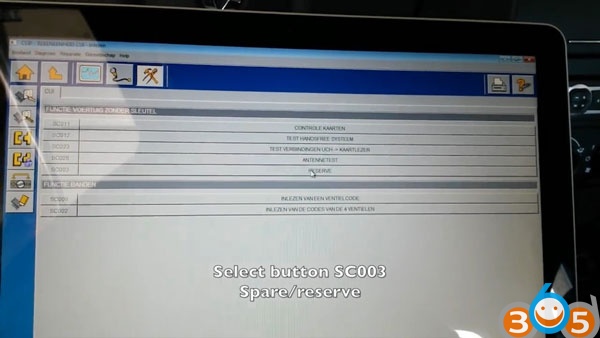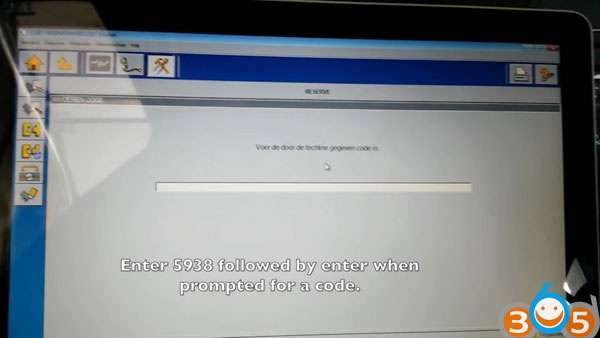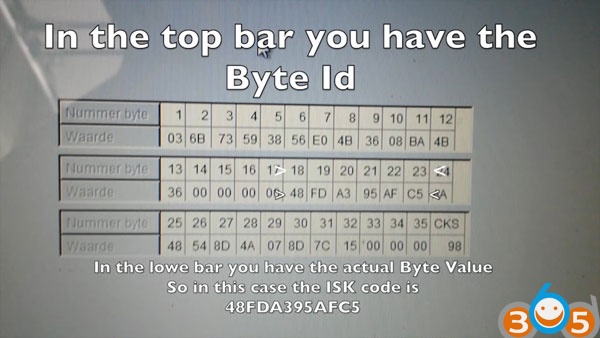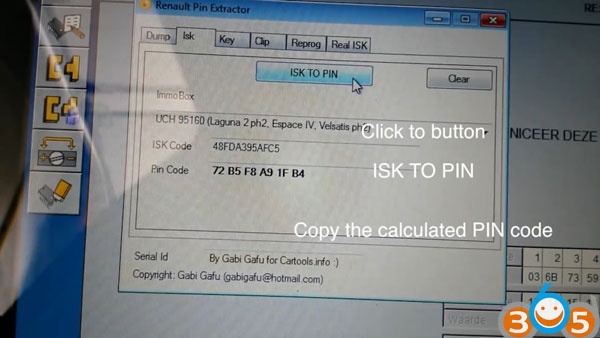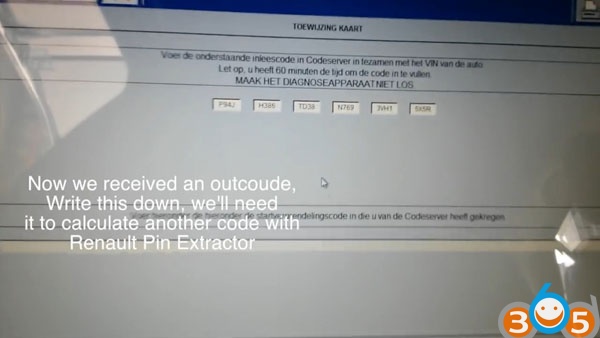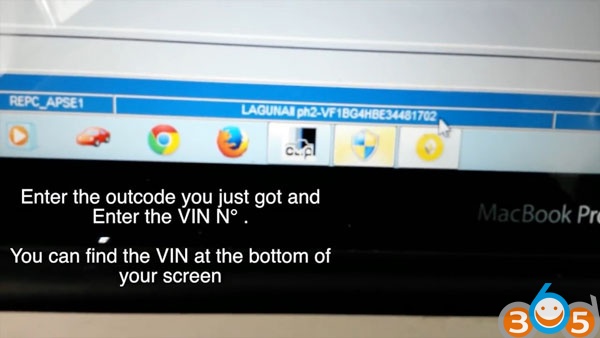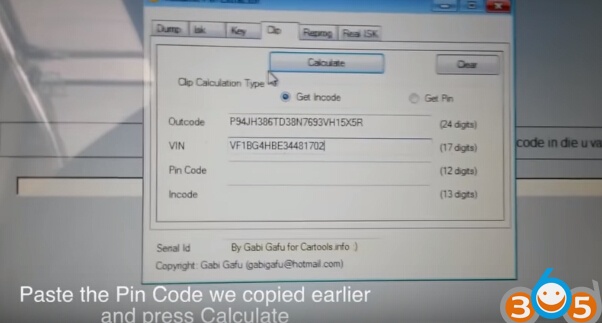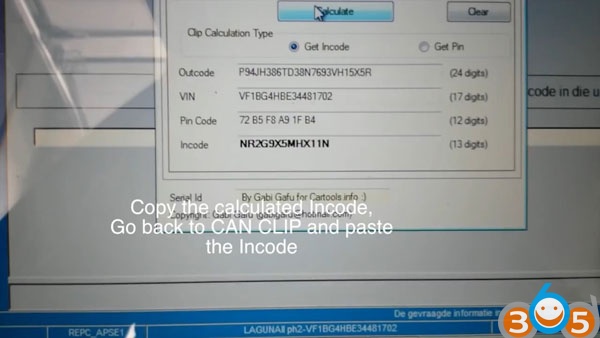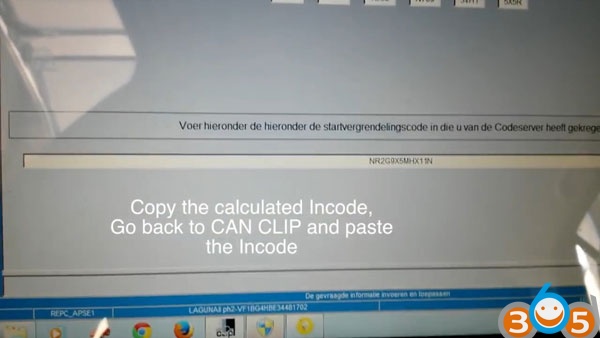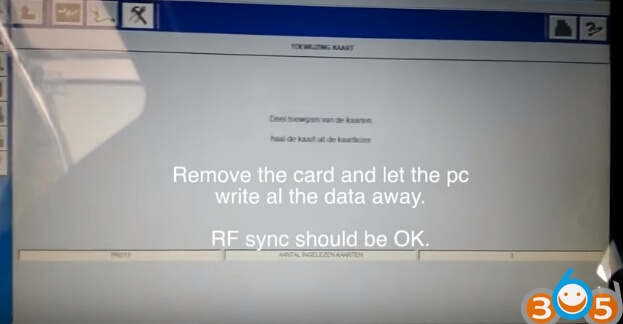Disclaimer: The tutorial was translated from Russian. You are at your risk.
Background:
After replacing the engine, I had one car key card. I need to add a spare key so I ordered a 3-button spare key card online.
(Renault Clip showed that the key is 433 MHz with support for the remote control function). The key came within a month. The quality is good, but not perfect.
From the original key Renault 7701209132(according to this number, the key without the remote control function) differs in the thickness of the body, which is 0.5 mm thicker than the original key.
Left: original Renault 7701209132 key card, Right: clone key card
The gap between the key card case and the original metal key inserted into it.
There is also a very noticeable gap between the key-card case and the metal key inserted into it. The gap was present both with the Chinese blank for cutting the key, and in the original second key of my car put into the case.
Top: original Renault 7701209132 key card, Bottom: Chinese key card
The thickness of the original key card Renault 7701209132 – 5 mm
Key Card bought online – 5.5 mm
Also, due to a 0.5 mm thicker case, a step will be between the key card case and the original metal key inserted in it, since the plastic part of the metal key is thinner.
The instruction is applicable only to Renault Megane II phase 1.
For programming the key card used the old V116 version of the program CAN Clip. In the newer version 156 or above it was not possible to flash the key card, since the program required security token, disconnection from the Internet did not help.
If the remote control option is not installed on the machine, then during the initialization of the keys, Clip will warn you that the key with the support of the remote option and the option is not installed on the car, but nevertheless, Clip will allow you to program the key with the remote function.
You’ll need:
The new key+ all other keys that need to be operable
A Renault Can Clip with a PC running Windows XP or Windows 7
The program RenaultPinExtractor (you can search and download from google)
The program RenaultPinExtractor 2 .
In the folder Renault Pin extractor + immo_code_renault \ immo_code_renault \ Rpe_ \ Renault Pin Extractor.exe file with a virus. The desired program in the folder Renault Pin extractor + immo_code_renault \ with the name RenaultPinExtractor 2.exe
Procedure:
Start up the Renault Clip software
UCH – UCH (central electronic passenger compartment switching unit)
Enter configuration mode
Choose encoding/reading
Select button SC003 Spare/reserve
Enter 5938 followed by enter when prompted for a code
We need to write down the ISK code
We need the bytes from 18 up to 23. Some cars do require up to byte 24.
You will get a string of bytes like in DDT2000. ISK is 6 bytes from 18-23. (A special case is Johnson Controls for Logan 2010+ – 7 bytes from 18-24)
In the top bar you have the Byte ID
In the lower car you have the actual Byte Value.
Open the Renault Pin Extractor
Go to the ISK tab
Select your car and enter the ISK code you just wrote down.
Click to button ISK TO PIN. Then copy the calculated PIN code.
Go to secured encoding/reading and choose encode cards.
Remove the card from the card slot and press continue
Now we need to present all the cards one at a time, that we want to be able to operate the car with.
Just follow the on screen commands
In ImmoBox you need to select MC9S12DG256 (Megane 2, Scenic 2)
Now we received an outcode, Write this down. We’ll need it to calculate another code with Renault Pin Extractor.
Go back to Renault Pin Extractor, select Clip tab
Enter the outcode you just got and enter the VIN number. You can find the VIN at the bottom of your screen.
Paste the pin code we copied earlier and press Calculate
Copy the calculated incode. Go back to Renault CAN Clip and paste the Incode
Present the cards again one by one and follow the on screen instructions.
Now enjoy your key card.
Remove the card and let the PC write all the data away. RF sync should be ok.
Done.