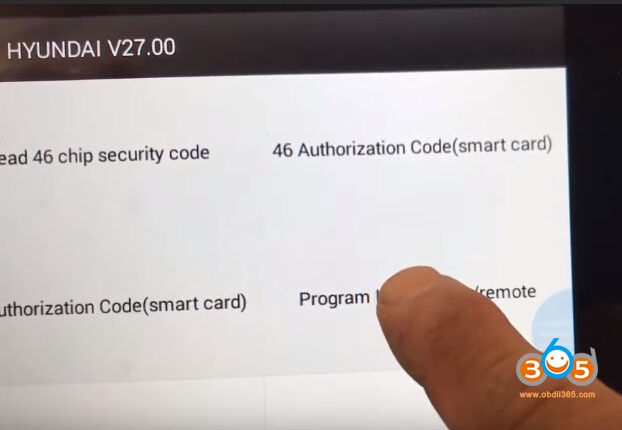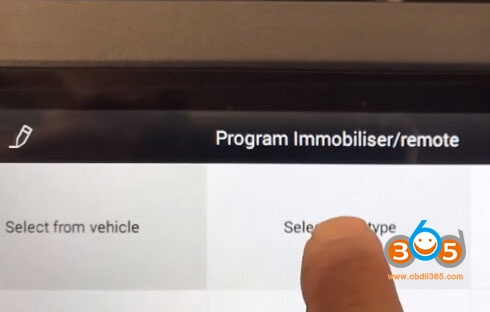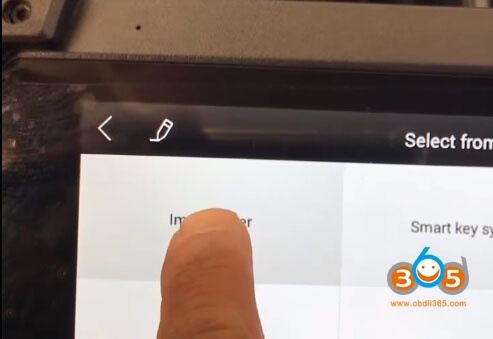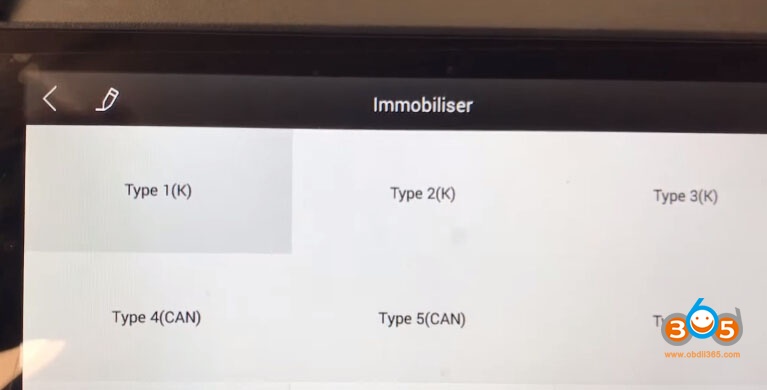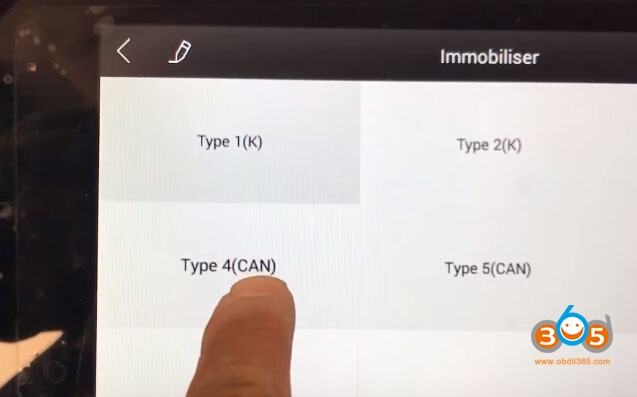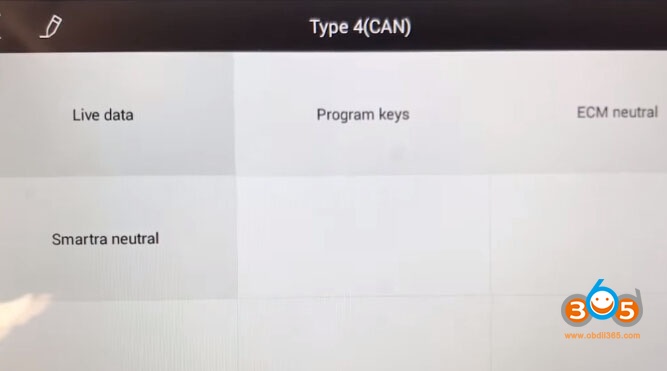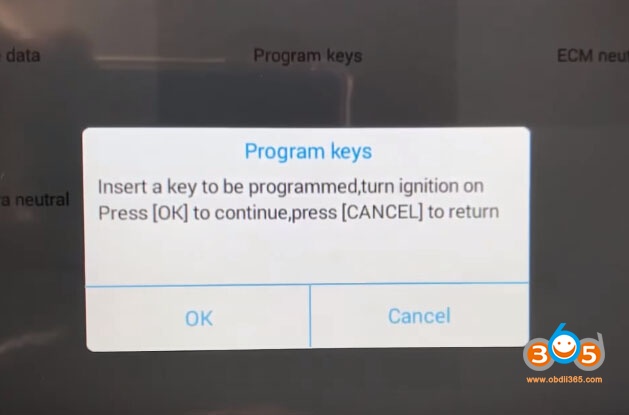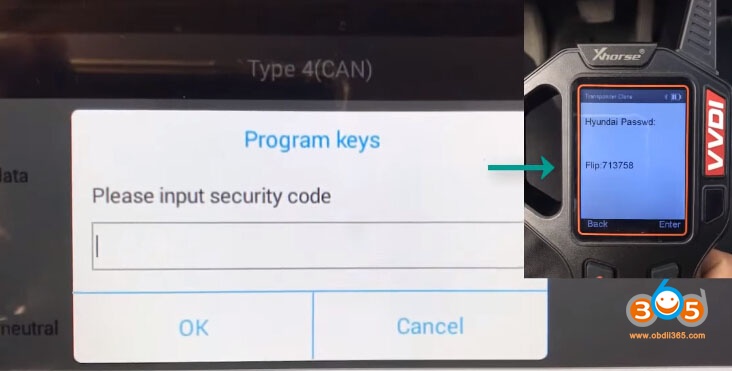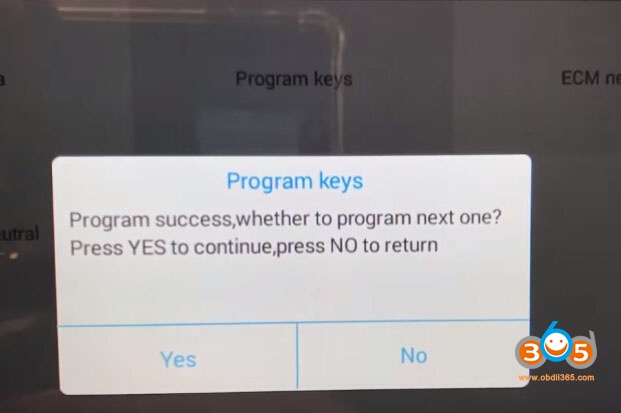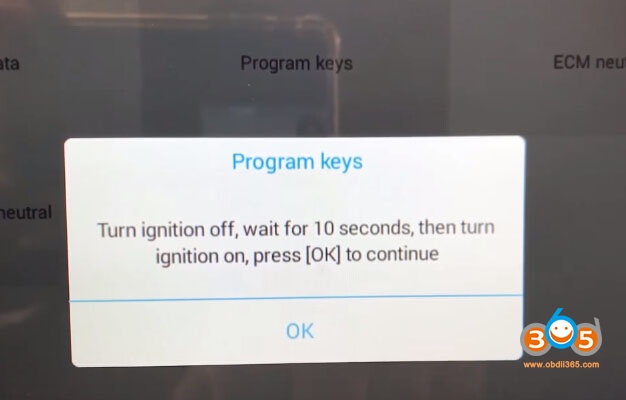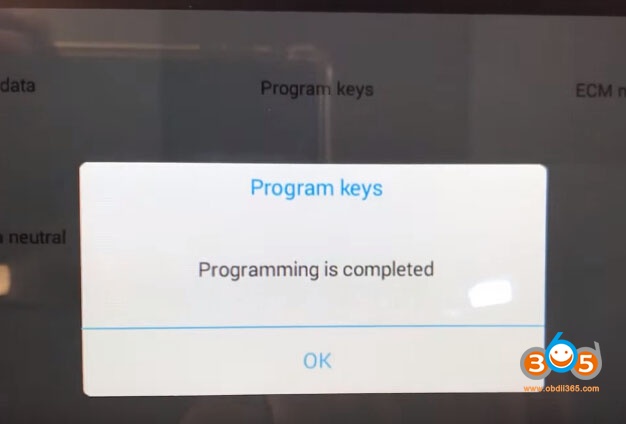Will go on Hyundai ix35 2011 remote programming today…
Have got pin codes…upload images:
http://blog.obdii365.com/2019/05/22/hyundai-ix35-2011-pincode-reading/
Now, start program a remote….
Using Xtool X100 Pad2
Program remote
Select from type
Immobilizer
Type 4 (CAN)
Program keys
Insert a key to be programmed
Turn ignition on
Input security codes
It’s done with vvdi key tool
Programmed a remote successfully
Yes to program a second one
Turn ignition off and wait for 10s
Then turn ignition on and press OK to continue
Test the new remotes on the vehicle
Worked!
Done!