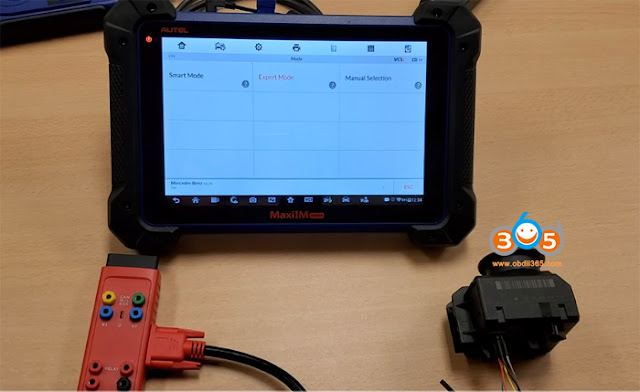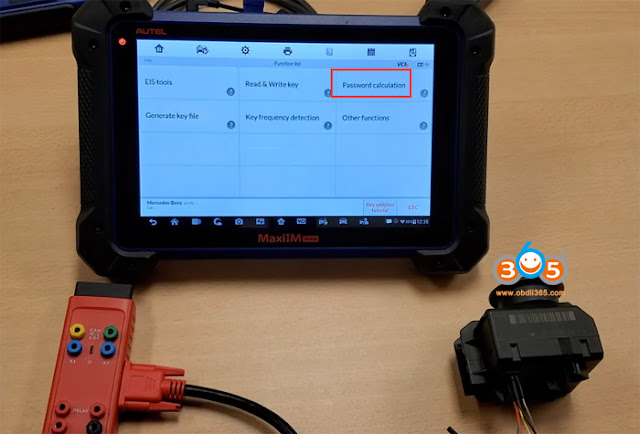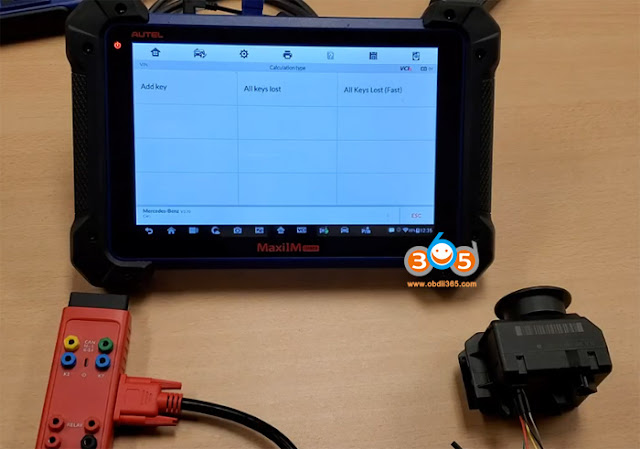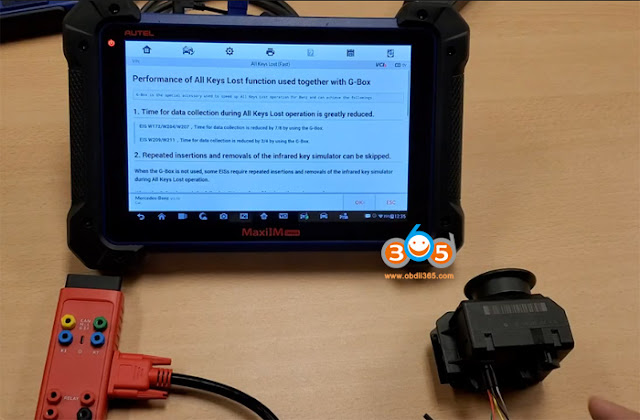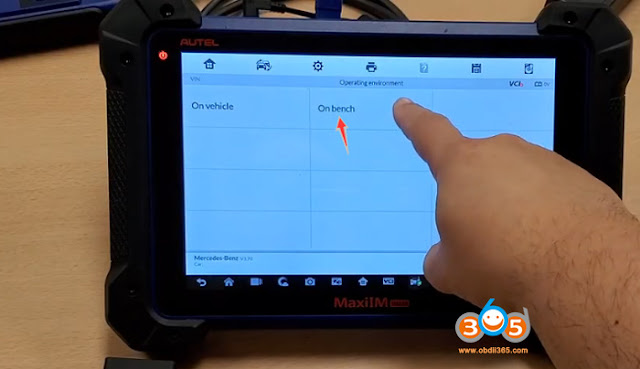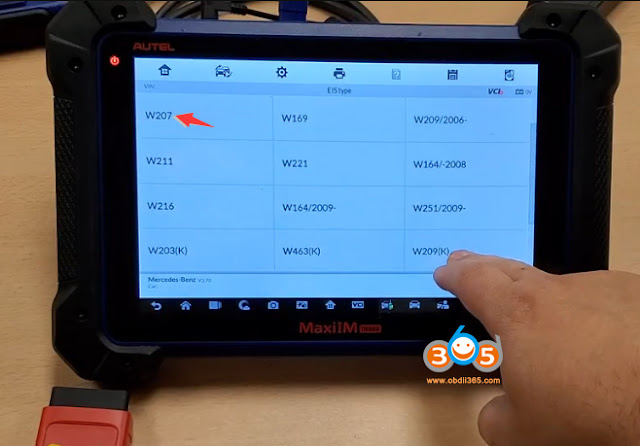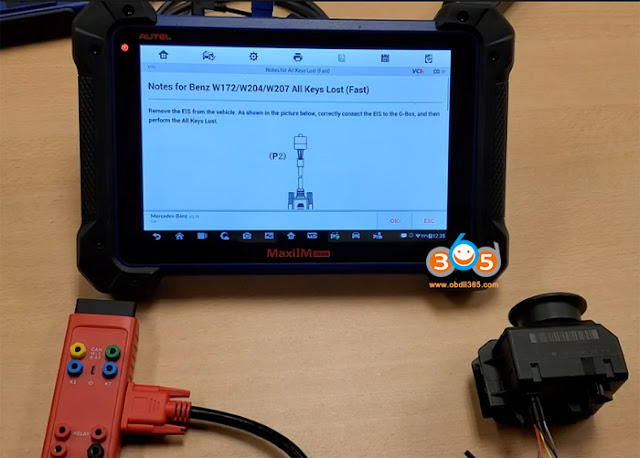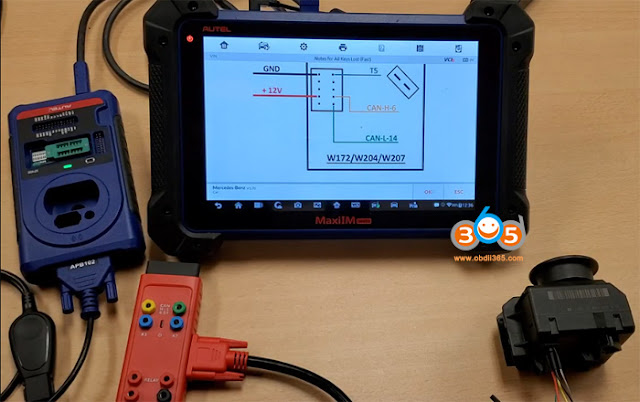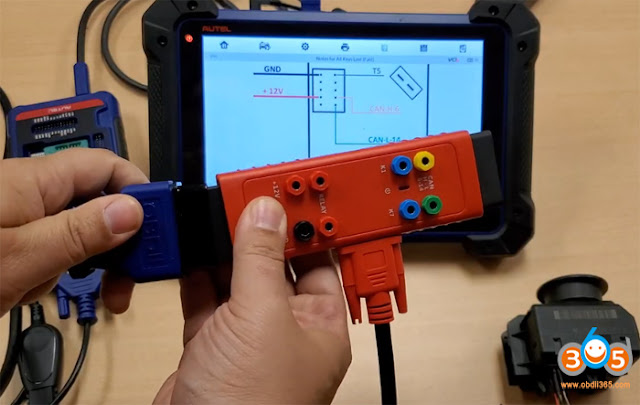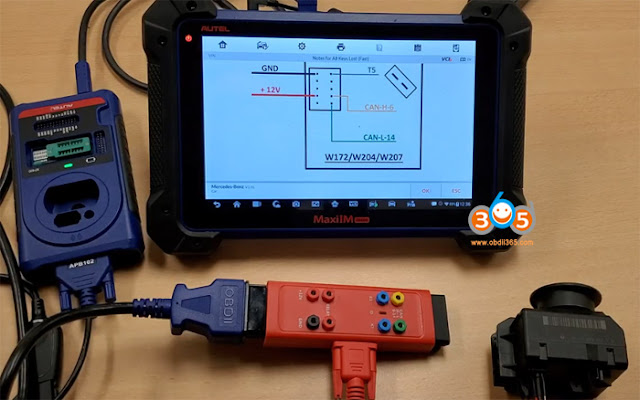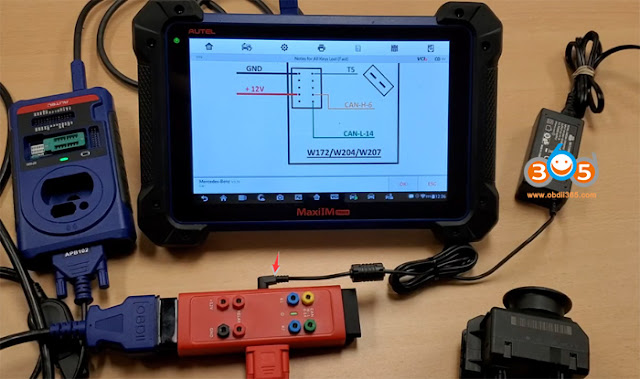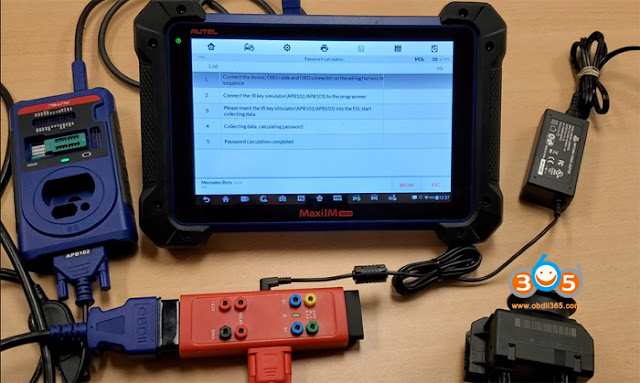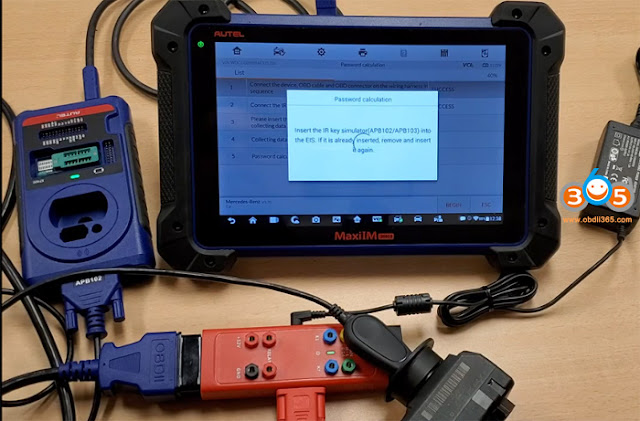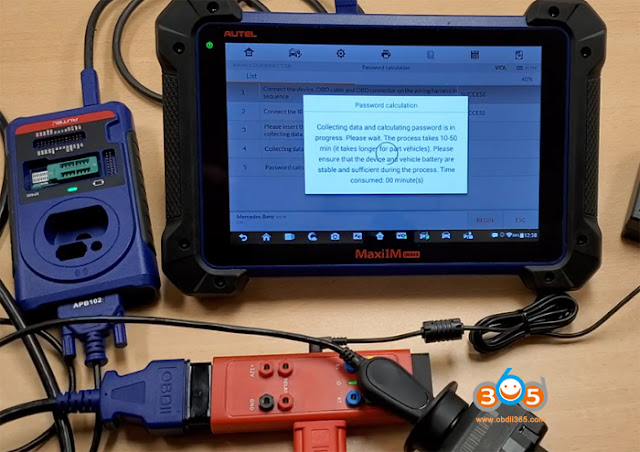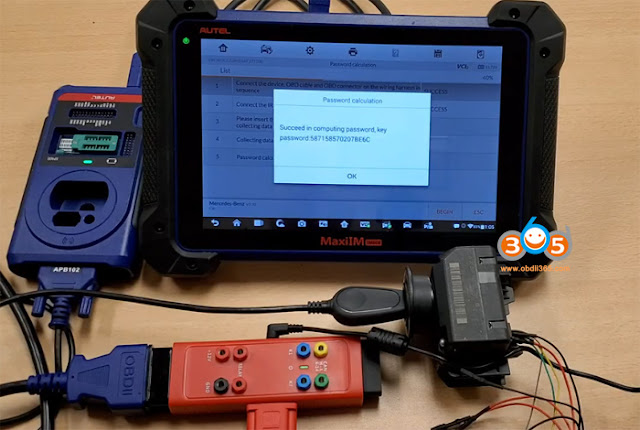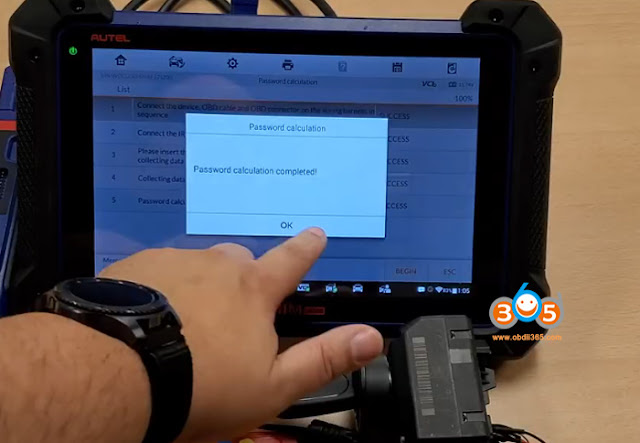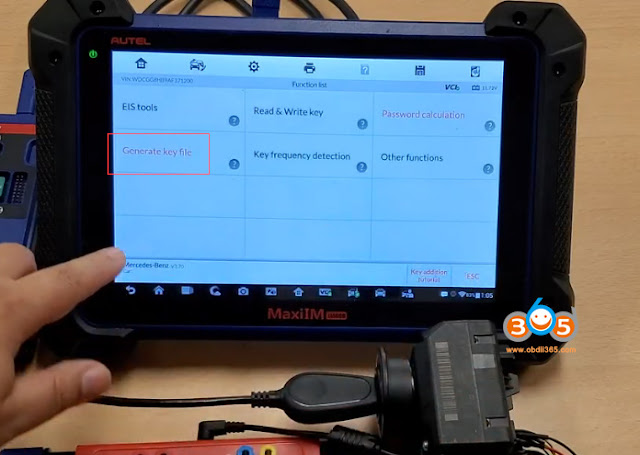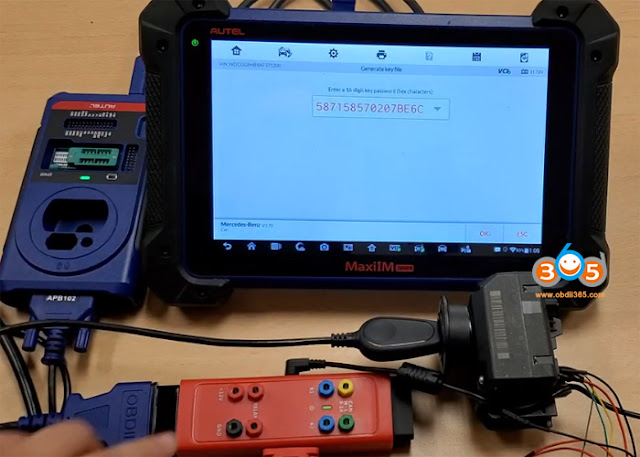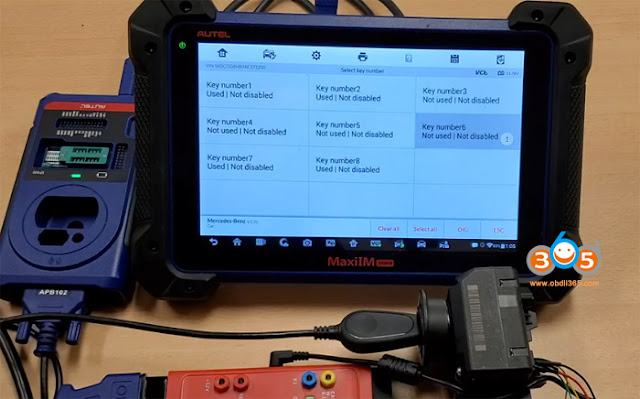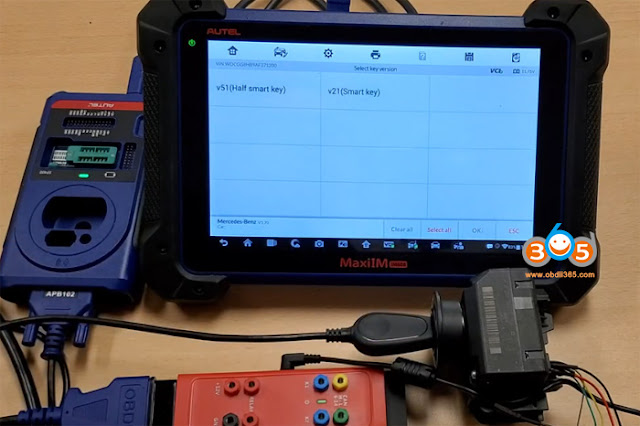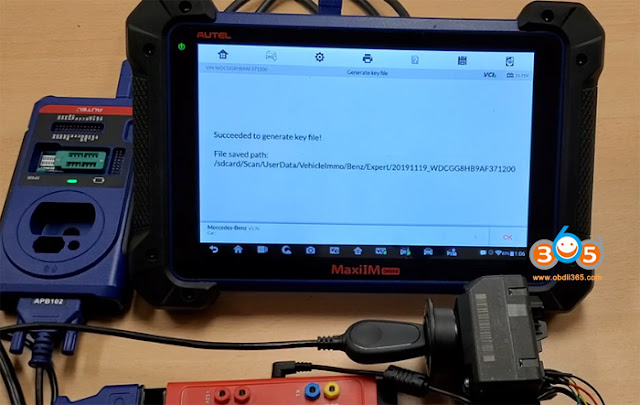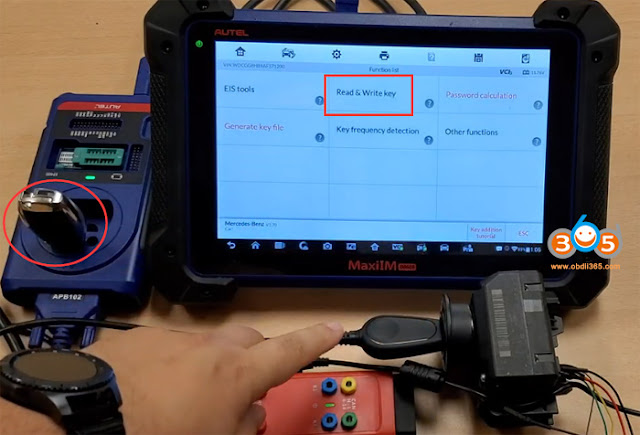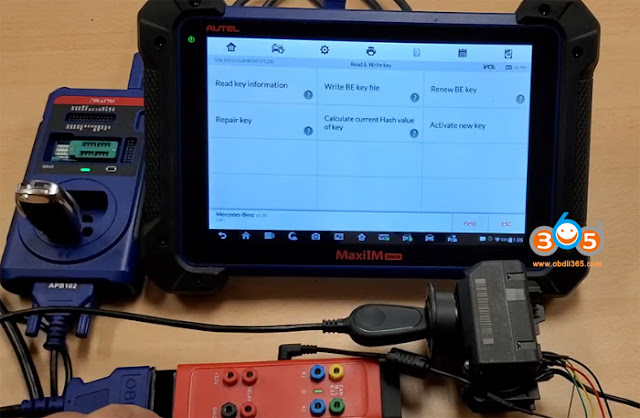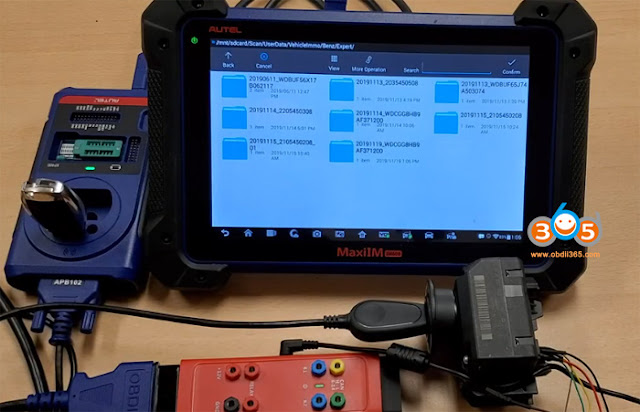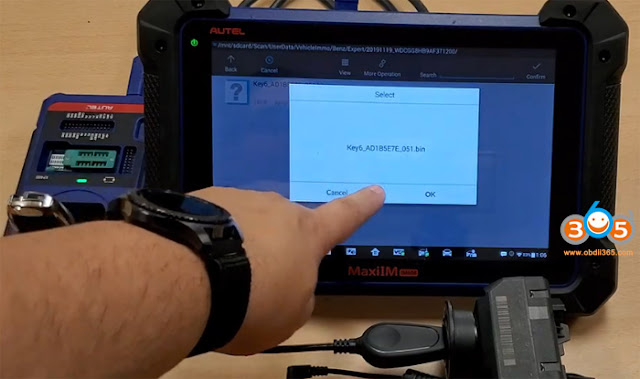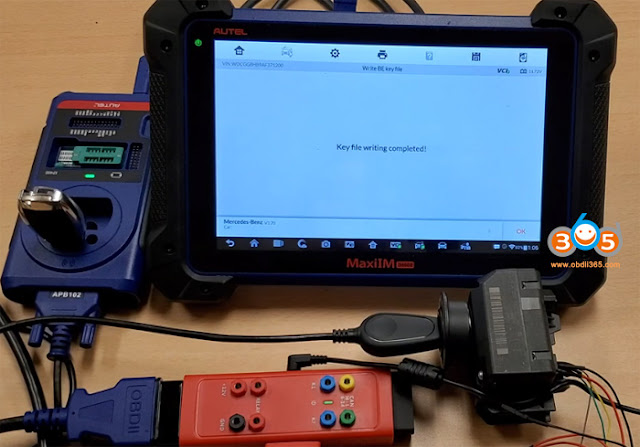How-to use the Autel G Box for Mercedes fast password calculation and write key to a Benz W207 with MaxiIM IM608 when all keys lost.
Step 1: Calculate password
Step 2: Generate Key File
Step 3: Write Key
Step 1: Calculate password
In IM608 select IMMO->Mercedes->Expert Mode->Password calculation->All keys lost (Fast)
Check G-Box all keys lost instructions
Select On bench->W207
Follow notes to connect G-box with IM608 and EIS
Remove the EIS from the vehicle. Correctly connect the EIS to the G Box
Connect G box with XP400 OBD connector
Connect G box with power adapter
Press OK to read password
Follow 5 steps to calculate pass:
1) Connect the device, OBD cable and OBD connector on the wiring harness in sequence
2) Connect the IR key simulator (APB102) to the programmer
3) Insert the IR key simulator into EIS (if already inserted, remove and insert it again), start collecting data
4) Collecting data, calculating password
Ther process takes 10-50 mins. Ensure that the device and vehicle battery are stable and sufficient during the process.
5) Password calculation completed
Step 2: Generate Key File
Select Generate Key File function
Check and confirm vehicle information
Autel IM608 automatically enter 16-digit key password to access
Select an unused key position, i,e Key number 6
Choose V51 key
Succeeded to generate key file
Step 3: Write Key
Insert a third party blank key into the infrared key hole on the xp400 programmer
Select Write Key->IR->Write BE key file
Select key6 file
Communicating with the key
Write key success
Test the new key.
Done.