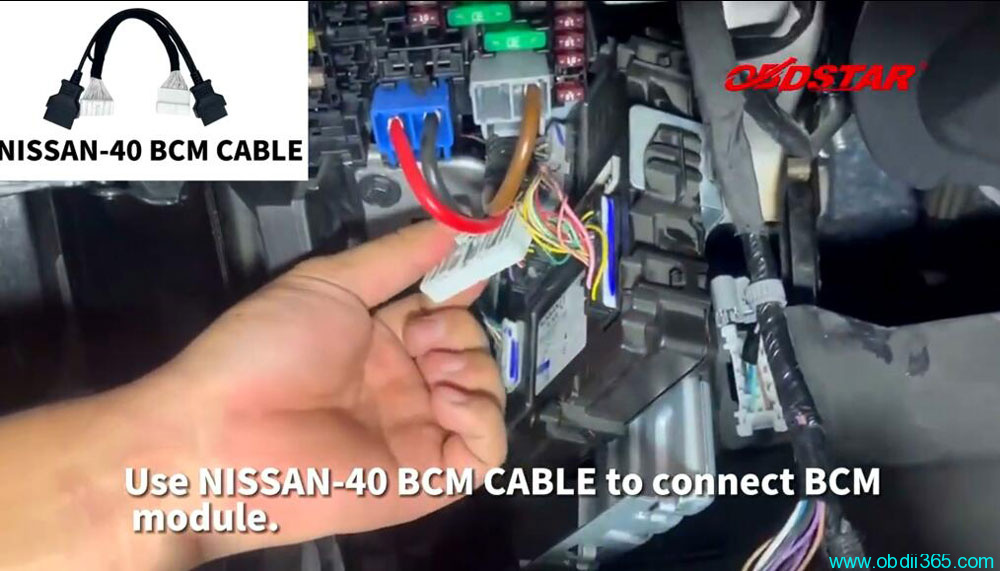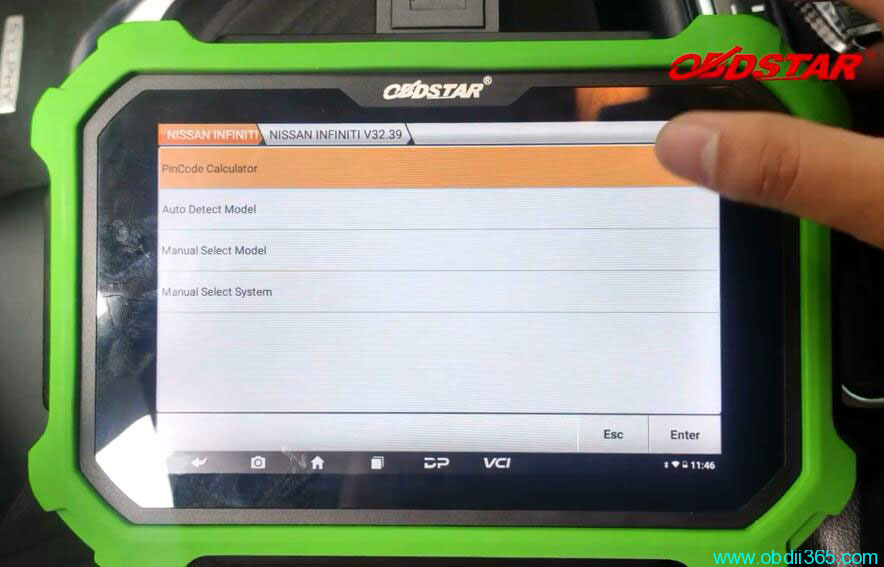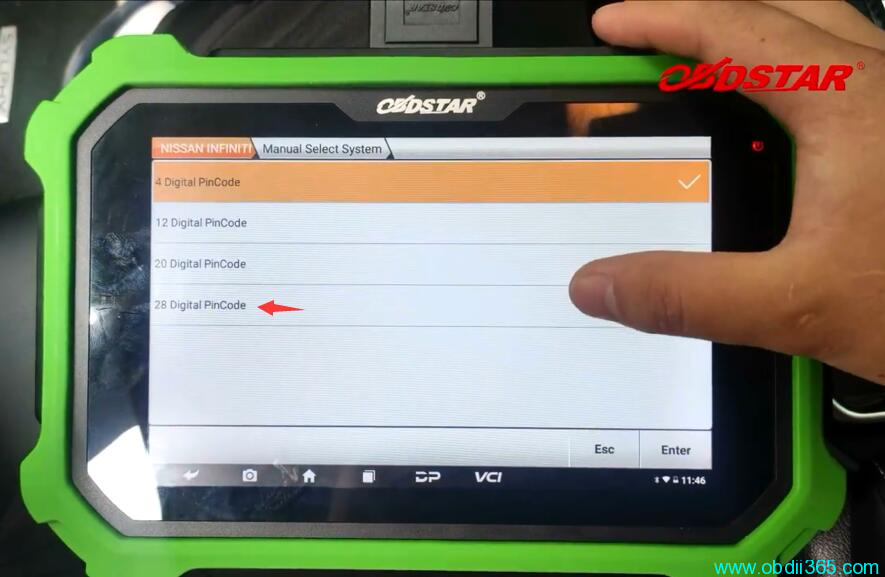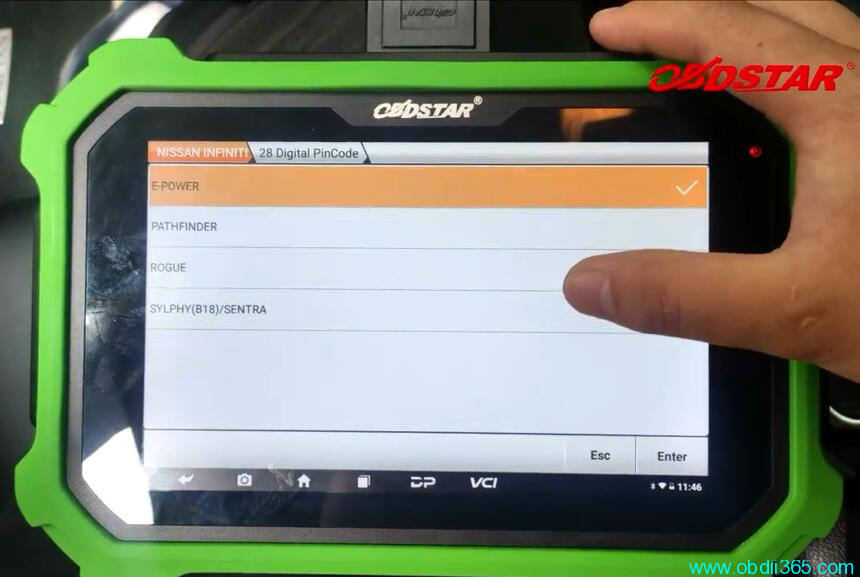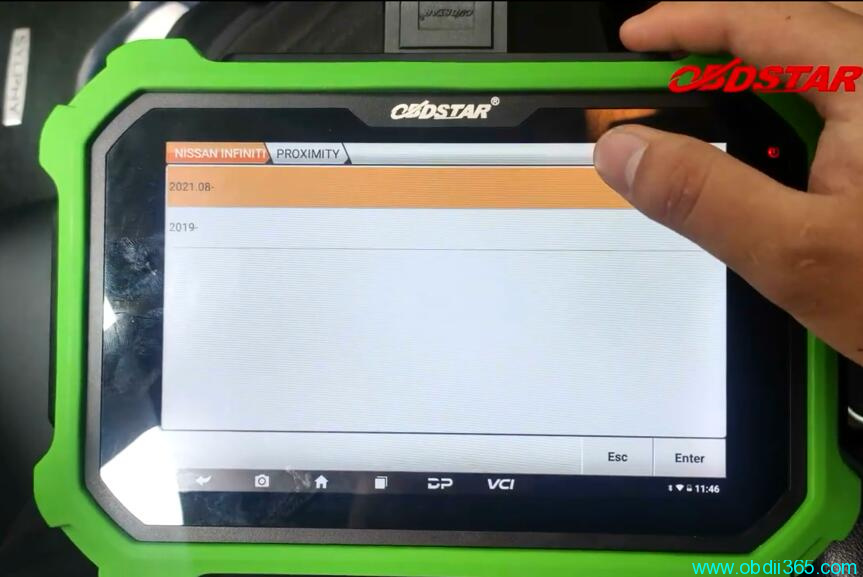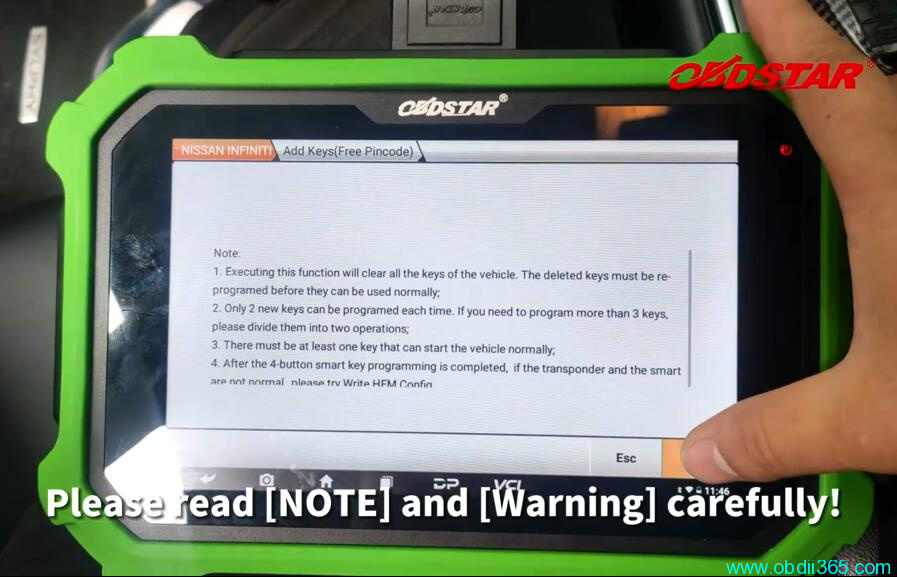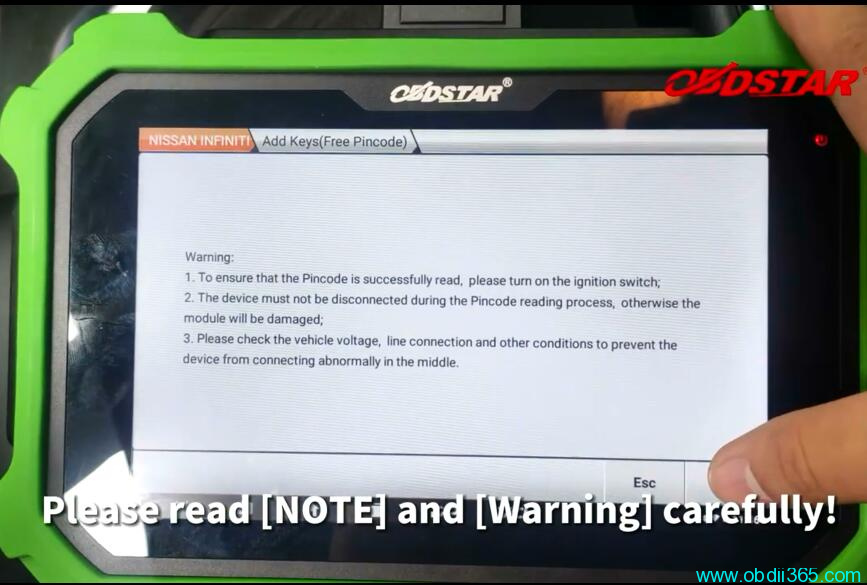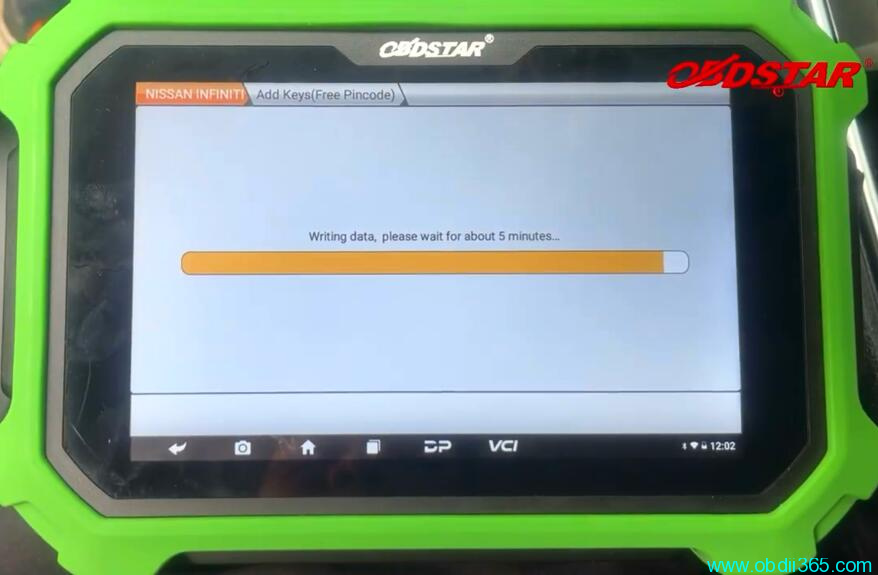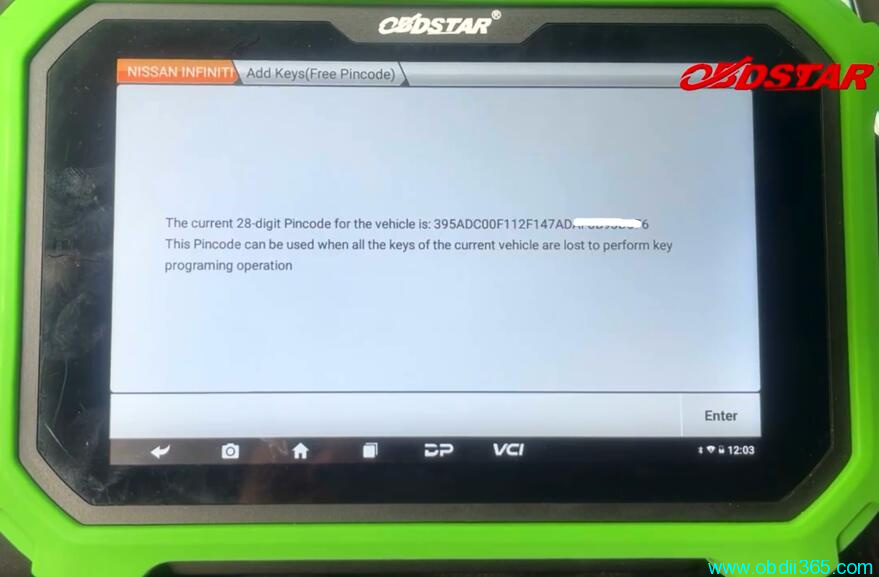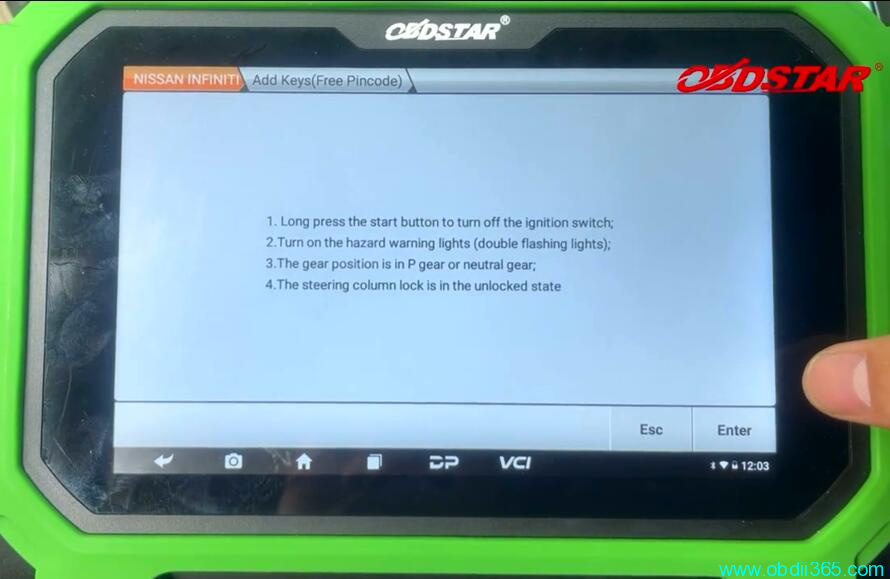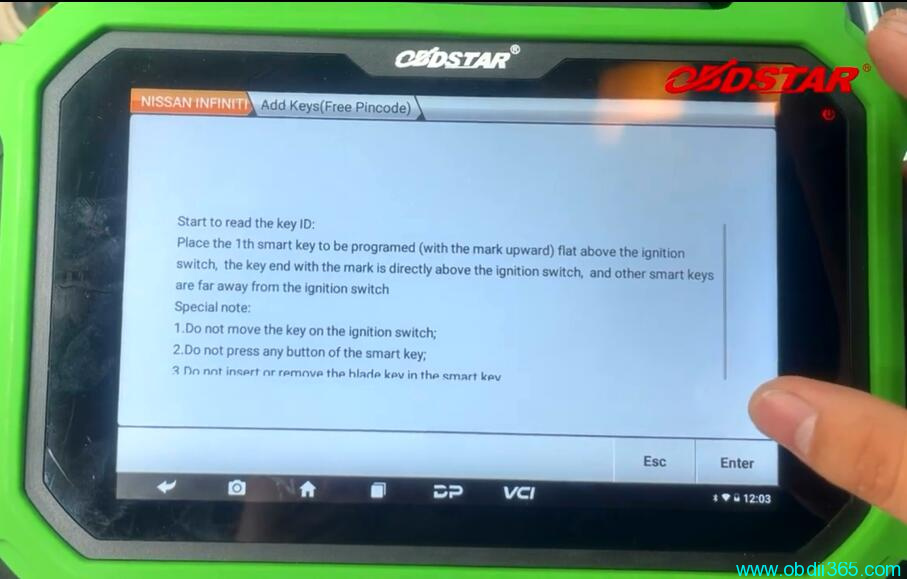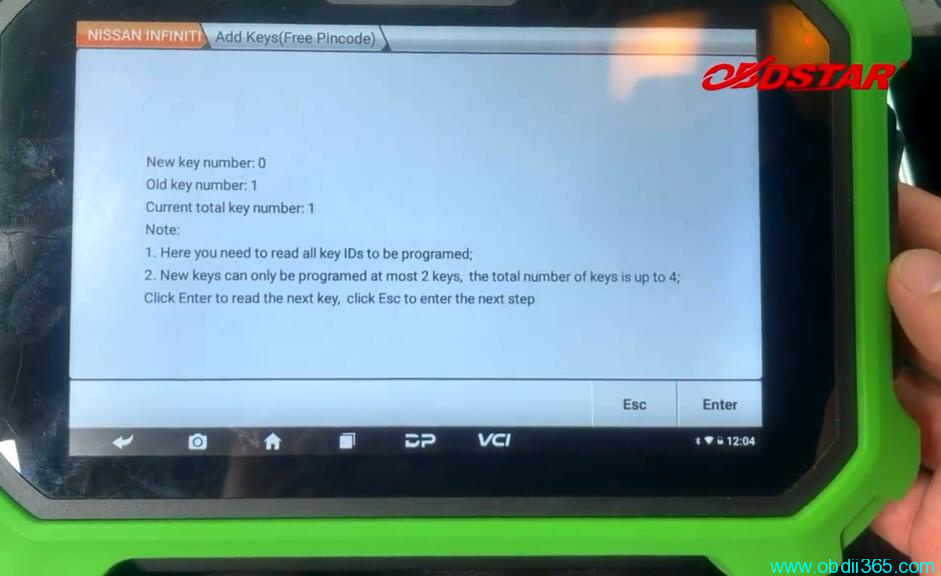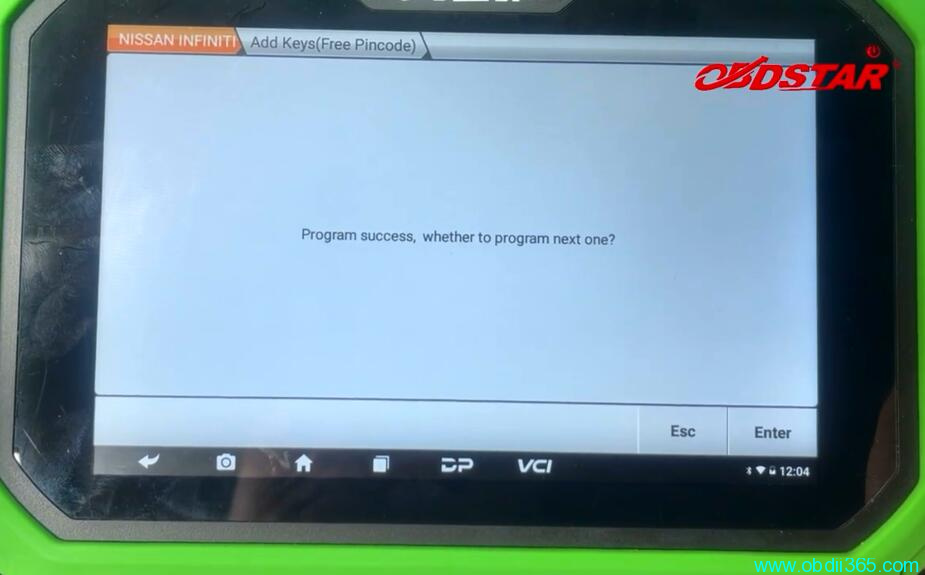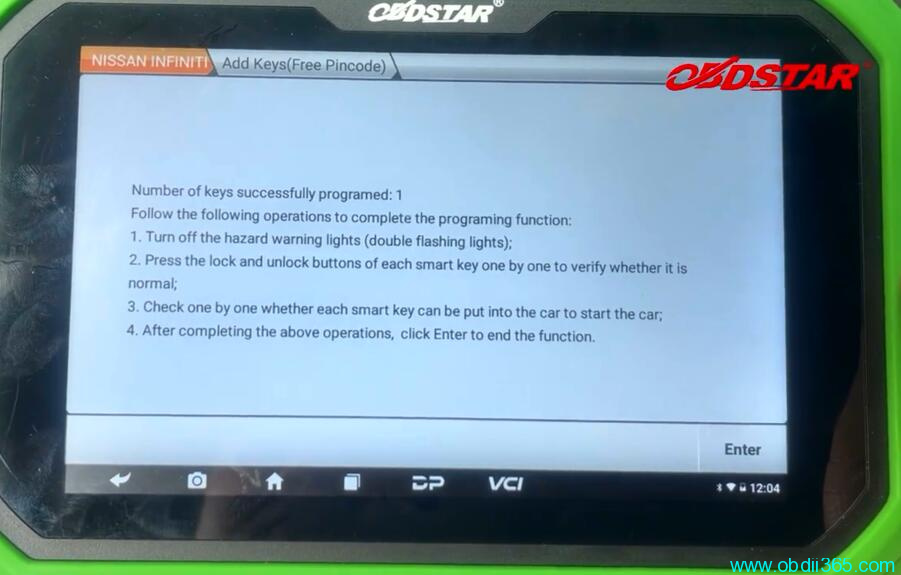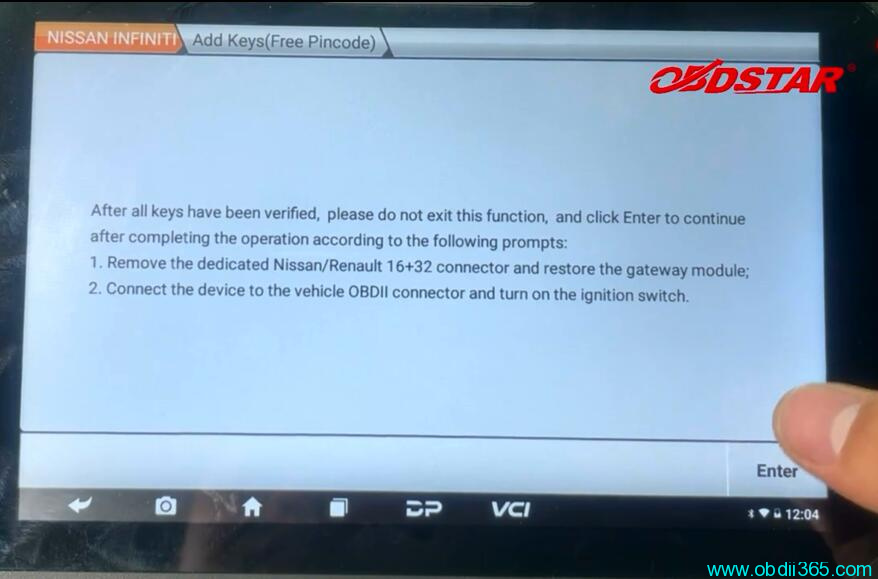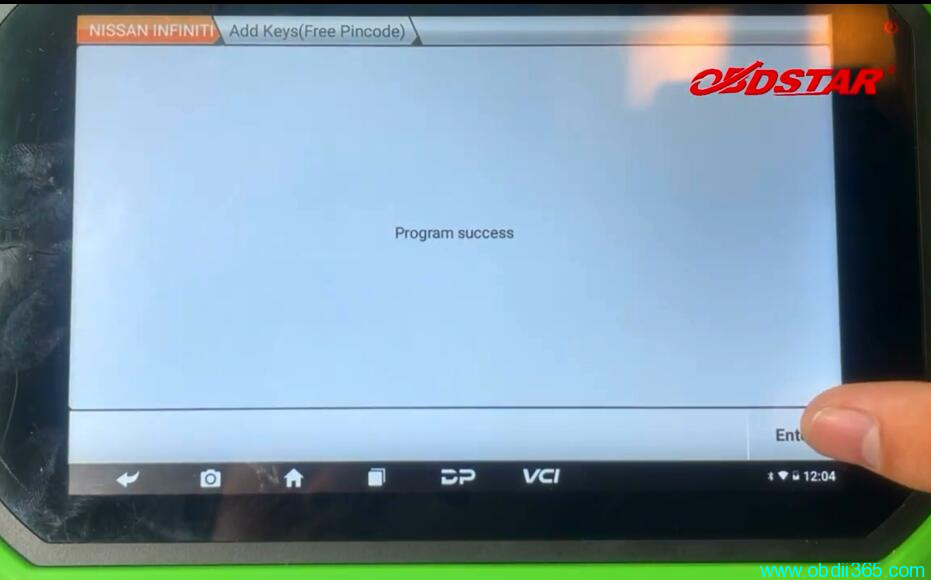OBDSTAR released a Nissan BCM 40 gateway adapter to bypass 2019- Nissan Sentra/Sylphy B18 28-digit pin code. Here is an example of adding a spare key to 2019 Sylphy using OBDSTAR X300 DP Plus and the new bypass cable via OBD.
Procedure:

Remove the trim panel under dashboard and locate the BCM module
Connect Nissan 40 BCM gateway adapter with BCM module and x300 dp plus
In X300 DP Plus, Select Nissan Infiniti->Latest software version->Manual Select System-28 Digital PinCode-> Sylphy B18/Sentra->Proximity-> 2019- onwards->Add key (Free Pincode)
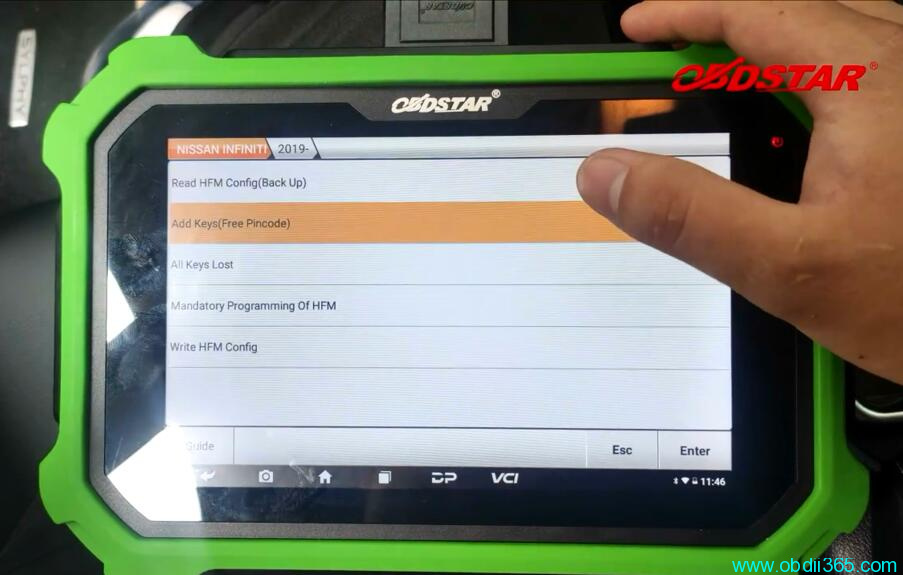
Network connection is required to bypass pin.
Make sure the gateway connector is connected
Read caution and proceed.
- The operation will erase all keys.
- Only 2 new keys can be programmed each time.
- There must be at least one key that can start the vehicle (if doing add key procedure)
- After the 4-button smart key programming is completed, if the transponder and the smart are abnormal, need to write HFM Config.
Turn on ignition switch to start calculating pin code
Calculate 28-digit pin code successfully
Turn on emergency flashers, turn off the ignition
Then switch on the ignition.
Long press the Start button to turn off the ignition switch
Turn on the emergency indicators
The gear position is in P gear or neutral gear.
The steering column lock is in the unlocked state.
Start to read the key ID
Place the 1st smart key to be programmed above the ignition switch. Take other smart keys far away from the ignition switch.
Read key info. There is 1 existing key.
Start programming key
Program success
Follow operations to complete programming function.
Turn off the emergency indicators
Press the lock and unlock buttons of each smart key one by one to verify whether it is normal
After all keys have been verified, remove gateway adapter and restore gateway module.
Done.